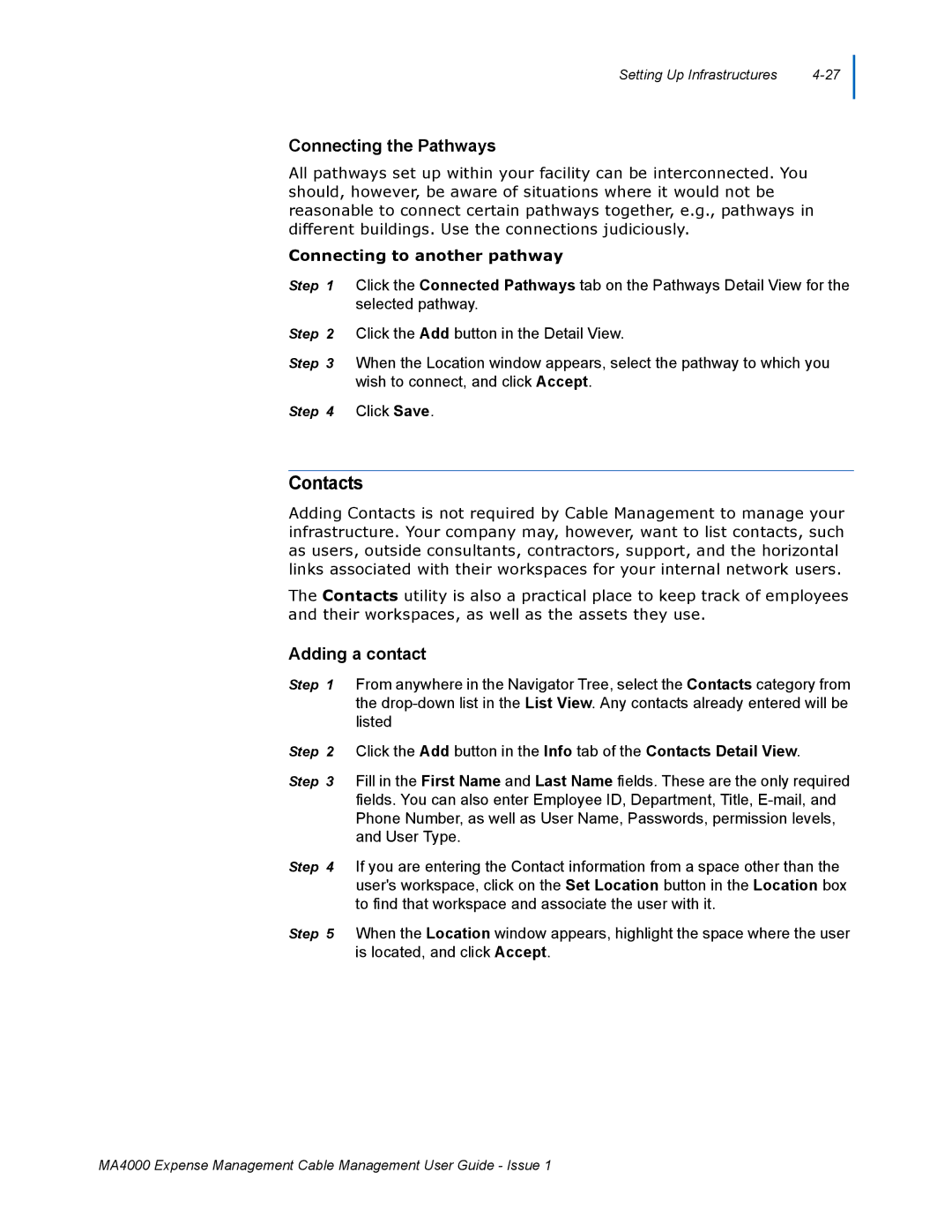Setting Up Infrastructures |
Connecting the Pathways
All pathways set up within your facility can be interconnected. You should, however, be aware of situations where it would not be reasonable to connect certain pathways together, e.g., pathways in different buildings. Use the connections judiciously.
Connecting to another pathway
Step 1 Click the Connected Pathways tab on the Pathways Detail View for the selected pathway.
Step 2 Click the Add button in the Detail View.
Step 3 When the Location window appears, select the pathway to which you wish to connect, and click Accept.
Step 4 Click Save.
Contacts
Adding Contacts is not required by Cable Management to manage your infrastructure. Your company may, however, want to list contacts, such as users, outside consultants, contractors, support, and the horizontal links associated with their workspaces for your internal network users.
The Contacts utility is also a practical place to keep track of employees and their workspaces, as well as the assets they use.
Adding a contact
Step 1 From anywhere in the Navigator Tree, select the Contacts category from the
Step 2 Click the Add button in the Info tab of the Contacts Detail View.
Step 3 Fill in the First Name and Last Name fields. These are the only required fields. You can also enter Employee ID, Department, Title,
Step 4 If you are entering the Contact information from a space other than the user's workspace, click on the Set Location button in the Location box to find that workspace and associate the user with it.
Step 5 When the Location window appears, highlight the space where the user is located, and click Accept.
MA4000 Expense Management Cable Management User Guide - Issue 1