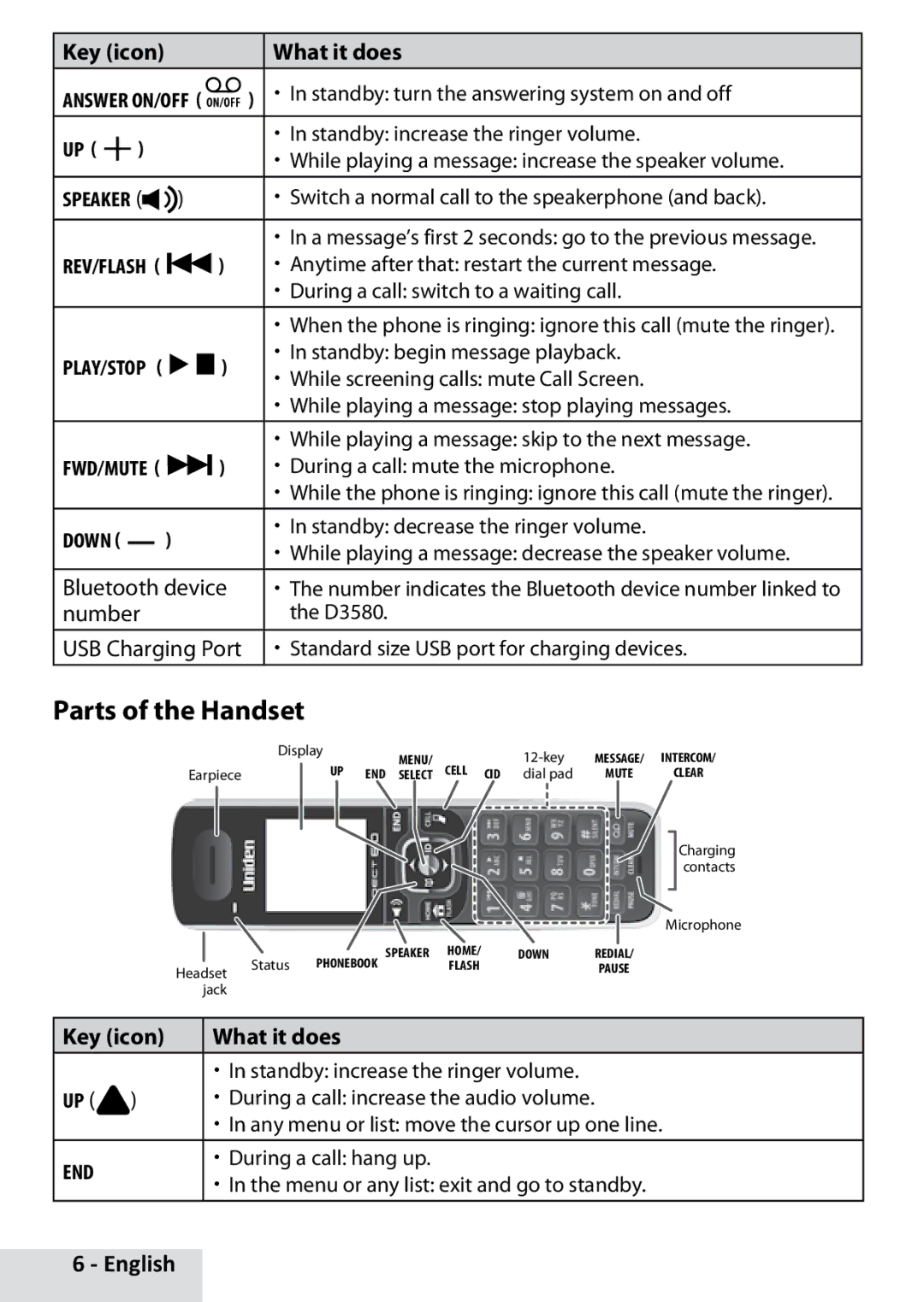Key (icon) |
|
| What it does | |
Answer ON/OFF ( | ) | xx In standby: turn the answering system on and off | ||
| ||||
Up ( | ) |
|
| xx In standby: increase the ringer volume. |
|
| xx While playing a message: increase the speaker volume. | ||
|
|
|
| |
Speaker ( | ) |
| xx Switch a normal call to the speakerphone (and back). | |
xx In a message’s first 2 seconds: go to the previous message.
Rev/FLASH ( ![]()
![]() ) xx Anytime after that: restart the current message. xx During a call: switch to a waiting call.
) xx Anytime after that: restart the current message. xx During a call: switch to a waiting call.
|
|
|
| xx When the phone is ringing: ignore this call (mute the ringer). | |
Play/Stop ( | ) | xx In standby: begin message playback. | |||
xx While screening calls: mute Call Screen. | |||||
|
|
|
| ||
|
|
|
| xx While playing a message: stop playing messages. | |
|
|
|
| xx While playing a message: skip to the next message. | |
FWD/MUTE ( | ) | xx During a call: mute the microphone. | |||
|
|
|
| xx While the phone is ringing: ignore this call (mute the ringer). | |
Down ( |
|
| ) | xx In standby: decrease the ringer volume. | |
|
| xx While playing a message: decrease the speaker volume. | |||
|
|
|
| ||
Bluetooth device | xx The number indicates the Bluetooth device number linked to | ||||
number |
| the D3580. | |||
USB Charging Port | xx Standard size USB port for charging devices. | ||||
Parts of the Handset
|
|
|
|
| Display |
| MENU/ |
| MESSAGE/ | INTERCOM/ | |||
|
|
|
|
|
| UP |
| CELL CID | |||||
|
| Earpiece |
| END SELECT | dial pad | MUTE | CLEAR | ||||||
|
|
|
|
|
|
|
|
|
|
|
|
| Charging |
|
|
|
|
|
|
|
|
|
|
|
|
| |
|
|
|
|
|
|
|
|
|
|
|
|
| |
|
|
|
|
|
|
|
|
|
|
|
|
| contacts |
|
|
|
|
|
|
|
| SPEAKER | HOME/ |
|
|
| Microphone |
|
|
|
|
|
|
|
|
|
|
| |||
|
|
|
|
|
|
|
|
|
|
|
| ||
|
|
|
|
| Status | PHONEBOOK | DOWN | REDIAL/ |
| ||||
|
| Headset |
| FLASH |
| PAUSE |
| ||||||
|
|
|
|
|
|
|
|
|
|
| |||
|
|
| jack |
|
|
|
|
|
|
|
|
| |
|
|
|
|
|
|
|
|
|
|
|
| ||
Key (icon) |
| What it does |
|
|
|
|
|
|
| ||||
|
|
| xx In standby: increase the ringer volume. |
|
|
| |||||||
Up ( | ) |
| xx During a call: increase the audio volume. |
|
|
| |||||||
|
|
| xx In any menu or list: move the cursor up one line. | ||||||||||
End |
|
| xx During a call: hang up. |
|
|
|
|
| |||||
|
| xx In the menu or any list: exit and go to standby. |
| ||||||||||
|
|
|
| ||||||||||
6 - English