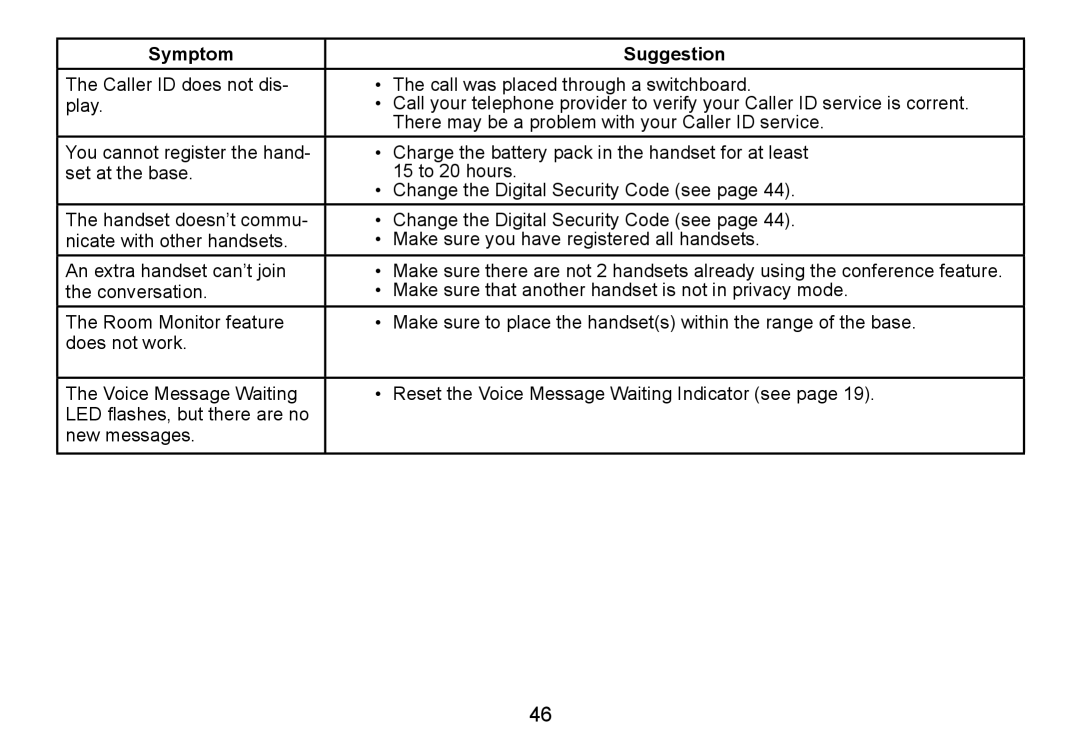Symptom |
| Suggestion |
The Caller ID does not dis- | • | The call was placed through a switchboard. |
play. | • | Call your telephone provider to verify your Caller ID service is corrent. |
|
| There may be a problem with your Caller ID service. |
You cannot register the hand- | • | Charge the battery pack in the handset for at least . |
set at the base. | • | 15 to 20 hours. |
| Change the Digital Security Code (see page 44). | |
The handset doesn’t commu- | • | Change the Digital Security Code (see page 44). |
nicate with other handsets. | • | Make sure you have registered all handsets. |
An extra handset can’t join | • | Make sure there are not 2 handsets already using the conference feature. |
the conversation. | • | Make sure that another handset is not in privacy mode. |
The Room Monitor feature | • | Make sure to place the handset(s) within the range of the base. |
does not work. |
|
|
|
|
|
The Voice Message Waiting | • | Reset the Voice Message Waiting Indicator (see page 19). |
LED flashes, but there are no |
|
|
new messages. |
|
|
|
|
|
46