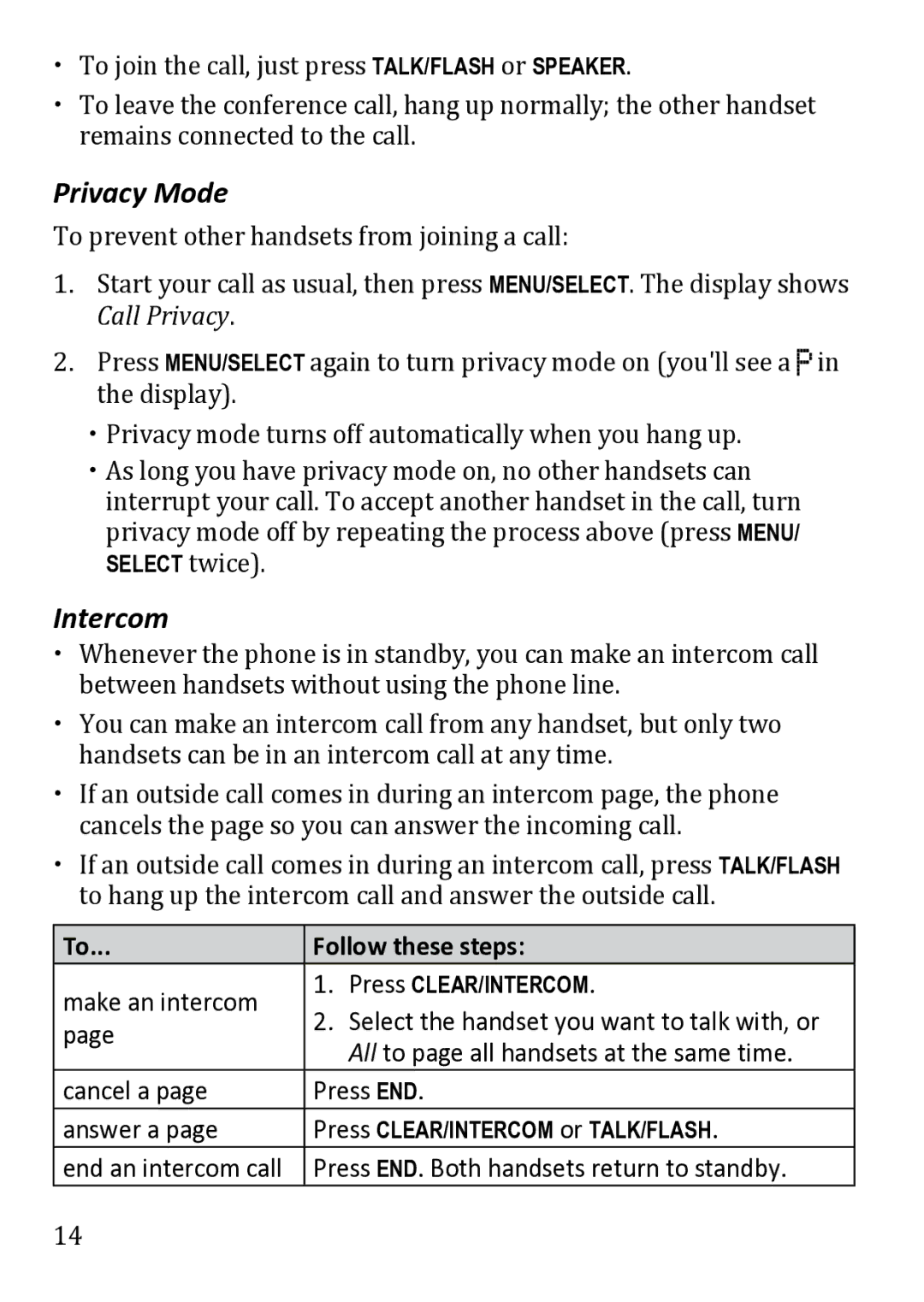To join the call, just press Talk/flash or Speaker.
To leave the conference call, hang up normally; the other handset remains connected to the call.
Privacy Mode
To prevent other handsets from joining a call:
1.Start your call as usual, then press Menu/select. The display shows Call Privacy.
2.Press Menu/select again to turn privacy mode on (you'll see a ![]() in the display).
in the display).
Privacy mode turns off automatically when you hang up.
As long you have privacy mode on, no other handsets can interrupt your call. To accept another handset in the call, turn privacy mode off by repeating the process above (press Menu/ select twice).
Intercom
Whenever the phone is in standby, you can make an intercom call between handsets without using the phone line.
You can make an intercom call from any handset, but only two handsets can be in an intercom call at any time.
If an outside call comes in during an intercom page, the phone cancels the page so you can answer the incoming call.
If an outside call comes in during an intercom call, press Talk/flash to hang up the intercom call and answer the outside call.
To... | Follow these steps: | ||
make an intercom | 1. | Press Clear/intercom. | |
2. | Select the handset you want to talk with, or | ||
page | |||
| All to page all handsets at the same time. | ||
|
| ||
cancel a page | Press End. | ||
answer a page | Press Clear/intercom or Talk/flash. | ||
end an intercom call | Press End. Both handsets return to standby. | ||
14