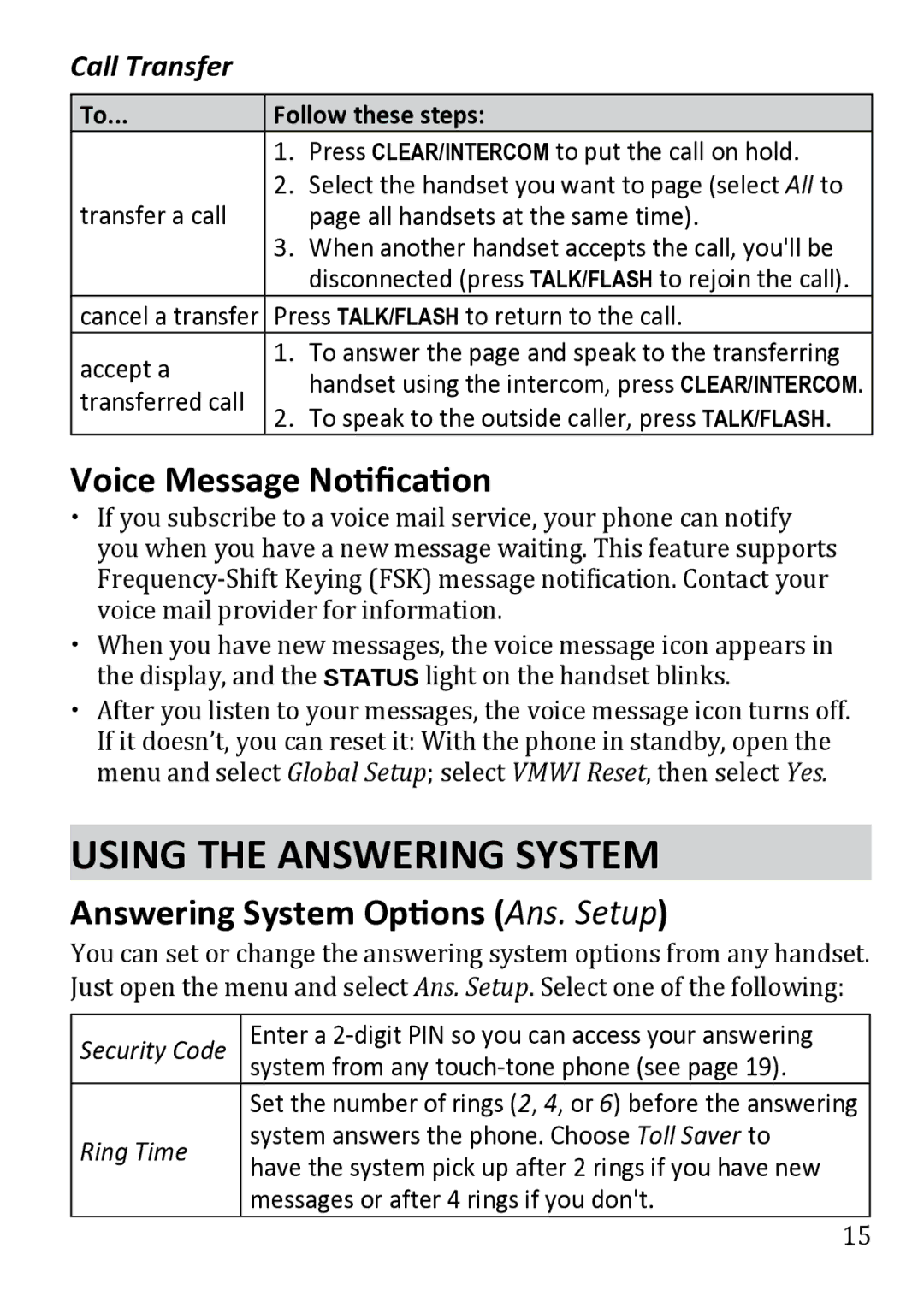Call Transfer
To... | Follow these steps: | |
| 1. | Press Clear/intercom to put the call on hold. |
transfer a call | 2. | Select the handset you want to page (select All to |
| page all handsets at the same time). | |
| 3. | When another handset accepts the call, you'll be |
|
| disconnected (press Talk/flash to rejoin the call). |
cancel a transfer Press Talk/flash to return to the call.
accept a | 1. | To answer the page and speak to the transferring | |
| handset using the intercom, press Clear/intercom. | ||
transferred call |
| ||
2. | To speak to the outside caller, press Talk/flash. | ||
|
Voice Message Notification
If you subscribe to a voice mail service, your phone can notify you when you have a new message waiting. This feature supports
When you have new messages, the voice message icon appears in the display, and the Status light on the handset blinks.
After you listen to your messages, the voice message icon turns off.
If it doesn’t, you can reset it: With the phone in standby, open the menu and select Global Setup; select VMWI Reset, then select Yes.
Using the Answering System
Answering System Options (Ans. Setup)
You can set or change the answering system options from any handset. Just open the menu and select Ans. Setup. Select one of the following:
Security Code | Enter a | |
system from any | ||
| Set the number of rings (2, 4, or 6) before the answering | |
Ring Time | system answers the phone. Choose Toll Saver to | |
have the system pick up after 2 rings if you have new | ||
| ||
| messages or after 4 rings if you don't. |
15