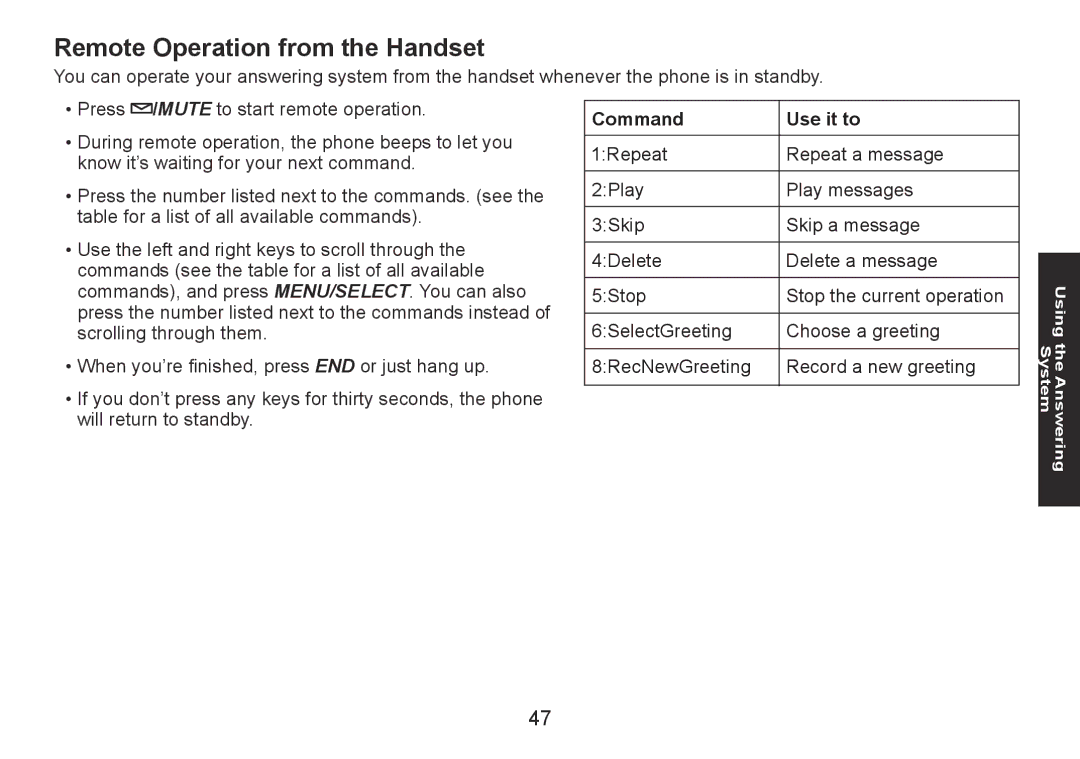Remote Operation from the Handset
You can operate your answering system from the handset whenever the phone is in standby.
•Press ![]() /mute to start remote operation.
/mute to start remote operation.
•During remote operation, the phone beeps to let you know it’s waiting for your next command.
•Press the number listed next to the commands. (see the table for a list of all available commands).
•Use the left and right keys to scroll through the commands (see the table for a list of all available commands), and press MENU/SELECT. You can also press the number listed next to the commands instead of scrolling through them.
•When you’re finished, press END or just hang up.
•If you don’t press any keys for thirty seconds, the phone will return to standby.
Command | Use it to |
1:Repeat | Repeat a message |
|
|
2:Play | Play messages |
|
|
3:Skip | Skip a message |
|
|
4:Delete | Delete a message |
|
|
5:Stop | Stop the current operation |
|
|
6:SelectGreeting | Choose a greeting |
|
|
8:RecNewGreeting | Record a new greeting |
|
|
Using the Answering System
47