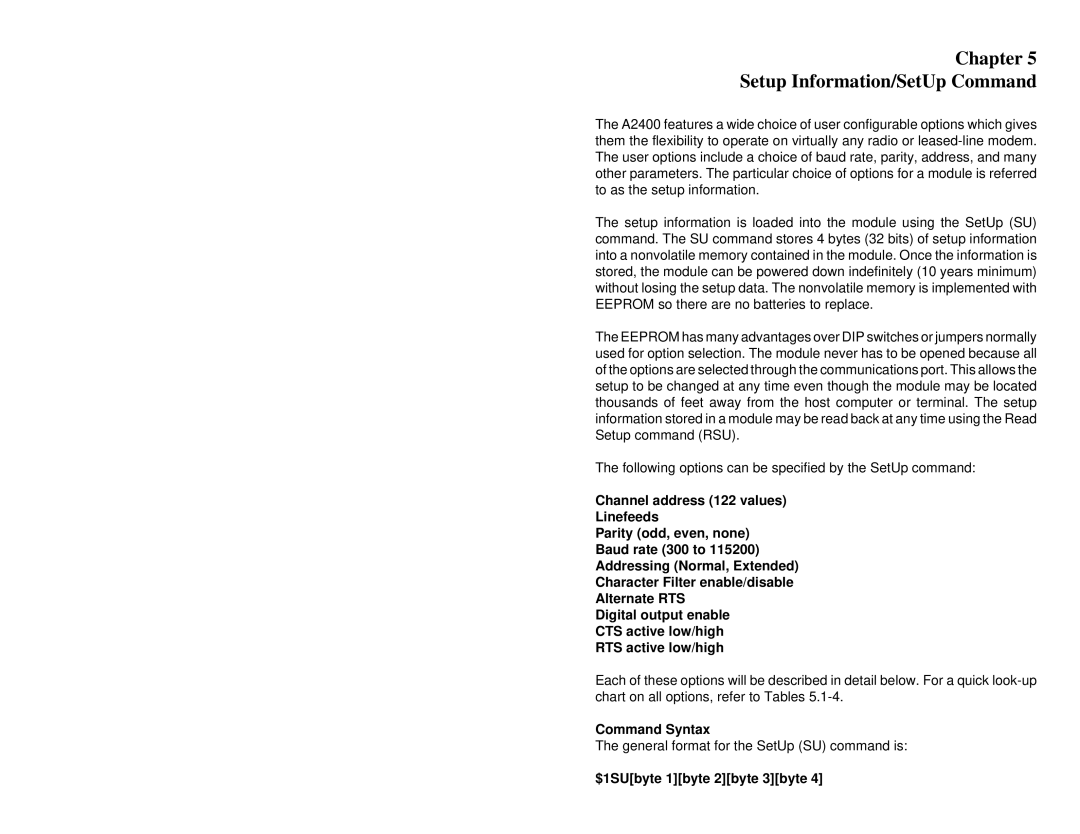Chapter 5
Setup Information/SetUp Command
The A2400 features a wide choice of user configurable options which gives them the flexibility to operate on virtually any radio or
The setup information is loaded into the module using the SetUp (SU) command. The SU command stores 4 bytes (32 bits) of setup information into a nonvolatile memory contained in the module. Once the information is stored, the module can be powered down indefinitely (10 years minimum) without losing the setup data. The nonvolatile memory is implemented with EEPROM so there are no batteries to replace.
The EEPROM has many advantages over DIP switches or jumpers normally used for option selection. The module never has to be opened because all of the options are selected through the communications port. This allows the setup to be changed at any time even though the module may be located thousands of feet away from the host computer or terminal. The setup information stored in a module may be read back at any time using the Read Setup command (RSU).
The following options can be specified by the SetUp command:
Channel address (122 values)
Linefeeds
Parity (odd, even, none)
Baud rate (300 to 115200)
Addressing (Normal, Extended)
Character Filter enable/disable
Alternate RTS
Digital output enable
CTS active low/high
RTS active low/high
Each of these options will be described in detail below. For a quick
Command Syntax
The general format for the SetUp (SU) command is: