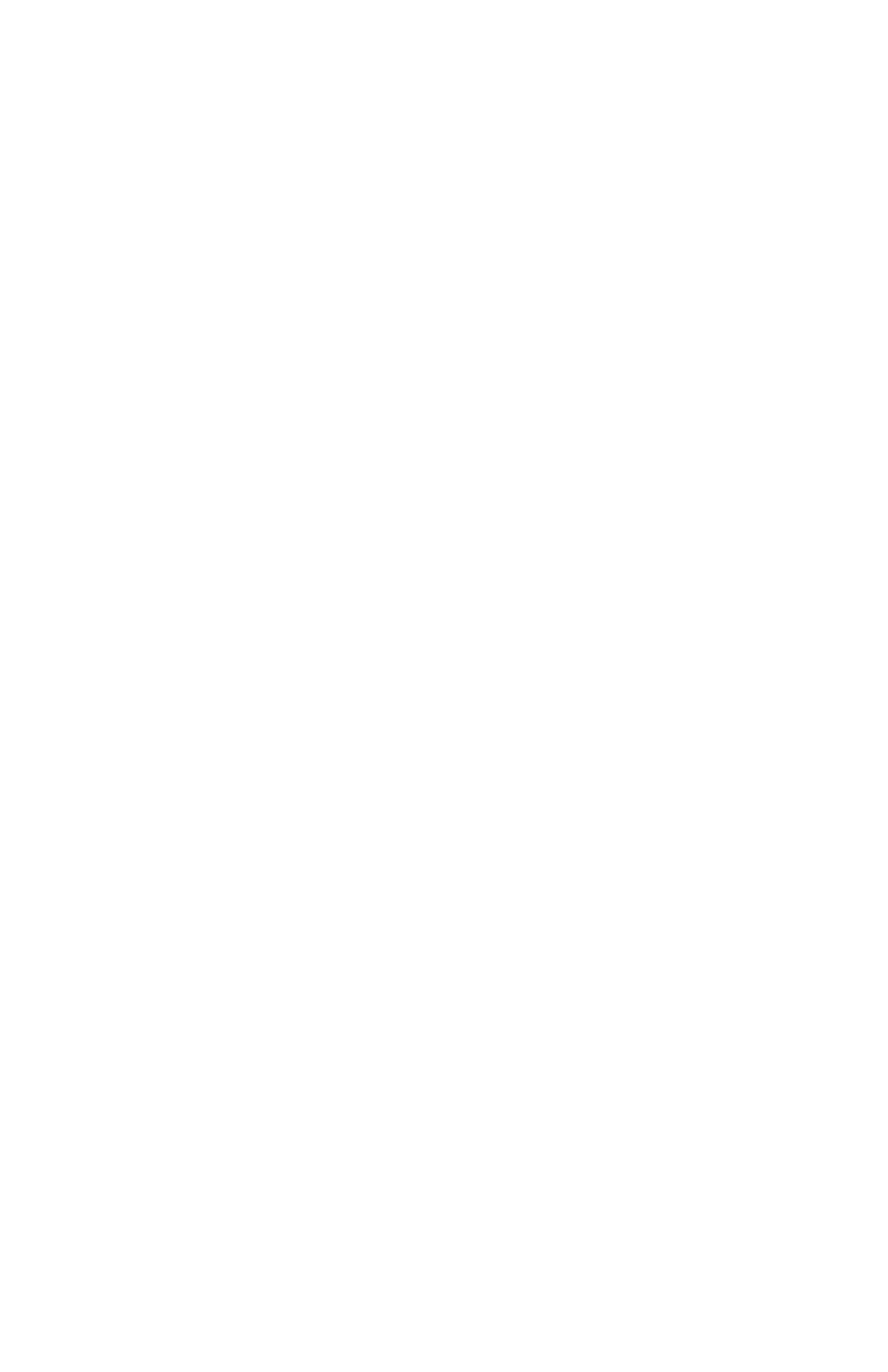Chapter 8
Troubleshooting
Symptom: RS-232 Module is not responding to commands
1Using a voltmeter, measure the power supply voltage at the +Vs and GND terminals to verify the power supply voltage is between +10 and +30Vdc.
2Verify using an ohmmeter that there are no breaks in the communica- tions data lines.
3Connect the module to the host computer and
4If you are using a serial communications converter (A1000) ensure that the communications Baud Rate switch is set to the proper Baud Rate value.
5Confirm software communications settings in Host computer match those values being used by the connected module(s).
6If the Baud Rate value being used in the application is greater than 300 Baud and the module will only communicate 300 Baud then make sure that the DEFAULT* terminal is not connected to Ground (GND).
7If the module(s) are being used in a
8If the problem is not corrected after completing the steps above then connect the module by itself to a Host computer as outlined in Chapter 1.0 under “Quick
Symptom: RS-485 Module is not responding to commands
1 Perform steps 1, 2, 4, 5 and 6 listed above.