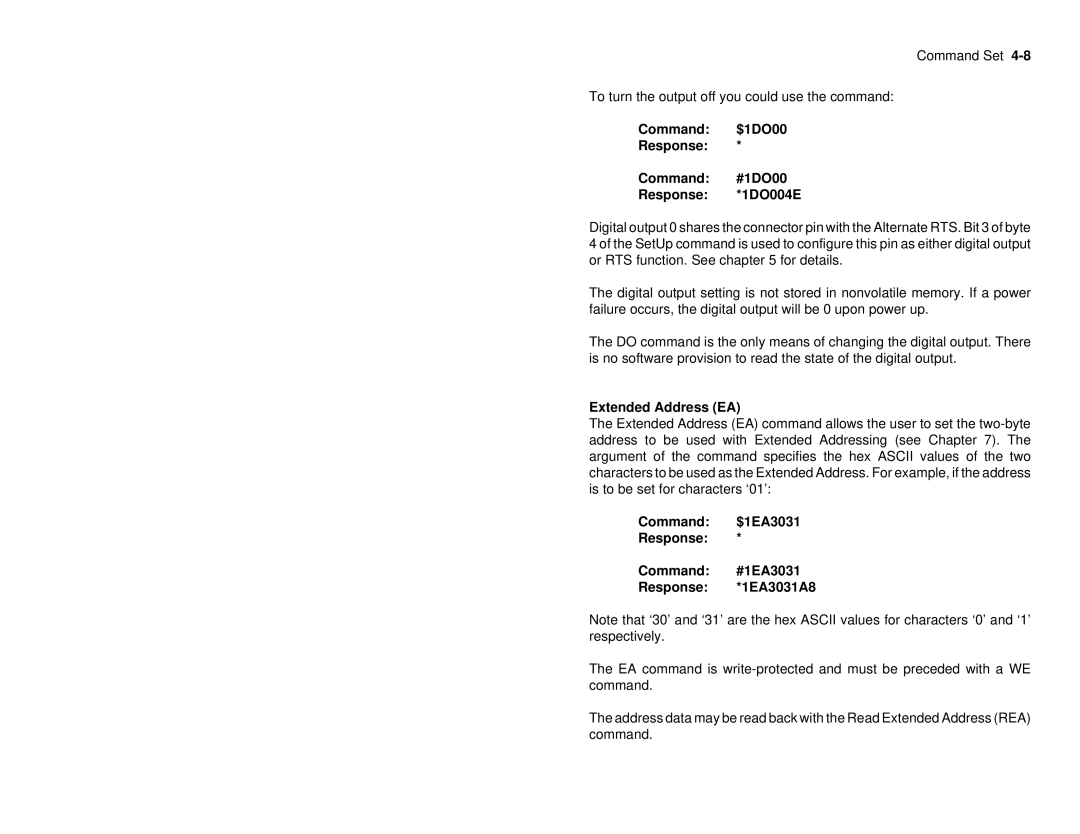Command Set
To turn the output off you could use the command:
Command: $1DO00
Response: *
Command: #1DO00
Response: *1DO004E
Digital output 0 shares the connector pin with the Alternate RTS. Bit 3 of byte 4 of the SetUp command is used to configure this pin as either digital output or RTS function. See chapter 5 for details.
The digital output setting is not stored in nonvolatile memory. If a power failure occurs, the digital output will be 0 upon power up.
The DO command is the only means of changing the digital output. There is no software provision to read the state of the digital output.
Extended Address (EA)
The Extended Address (EA) command allows the user to set the
Command: $1EA3031
Response: *
Command: #1EA3031
Response: *1EA3031A8
Note that ‘30’ and ‘31’ are the hex ASCII values for characters ‘0’ and ‘1’ respectively.
The EA command is
The address data may be read back with the Read Extended Address (REA) command.