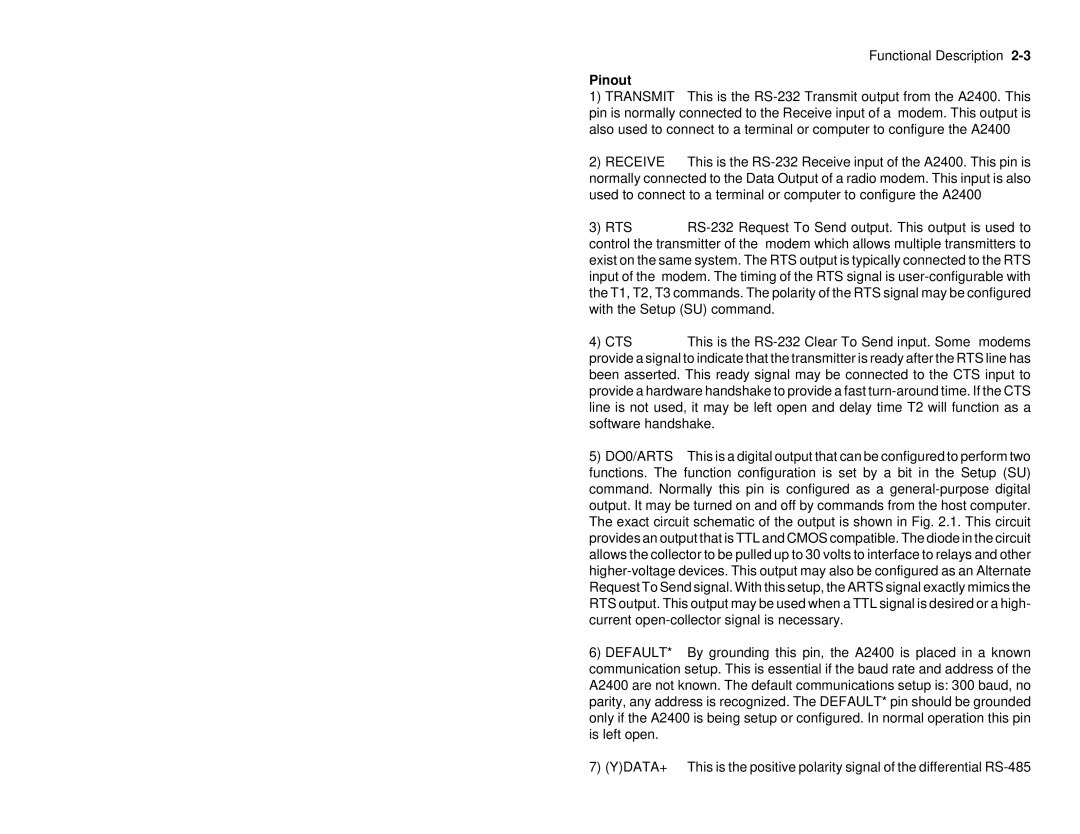Functional Description 2-3
Pinout
1) TRANSMIT This is the RS-232 Transmit output from the A2400. This pin is normally connected to the Receive input of a modem. This output is also used to connect to a terminal or computer to configure the A2400
2) RECEIVE This is the RS-232 Receive input of the A2400. This pin is normally connected to the Data Output of a radio modem. This input is also used to connect to a terminal or computer to configure the A2400
3) RTS RS-232 Request To Send output. This output is used to control the transmitter of the modem which allows multiple transmitters to exist on the same system. The RTS output is typically connected to the RTS input of the modem. The timing of the RTS signal is user-configurable with the T1, T2, T3 commands. The polarity of the RTS signal may be configured with the Setup (SU) command.
4) CTS This is the RS-232 Clear To Send input. Some modems provide a signal to indicate that the transmitter is ready after the RTS line has been asserted. This ready signal may be connected to the CTS input to provide a hardware handshake to provide a fast turn-around time. If the CTS line is not used, it may be left open and delay time T2 will function as a software handshake.
5) DO0/ARTS This is a digital output that can be configured to perform two functions. The function configuration is set by a bit in the Setup (SU) command. Normally this pin is configured as a general-purpose digital output. It may be turned on and off by commands from the host computer. The exact circuit schematic of the output is shown in Fig. 2.1. This circuit provides an output that is TTL and CMOS compatible. The diode in the circuit allows the collector to be pulled up to 30 volts to interface to relays and other higher-voltage devices. This output may also be configured as an Alternate Request To Send signal. With this setup, the ARTS signal exactly mimics the RTS output. This output may be used when a TTL signal is desired or a high- current open-collector signal is necessary.
6) DEFAULT* By grounding this pin, the A2400 is placed in a known communication setup. This is essential if the baud rate and address of the A2400 are not known. The default communications setup is: 300 baud, no parity, any address is recognized. The DEFAULT* pin should be grounded only if the A2400 is being setup or configured. In normal operation this pin is left open.
7) (Y)DATA+ This is the positive polarity signal of the differential RS-485