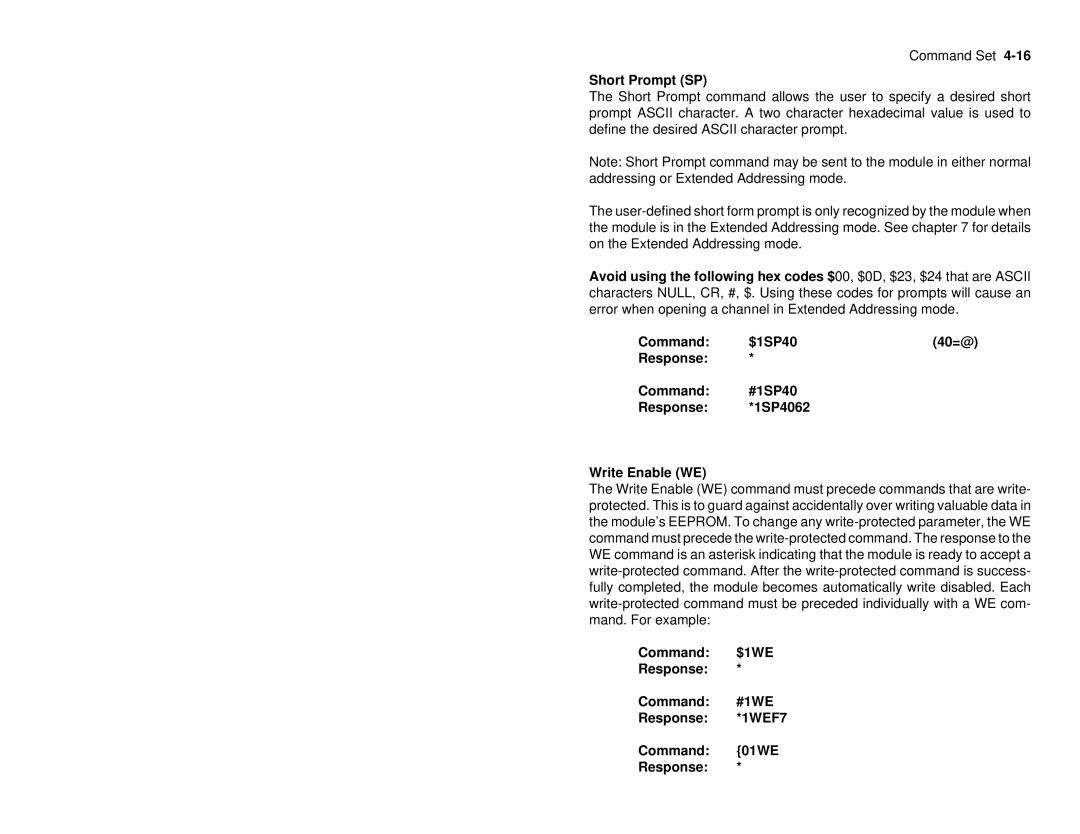Command Set
Short Prompt (SP)
The Short Prompt command allows the user to specify a desired short prompt ASCII character. A two character hexadecimal value is used to define the desired ASCII character prompt.
Note: Short Prompt command may be sent to the module in either normal addressing or Extended Addressing mode.
The
Avoid using the following hex codes $00, $0D, $23, $24 that are ASCII characters NULL, CR, #, $. Using these codes for prompts will cause an error when opening a channel in Extended Addressing mode.
Command: | $1SP40 | (40=@) |
Response: | * |
|
Command: | #1SP40 |
|
Response: | *1SP4062 |
|
Write Enable (WE)
The Write Enable (WE) command must precede commands that are write- protected. This is to guard against accidentally over writing valuable data in the module’s EEPROM. To change any
Command: $1WE
Response: *
Command: #1WE
Response: *1WEF7
Command: {01WE
Response: *