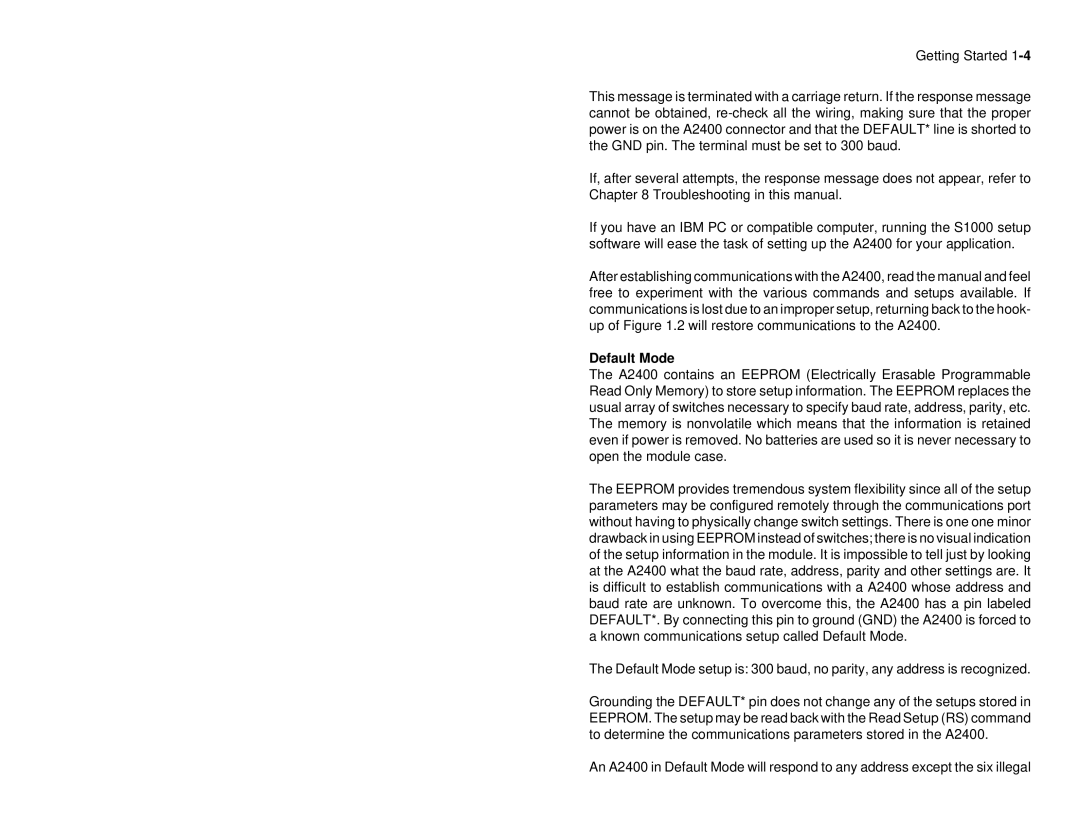Getting Started
This message is terminated with a carriage return. If the response message cannot be obtained,
If, after several attempts, the response message does not appear, refer to Chapter 8 Troubleshooting in this manual.
If you have an IBM PC or compatible computer, running the S1000 setup software will ease the task of setting up the A2400 for your application.
After establishing communications with the A2400, read the manual and feel free to experiment with the various commands and setups available. If communications is lost due to an improper setup, returning back to the hook- up of Figure 1.2 will restore communications to the A2400.
Default Mode
The A2400 contains an EEPROM (Electrically Erasable Programmable Read Only Memory) to store setup information. The EEPROM replaces the usual array of switches necessary to specify baud rate, address, parity, etc. The memory is nonvolatile which means that the information is retained even if power is removed. No batteries are used so it is never necessary to open the module case.
The EEPROM provides tremendous system flexibility since all of the setup parameters may be configured remotely through the communications port without having to physically change switch settings. There is one one minor drawback in using EEPROM instead of switches; there is no visual indication of the setup information in the module. It is impossible to tell just by looking at the A2400 what the baud rate, address, parity and other settings are. It is difficult to establish communications with a A2400 whose address and baud rate are unknown. To overcome this, the A2400 has a pin labeled DEFAULT*. By connecting this pin to ground (GND) the A2400 is forced to a known communications setup called Default Mode.
The Default Mode setup is: 300 baud, no parity, any address is recognized.
Grounding the DEFAULT* pin does not change any of the setups stored in EEPROM. The setup may be read back with the Read Setup (RS) command to determine the communications parameters stored in the A2400.
An A2400 in Default Mode will respond to any address except the six illegal