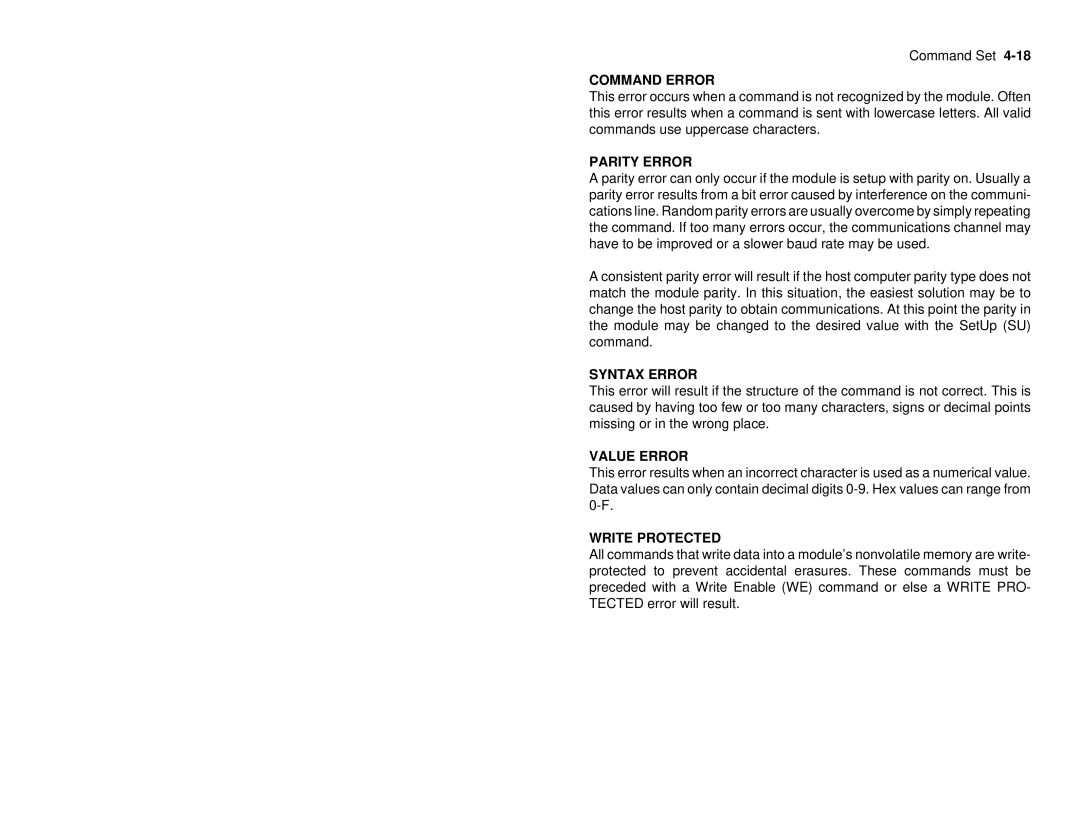Command Set
COMMAND ERROR
This error occurs when a command is not recognized by the module. Often this error results when a command is sent with lowercase letters. All valid commands use uppercase characters.
PARITY ERROR
A parity error can only occur if the module is setup with parity on. Usually a parity error results from a bit error caused by interference on the communi- cations line. Random parity errors are usually overcome by simply repeating the command. If too many errors occur, the communications channel may have to be improved or a slower baud rate may be used.
A consistent parity error will result if the host computer parity type does not match the module parity. In this situation, the easiest solution may be to change the host parity to obtain communications. At this point the parity in the module may be changed to the desired value with the SetUp (SU) command.
SYNTAX ERROR
This error will result if the structure of the command is not correct. This is caused by having too few or too many characters, signs or decimal points missing or in the wrong place.
VALUE ERROR
This error results when an incorrect character is used as a numerical value. Data values can only contain decimal digits
WRITE PROTECTED
All commands that write data into a module’s nonvolatile memory are write- protected to prevent accidental erasures. These commands must be preceded with a Write Enable (WE) command or else a WRITE PRO- TECTED error will result.