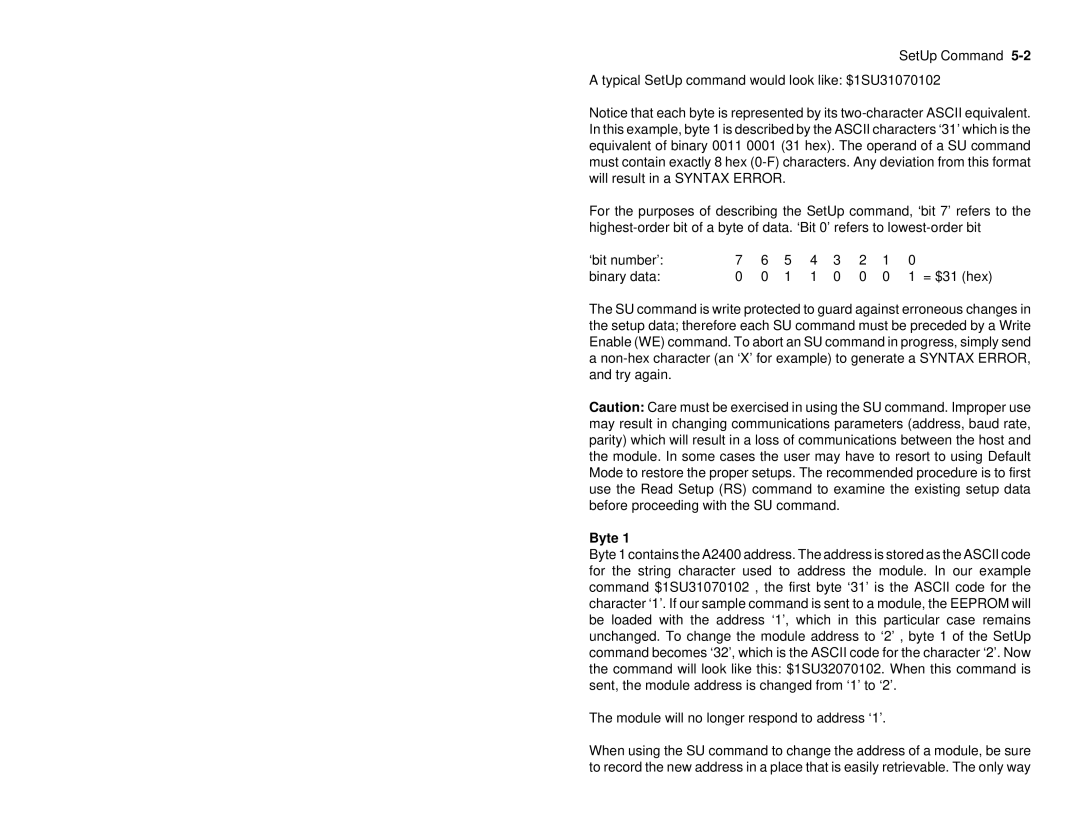SetUp Command
A typical SetUp command would look like: $1SU31070102
Notice that each byte is represented by its
For the purposes of describing the SetUp command, ‘bit 7’ refers to the
‘bit number’: | 7 | 6 | 5 | 4 | 3 | 2 | 1 | 0 |
|
binary data: | 0 | 0 | 1 | 1 | 0 | 0 | 0 | 1 | = $31 (hex) |
The SU command is write protected to guard against erroneous changes in the setup data; therefore each SU command must be preceded by a Write Enable (WE) command. To abort an SU command in progress, simply send a
Caution: Care must be exercised in using the SU command. Improper use may result in changing communications parameters (address, baud rate, parity) which will result in a loss of communications between the host and the module. In some cases the user may have to resort to using Default Mode to restore the proper setups. The recommended procedure is to first use the Read Setup (RS) command to examine the existing setup data before proceeding with the SU command.
Byte 1
Byte 1 contains the A2400 address. The address is stored as the ASCII code for the string character used to address the module. In our example command $1SU31070102 , the first byte ‘31’ is the ASCII code for the character ‘1’. If our sample command is sent to a module, the EEPROM will be loaded with the address ‘1’, which in this particular case remains unchanged. To change the module address to ‘2’ , byte 1 of the SetUp command becomes ‘32’, which is the ASCII code for the character ‘2’. Now the command will look like this: $1SU32070102. When this command is sent, the module address is changed from ‘1’ to ‘2’.
The module will no longer respond to address ‘1’.
When using the SU command to change the address of a module, be sure to record the new address in a place that is easily retrievable. The only way