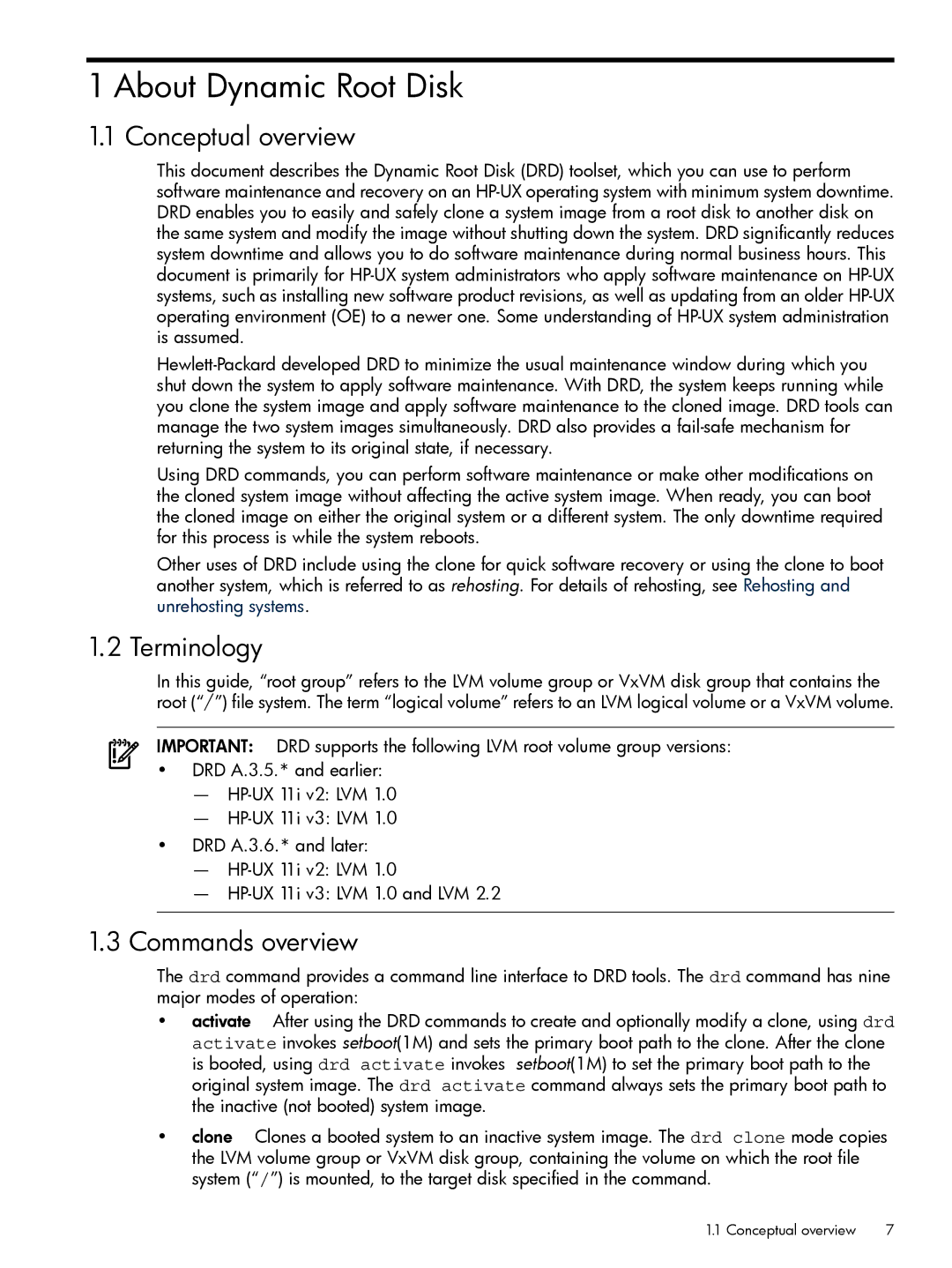1 About Dynamic Root Disk
1.1 Conceptual overview
This document describes the Dynamic Root Disk (DRD) toolset, which you can use to perform software maintenance and recovery on an
Using DRD commands, you can perform software maintenance or make other modifications on the cloned system image without affecting the active system image. When ready, you can boot the cloned image on either the original system or a different system. The only downtime required for this process is while the system reboots.
Other uses of DRD include using the clone for quick software recovery or using the clone to boot another system, which is referred to as rehosting. For details of rehosting, see Rehosting and unrehosting systems.
1.2 Terminology
In this guide, “root group” refers to the LVM volume group or VxVM disk group that contains the root (“/”) file system. The term “logical volume” refers to an LVM logical volume or a VxVM volume.
IMPORTANT: DRD supports the following LVM root volume group versions:
•DRD A.3.5.* and earlier:
—
—
•DRD A.3.6.* and later:
—
—
1.3Commands overview
The drd command provides a command line interface to DRD tools. The drd command has nine major modes of operation:
•activate After using the DRD commands to create and optionally modify a clone, using drd activate invokes setboot(1M) and sets the primary boot path to the clone. After the clone is booted, using drd activate invokes setboot(1M) to set the primary boot path to the original system image. The drd activate command always sets the primary boot path to the inactive (not booted) system image.
•clone Clones a booted system to an inactive system image. The drd clone mode copies the LVM volume group or VxVM disk group, containing the volume on which the root file system (“/”) is mounted, to the target disk specified in the command.
1.1 Conceptual overview | 7 |