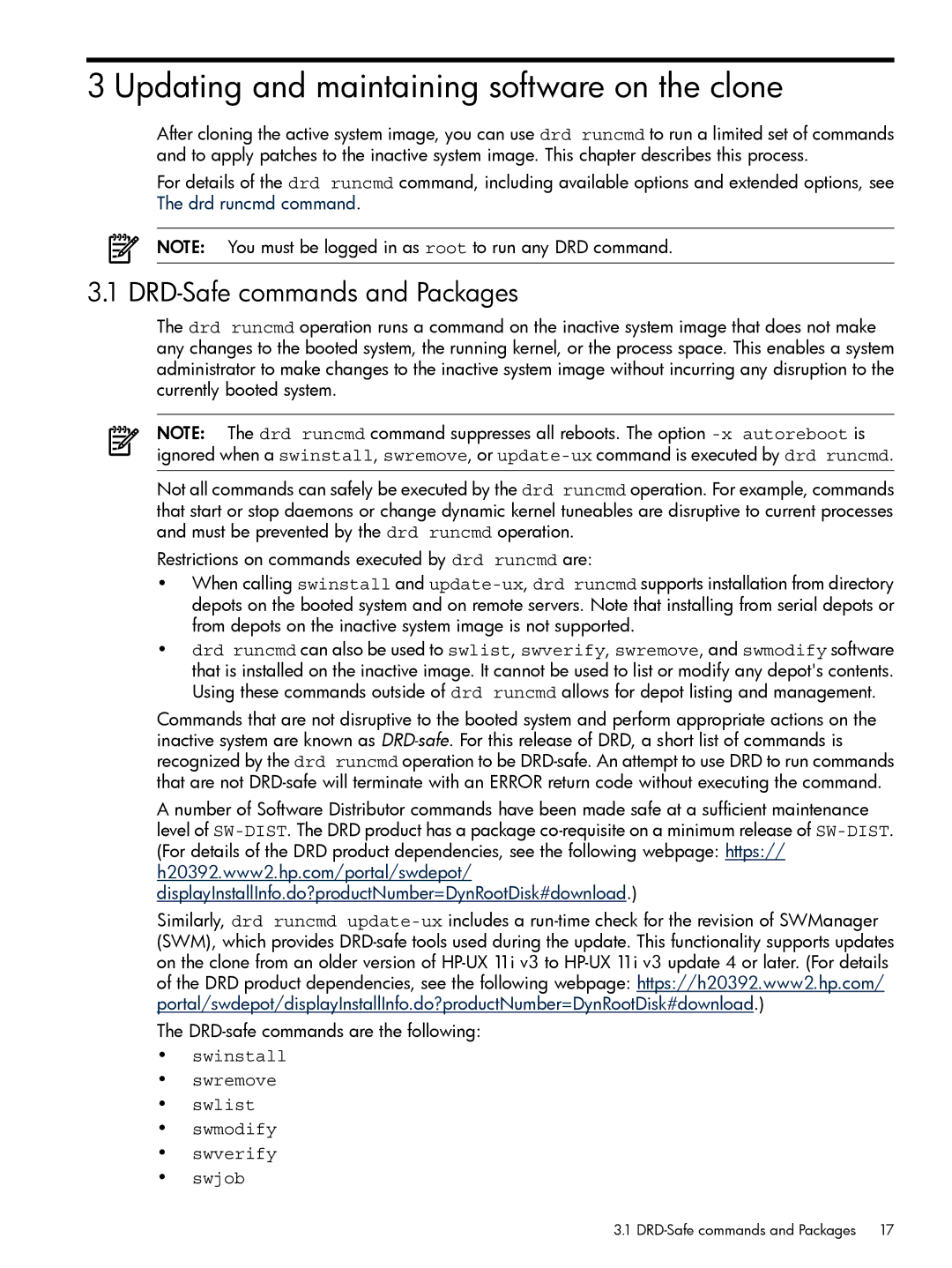3 Updating and maintaining software on the clone
After cloning the active system image, you can use drd runcmd to run a limited set of commands and to apply patches to the inactive system image. This chapter describes this process.
For details of the drd runcmd command, including available options and extended options, see The drd runcmd command.
NOTE: You must be logged in as root to run any DRD command.
3.1 DRD-Safe commands and Packages
The drd runcmd operation runs a command on the inactive system image that does not make any changes to the booted system, the running kernel, or the process space. This enables a system administrator to make changes to the inactive system image without incurring any disruption to the currently booted system.
NOTE: The drd runcmd command suppresses all reboots. The option
Not all commands can safely be executed by the drd runcmd operation. For example, commands that start or stop daemons or change dynamic kernel tuneables are disruptive to current processes and must be prevented by the drd runcmd operation.
Restrictions on commands executed by drd runcmd are:
•When calling swinstall and
•drd runcmd can also be used to swlist, swverify, swremove, and swmodify software that is installed on the inactive image. It cannot be used to list or modify any depot's contents. Using these commands outside of drd runcmd allows for depot listing and management.
Commands that are not disruptive to the booted system and perform appropriate actions on the inactive system are known as
A number of Software Distributor commands have been made safe at a sufficient maintenance level of
Similarly, drd runcmd
The
•swinstall
•swremove
•swlist
•swmodify
•swverify
•swjob
3.1