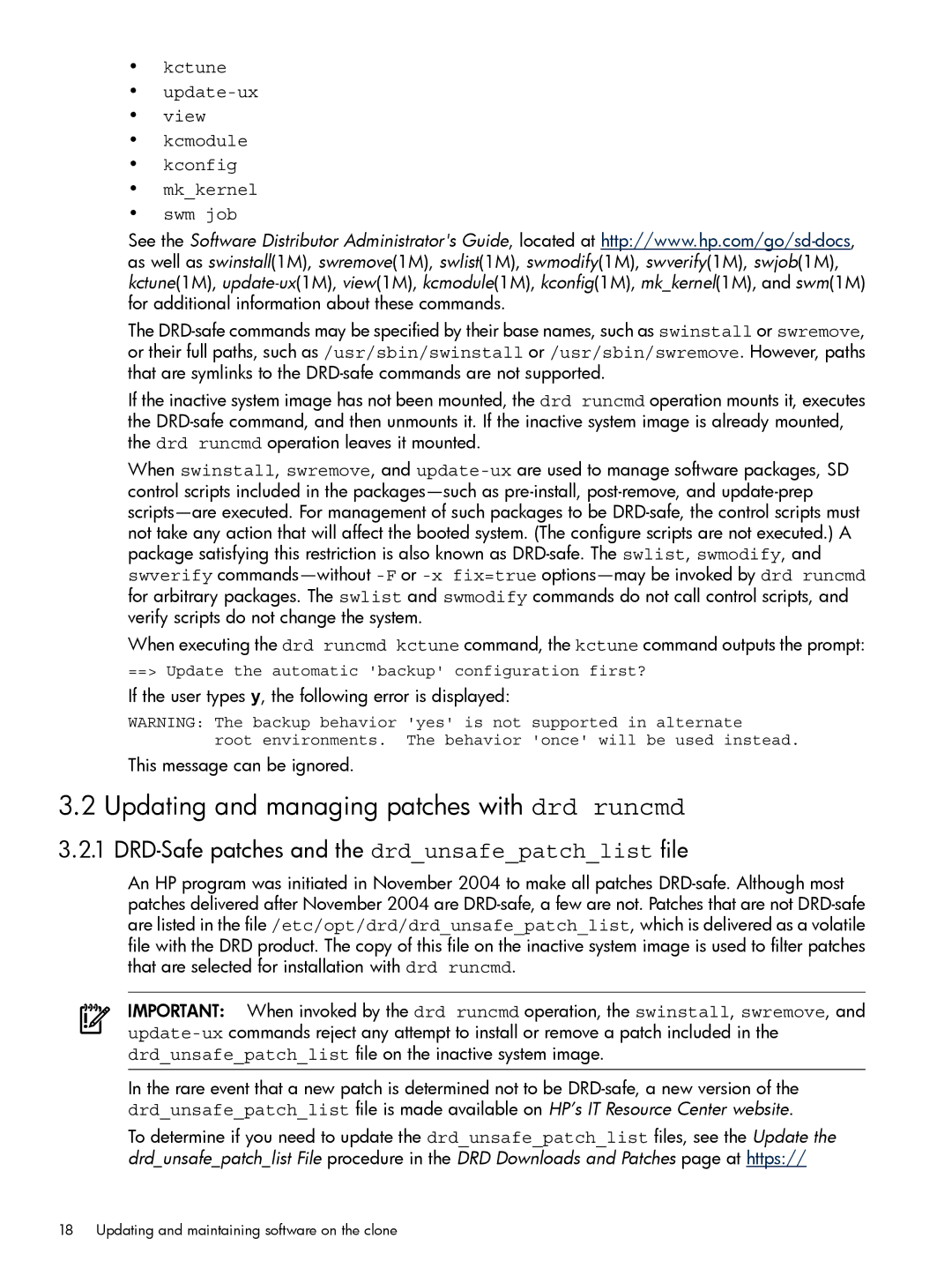•kctune
•update-ux
•view
•kcmodule
•kconfig
•mk_kernel
•swm job
See the Software Distributor Administrator's Guide, located at http://www.hp.com/go/sd-docs, as well as swinstall(1M), swremove(1M), swlist(1M), swmodify(1M), swverify(1M), swjob(1M), kctune(1M), update-ux(1M),view(1M), kcmodule(1M), kconfig(1M), mk_kernel(1M), and swm(1M) for additional information about these commands.
The DRD-safe commands may be specified by their base names, such as swinstall or swremove, or their full paths, such as /usr/sbin/swinstall or /usr/sbin/swremove. However, paths that are symlinks to the DRD-safe commands are not supported.
If the inactive system image has not been mounted, the drd runcmd operation mounts it, executes the DRD-safe command, and then unmounts it. If the inactive system image is already mounted, the drd runcmd operation leaves it mounted.
When swinstall, swremove, and update-uxare used to manage software packages, SD control scripts included in the packages—such as pre-install, post-remove, and update-prep scripts—are executed. For management of such packages to be DRD-safe, the control scripts must not take any action that will affect the booted system. (The configure scripts are not executed.) A package satisfying this restriction is also known as DRD-safe. The swlist, swmodify, and swverify commands—without -For -x fix=true options—may be invoked by drd runcmd for arbitrary packages. The swlist and swmodify commands do not call control scripts, and verify scripts do not change the system.
When executing the drd runcmd kctune command, the kctune command outputs the prompt:
==> Update the automatic 'backup' configuration first?
If the user types y, the following error is displayed:
WARNING: The backup behavior 'yes' is not supported in alternate root environments. The behavior 'once' will be used instead.
This message can be ignored.
3.2 Updating and managing patches with drd runcmd
3.2.1 DRD-Safe patches and the drd_unsafe_patch_list file
An HP program was initiated in November 2004 to make all patches DRD-safe. Although most patches delivered after November 2004 are DRD-safe, a few are not. Patches that are not DRD-safe are listed in the file /etc/opt/drd/drd_unsafe_patch_list, which is delivered as a volatile file with the DRD product. The copy of this file on the inactive system image is used to filter patches that are selected for installation with drd runcmd.
IMPORTANT: When invoked by the drd runcmd operation, the swinstall, swremove, and update-uxcommands reject any attempt to install or remove a patch included in the drd_unsafe_patch_list file on the inactive system image.
In the rare event that a new patch is determined not to be DRD-safe, a new version of the drd_unsafe_patch_list file is made available on HP’s IT Resource Center website.
To determine if you need to update the drd_unsafe_patch_list files, see the Update the drd_unsafe_patch_list File procedure in the DRD Downloads and Patches page at https://