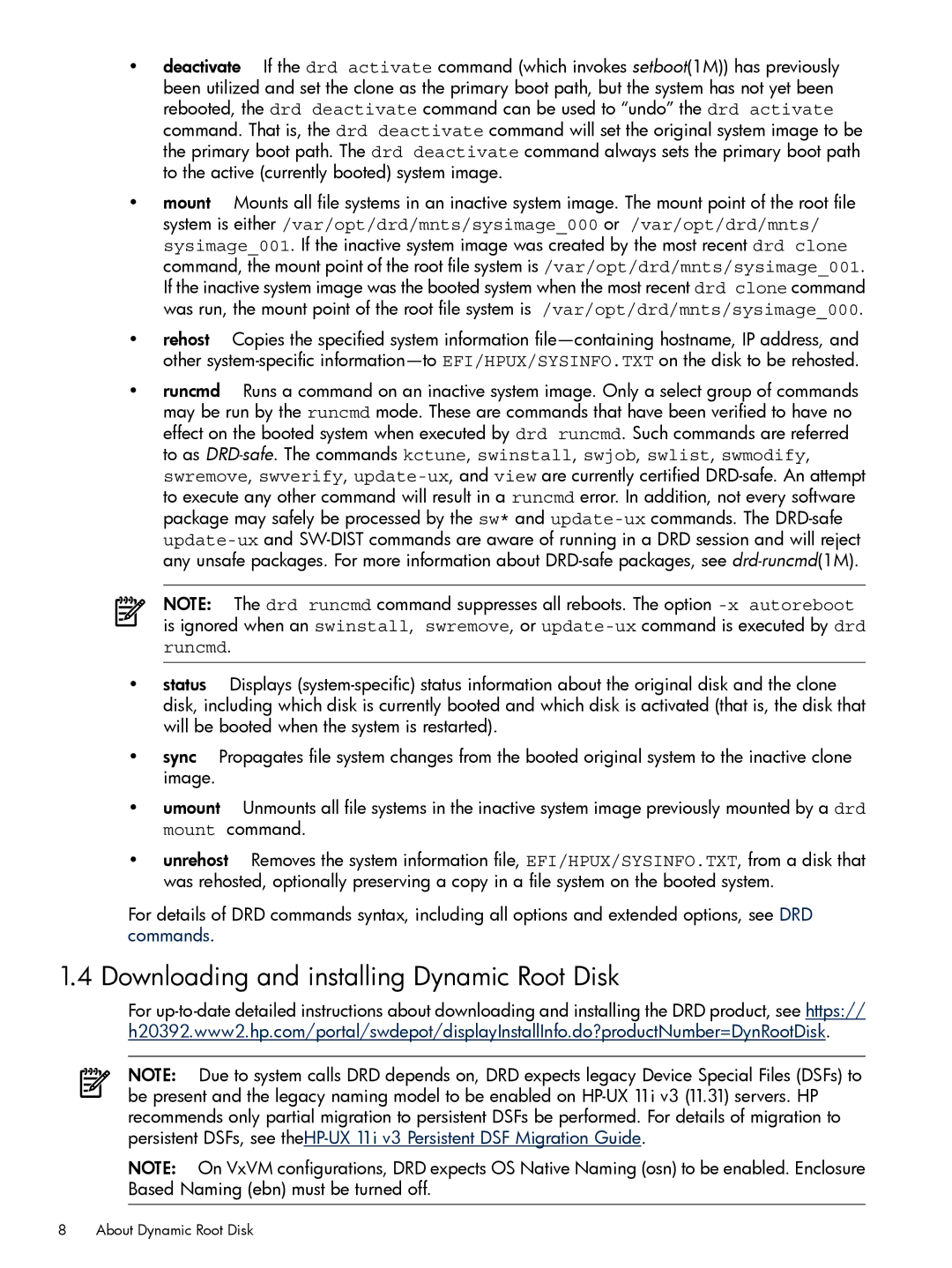•deactivate If the drd activate command (which invokes setboot(1M)) has previously been utilized and set the clone as the primary boot path, but the system has not yet been rebooted, the drd deactivate command can be used to “undo” the drd activate command. That is, the drd deactivate command will set the original system image to be the primary boot path. The drd deactivate command always sets the primary boot path to the active (currently booted) system image.
•mount Mounts all file systems in an inactive system image. The mount point of the root file system is either /var/opt/drd/mnts/sysimage_000 or /var/opt/drd/mnts/ sysimage_001. If the inactive system image was created by the most recent drd clone command, the mount point of the root file system is /var/opt/drd/mnts/sysimage_001. If the inactive system image was the booted system when the most recent drd clone command was run, the mount point of the root file system is /var/opt/drd/mnts/sysimage_000.
•rehost Copies the specified system information
•runcmd Runs a command on an inactive system image. Only a select group of commands may be run by the runcmd mode. These are commands that have been verified to have no effect on the booted system when executed by drd runcmd. Such commands are referred to as
NOTE: The drd runcmd command suppresses all reboots. The option
•status Displays
•sync Propagates file system changes from the booted original system to the inactive clone image.
•umount Unmounts all file systems in the inactive system image previously mounted by a drd mount command.
•unrehost Removes the system information file, EFI/HPUX/SYSINFO.TXT, from a disk that was rehosted, optionally preserving a copy in a file system on the booted system.
For details of DRD commands syntax, including all options and extended options, see DRD commands.
1.4 Downloading and installing Dynamic Root Disk
For
NOTE: Due to system calls DRD depends on, DRD expects legacy Device Special Files (DSFs) to be present and the legacy naming model to be enabled on
NOTE: On VxVM configurations, DRD expects OS Native Naming (osn) to be enabled. Enclosure Based Naming (ebn) must be turned off.
8About Dynamic Root Disk