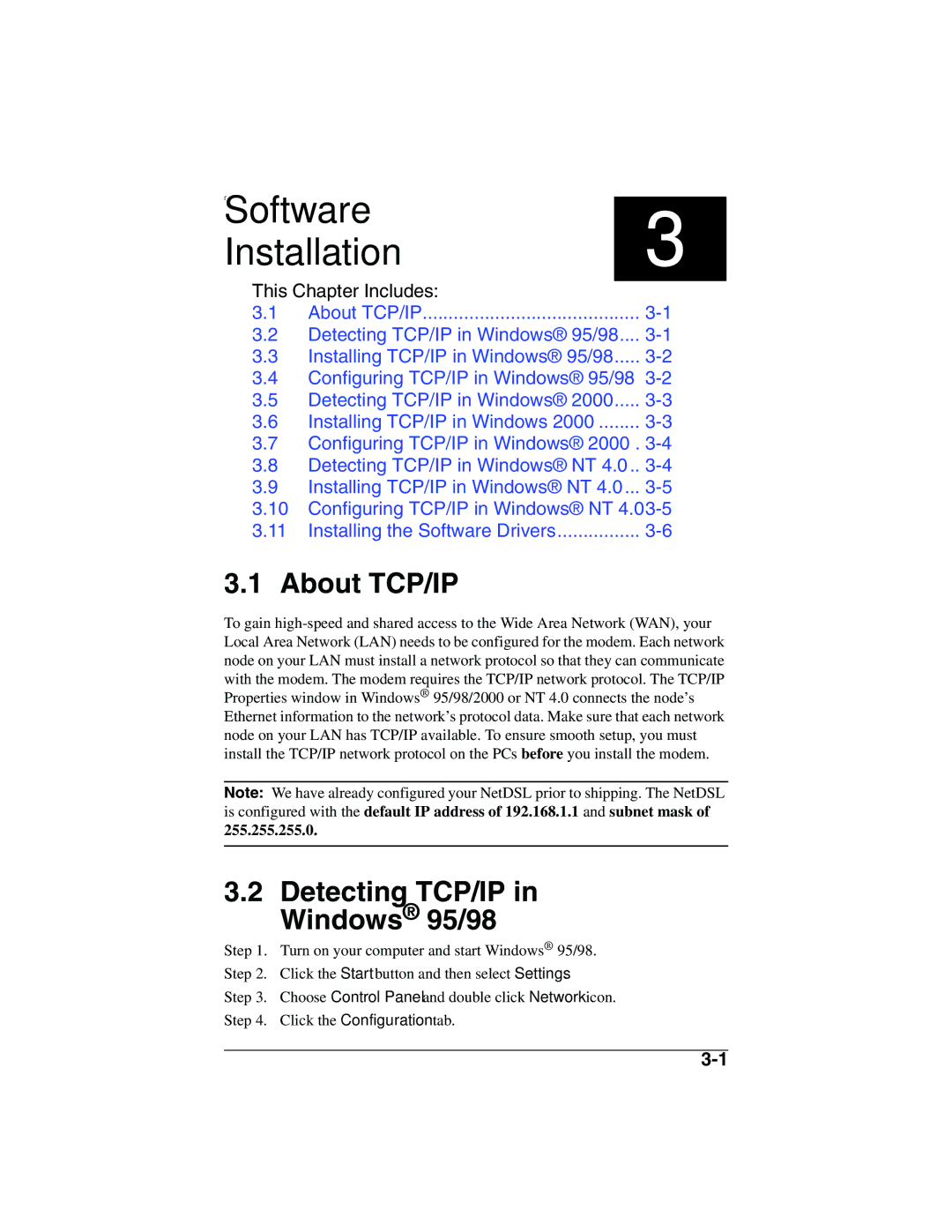Software
Installation
3
This Chapter Includes:
3.1About TCP/IP..........................................
3.2Detecting TCP/IP in Windows® 95/98....
3.3Installing TCP/IP in Windows® 95/98.....
3.4Configuring TCP/IP in Windows® 95/98
3.5Detecting TCP/IP in Windows® 2000.....
3.6Installing TCP/IP in Windows 2000 ........
3.7Configuring TCP/IP in Windows® 2000 .
3.8Detecting TCP/IP in Windows® NT 4.0 ..
3.9Installing TCP/IP in Windows® NT 4.0...
3.10Configuring TCP/IP in Windows® NT
3.11Installing the Software Drivers................
3.1 About TCP/IP
To gain
Note: We have already configured your NetDSL prior to shipping. The NetDSL is configured with the default IP address of 192.168.1.1 and subnet mask of
255.255.255.0.
3.2 Detecting TCP/IP in
Windows® 95/98
Step 1. Turn on your computer and start Windows® 95/98.
Step 2. Click the Start button and then select Settings.
Step 3. Choose Control Panel and double click Network icon.
Step 4. Click the Configuration tab.