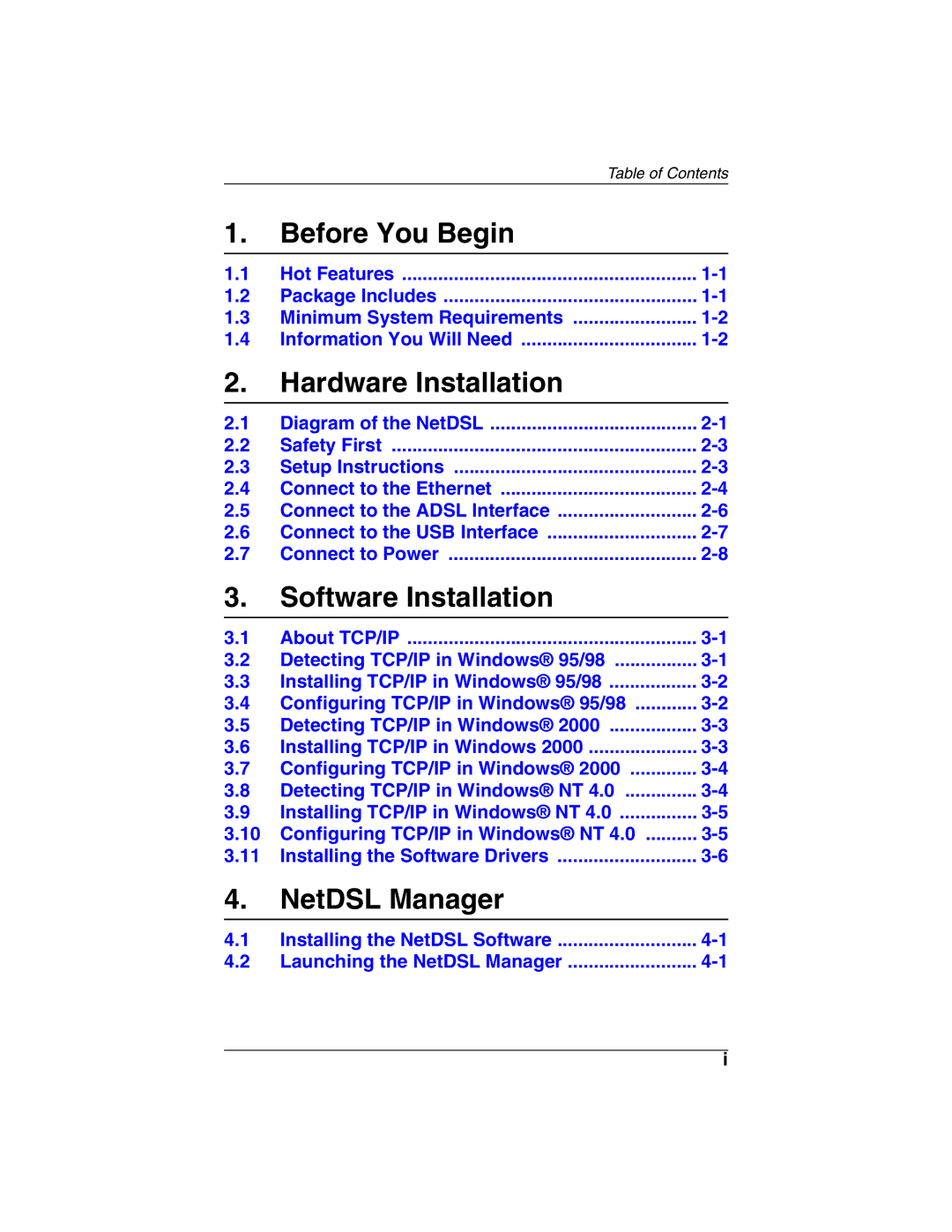Table of Contents
1.Before You Begin
1.1 | Hot Features | |
1.2 | Package Includes | |
1.3 | Minimum System Requirements | |
1.4 | Information You Will Need |
2.Hardware Installation
2.1 | Diagram of the NetDSL | |
2.2 | Safety First | |
2.3 | Setup Instructions | |
2.4 | Connect to the Ethernet | |
2.5 | Connect to the ADSL Interface | |
2.6 | Connect to the USB Interface | |
2.7 | Connect to Power |
3.Software Installation
3.1 | About TCP/IP | |
3.2 | Detecting TCP/IP in Windows® 95/98 | |
3.3 | Installing TCP/IP in Windows® 95/98 | |
3.4 | Configuring TCP/IP in Windows® 95/98 | |
3.5 | Detecting TCP/IP in Windows® 2000 | |
3.6 | Installing TCP/IP in Windows 2000 | |
3.7 | Configuring TCP/IP in Windows® 2000 | |
3.8 | Detecting TCP/IP in Windows® NT 4.0 | |
3.9 | Installing TCP/IP in Windows® NT 4.0 | |
3.10 | Configuring TCP/IP in Windows® NT 4.0 | |
3.11 | Installing the Software Drivers |
4.NetDSL Manager
4.1 | Installing the NetDSL Software | |
4.2 | Launching the NetDSL Manager |
i