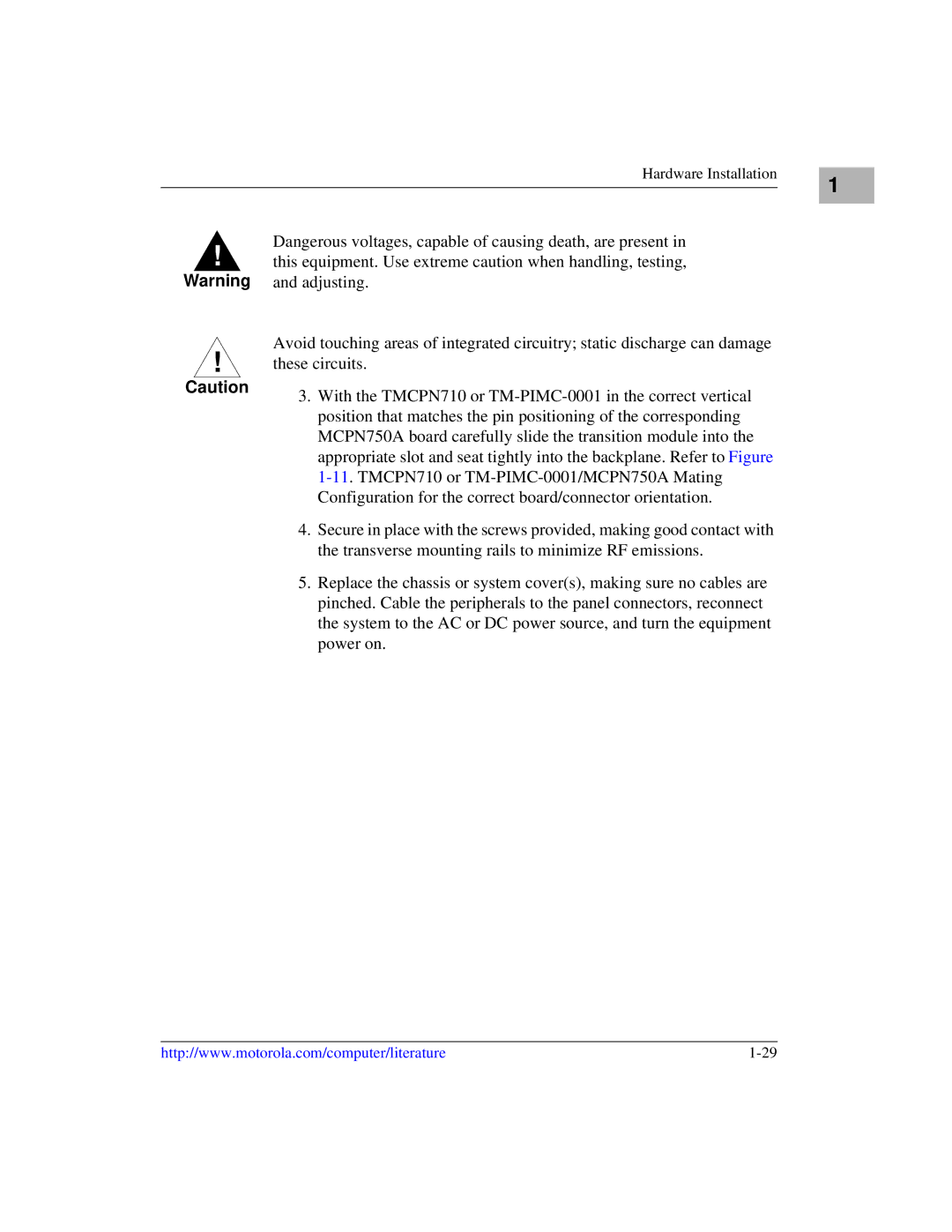Hardware Installation | 1 |
|
Dangerous voltages, capable of causing death, are present in
! this equipment. Use extreme caution when handling, testing, Warning and adjusting.
!
Caution
Avoid touching areas of integrated circuitry; static discharge can damage these circuits.
3.With the TMCPN710 or
4.Secure in place with the screws provided, making good contact with the transverse mounting rails to minimize RF emissions.
5.Replace the chassis or system cover(s), making sure no cables are pinched. Cable the peripherals to the panel connectors, reconnect the system to the AC or DC power source, and turn the equipment power on.
http://www.motorola.com/computer/literature |