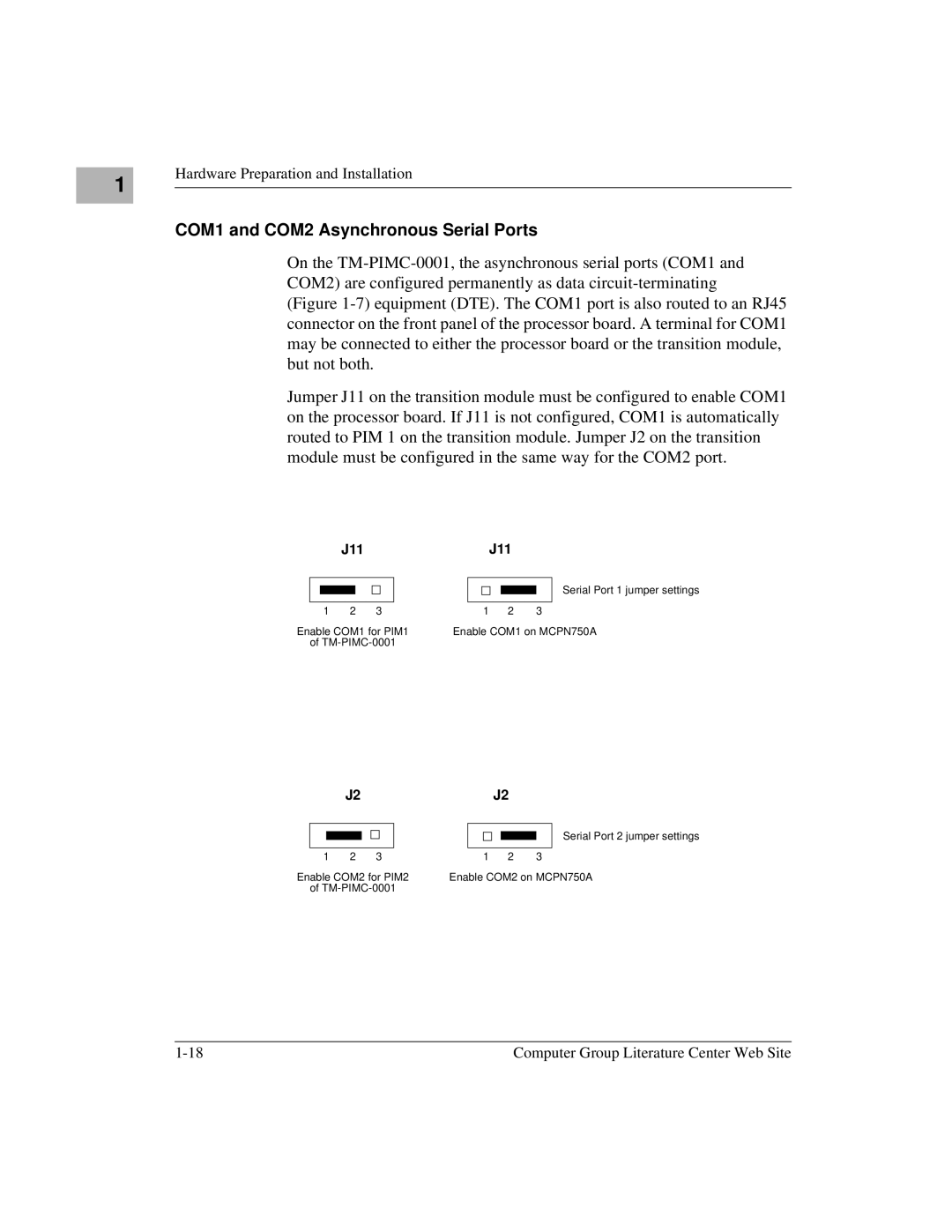1 |
Hardware Preparation and Installation
COM1 and COM2 Asynchronous Serial Ports
On the
Jumper J11 on the transition module must be configured to enable COM1 on the processor board. If J11 is not configured, COM1 is automatically routed to PIM 1 on the transition module. Jumper J2 on the transition module must be configured in the same way for the COM2 port.
|
|
| J11 |
|
|
|
| J11 |
|
| ||
|
|
|
|
|
|
|
|
|
|
|
| Serial Port 1 jumper settings |
|
|
|
|
|
|
|
|
|
|
|
| |
|
|
|
|
|
|
|
|
|
|
| ||
|
|
|
|
|
|
|
|
|
|
|
| |
1 | 2 | 3 |
| 1 | 2 | 3 |
| |||||
Enable COM1 for PIM1 | Enable COM1 on MCPN750A | |||||||||||
| of |
|
|
|
|
|
| |||||
|
| J2 |
|
|
|
| J2 |
|
| |
|
|
|
|
|
|
|
|
|
| Serial Port 2 jumper settings |
|
|
|
|
|
|
|
|
|
| |
|
|
|
|
|
|
|
|
| ||
|
|
|
|
|
|
|
|
|
| |
1 | 2 | 3 |
| 1 | 2 | 3 |
| |||
Enable COM2 for PIM2 | Enable COM2 on MCPN750A | |||||||||
| of |
|
|
|
|
|
| |||
Computer Group Literature Center Web Site |