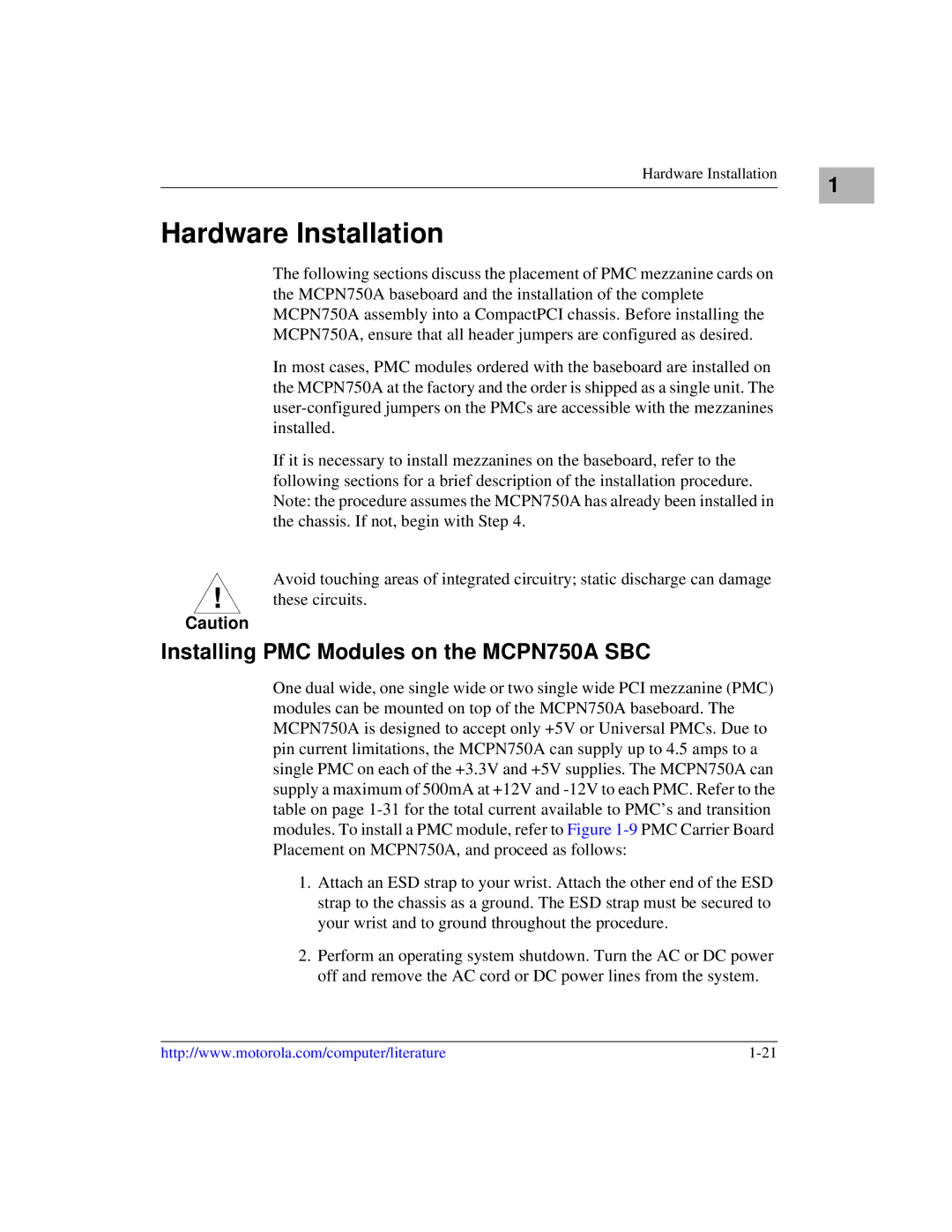Hardware Installation | 1 |
|
Hardware Installation
!
Caution
The following sections discuss the placement of PMC mezzanine cards on the MCPN750A baseboard and the installation of the complete MCPN750A assembly into a CompactPCI chassis. Before installing the MCPN750A, ensure that all header jumpers are configured as desired.
In most cases, PMC modules ordered with the baseboard are installed on the MCPN750A at the factory and the order is shipped as a single unit. The
If it is necessary to install mezzanines on the baseboard, refer to the following sections for a brief description of the installation procedure. Note: the procedure assumes the MCPN750A has already been installed in the chassis. If not, begin with Step 4.
Avoid touching areas of integrated circuitry; static discharge can damage these circuits.
Installing PMC Modules on the MCPN750A SBC
One dual wide, one single wide or two single wide PCI mezzanine (PMC) modules can be mounted on top of the MCPN750A baseboard. The MCPN750A is designed to accept only +5V or Universal PMCs. Due to pin current limitations, the MCPN750A can supply up to 4.5 amps to a single PMC on each of the +3.3V and +5V supplies. The MCPN750A can supply a maximum of 500mA at +12V and
1.Attach an ESD strap to your wrist. Attach the other end of the ESD strap to the chassis as a ground. The ESD strap must be secured to your wrist and to ground throughout the procedure.
2.Perform an operating system shutdown. Turn the AC or DC power off and remove the AC cord or DC power lines from the system.
http://www.motorola.com/computer/literature |