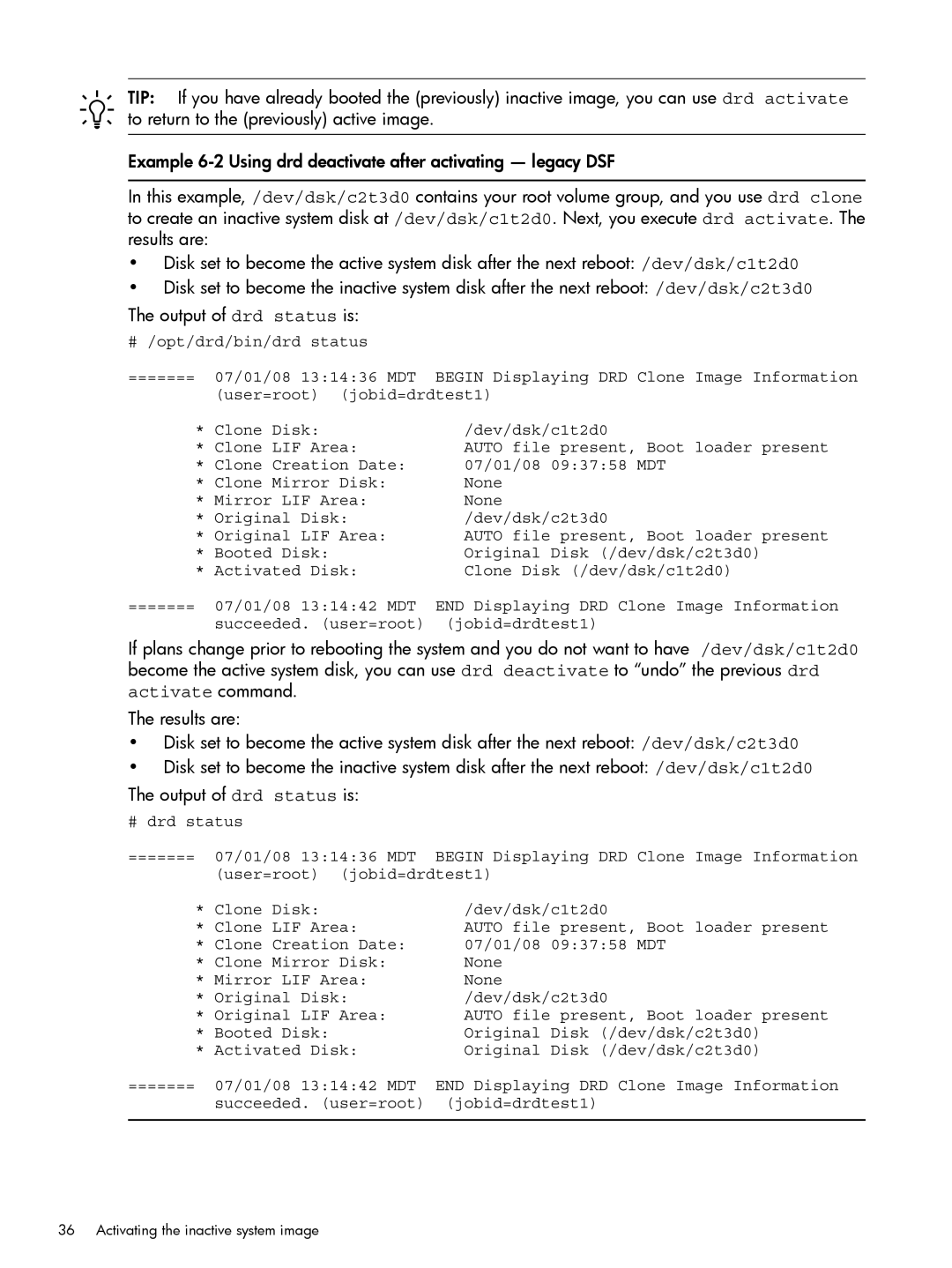TIP: If you have already booted the (previously) inactive image, you can use drd activate to return to the (previously) active image.
Example
In this example, /dev/dsk/c2t3d0 contains your root volume group, and you use drd clone to create an inactive system disk at /dev/dsk/c1t2d0. Next, you execute drd activate. The results are:
•Disk set to become the active system disk after the next reboot: /dev/dsk/c1t2d0
•Disk set to become the inactive system disk after the next reboot: /dev/dsk/c2t3d0
The output of drd status is:
# /opt/drd/bin/drd status
======= 07/01/08 13:14:36 MDT BEGIN Displaying DRD Clone Image Information (user=root) (jobid=drdtest1)
* Clone Disk: | /dev/dsk/c1t2d0 |
* Clone LIF Area: | AUTO file present, Boot loader present |
* Clone Creation Date: | 07/01/08 09:37:58 MDT |
* Clone Mirror Disk: | None |
* Mirror LIF Area: | None |
* Original Disk: | /dev/dsk/c2t3d0 |
* Original LIF Area: | AUTO file present, Boot loader present |
* Booted Disk: | Original Disk (/dev/dsk/c2t3d0) |
* Activated Disk: | Clone Disk (/dev/dsk/c1t2d0) |
======= 07/01/08 13:14:42 MDT | END Displaying DRD Clone Image Information |
succeeded. (user=root) | (jobid=drdtest1) |
If plans change prior to rebooting the system and you do not want to have /dev/dsk/c1t2d0 become the active system disk, you can use drd deactivate to “undo” the previous drd activate command.
The results are:
•Disk set to become the active system disk after the next reboot: /dev/dsk/c2t3d0
•Disk set to become the inactive system disk after the next reboot: /dev/dsk/c1t2d0
The output of drd status is:
# drd status
======= 07/01/08 13:14:36 MDT BEGIN Displaying DRD Clone Image Information (user=root) (jobid=drdtest1)
* Clone Disk: | /dev/dsk/c1t2d0 |
* Clone LIF Area: | AUTO file present, Boot loader present |
* Clone Creation Date: | 07/01/08 09:37:58 MDT |
* Clone Mirror Disk: | None |
* Mirror LIF Area: | None |
* Original Disk: | /dev/dsk/c2t3d0 |
* Original LIF Area: | AUTO file present, Boot loader present |
* Booted Disk: | Original Disk (/dev/dsk/c2t3d0) |
* Activated Disk: | Original Disk (/dev/dsk/c2t3d0) |
======= 07/01/08 13:14:42 MDT | END Displaying DRD Clone Image Information |
succeeded. (user=root) | (jobid=drdtest1) |