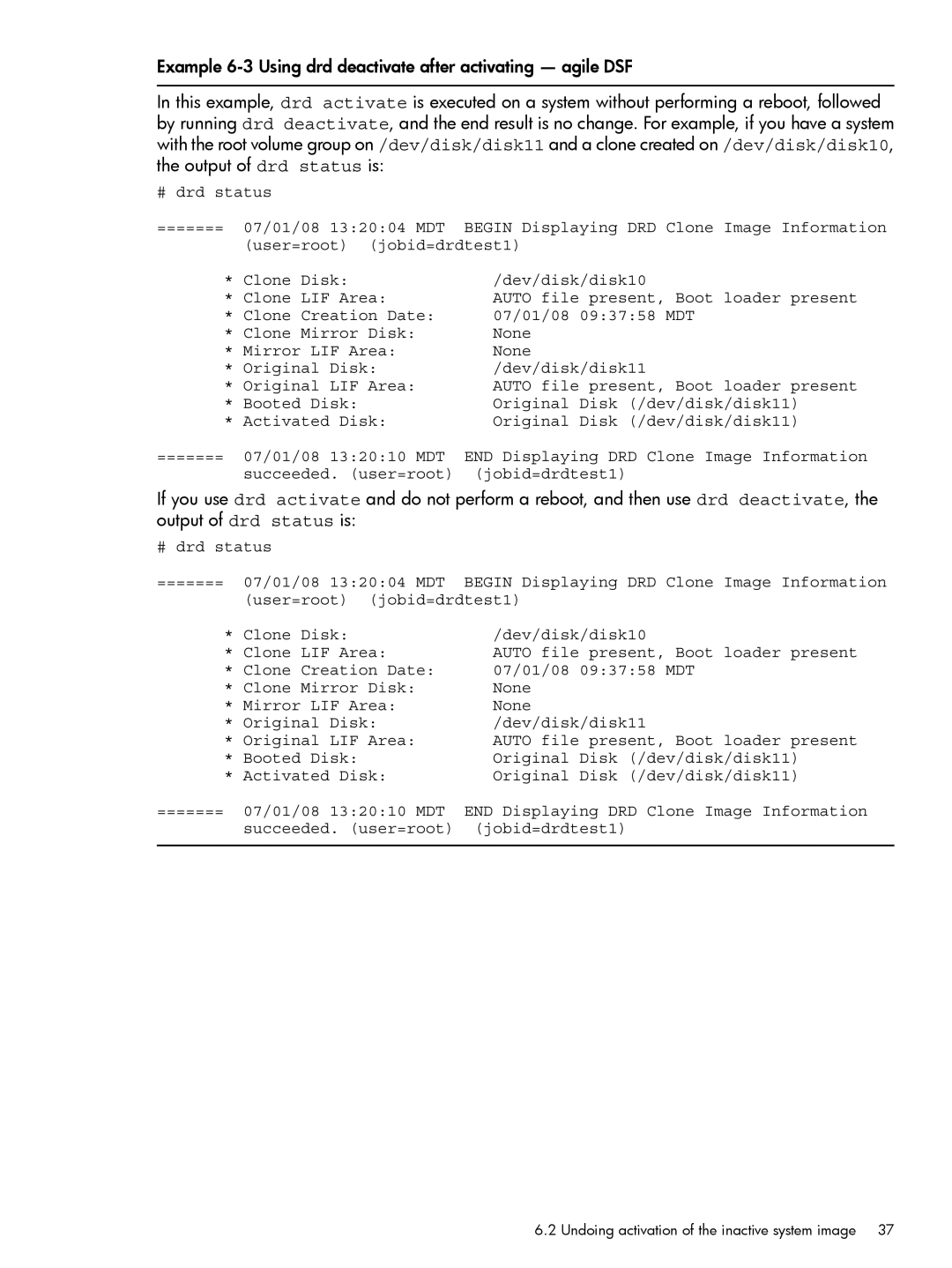Example
In this example, drd activate is executed on a system without performing a reboot, followed by running drd deactivate, and the end result is no change. For example, if you have a system with the root volume group on /dev/disk/disk11 and a clone created on /dev/disk/disk10, the output of drd status is:
# drd status
======= 07/01/08 13:20:04 MDT BEGIN Displaying DRD Clone Image Information (user=root) (jobid=drdtest1)
* Clone Disk: | /dev/disk/disk10 |
* Clone LIF Area: | AUTO file present, Boot loader present |
* Clone Creation Date: | 07/01/08 09:37:58 MDT |
* Clone Mirror Disk: | None |
* Mirror LIF Area: | None |
* Original Disk: | /dev/disk/disk11 |
* Original LIF Area: | AUTO file present, Boot loader present |
* Booted Disk: | Original Disk (/dev/disk/disk11) |
* Activated Disk: | Original Disk (/dev/disk/disk11) |
======= 07/01/08 13:20:10 MDT | END Displaying DRD Clone Image Information |
succeeded. (user=root) | (jobid=drdtest1) |
If you use drd activate and do not perform a reboot, and then use drd deactivate, the output of drd status is:
# drd status
======= 07/01/08 13:20:04 MDT BEGIN Displaying DRD Clone Image Information (user=root) (jobid=drdtest1)
* Clone Disk: | /dev/disk/disk10 |
* Clone LIF Area: | AUTO file present, Boot loader present |
* Clone Creation Date: | 07/01/08 09:37:58 MDT |
* Clone Mirror Disk: | None |
* Mirror LIF Area: | None |
* Original Disk: | /dev/disk/disk11 |
* Original LIF Area: | AUTO file present, Boot loader present |
* Booted Disk: | Original Disk (/dev/disk/disk11) |
* Activated Disk: | Original Disk (/dev/disk/disk11) |
======= 07/01/08 13:20:10 MDT | END Displaying DRD Clone Image Information |
succeeded. (user=root) | (jobid=drdtest1) |