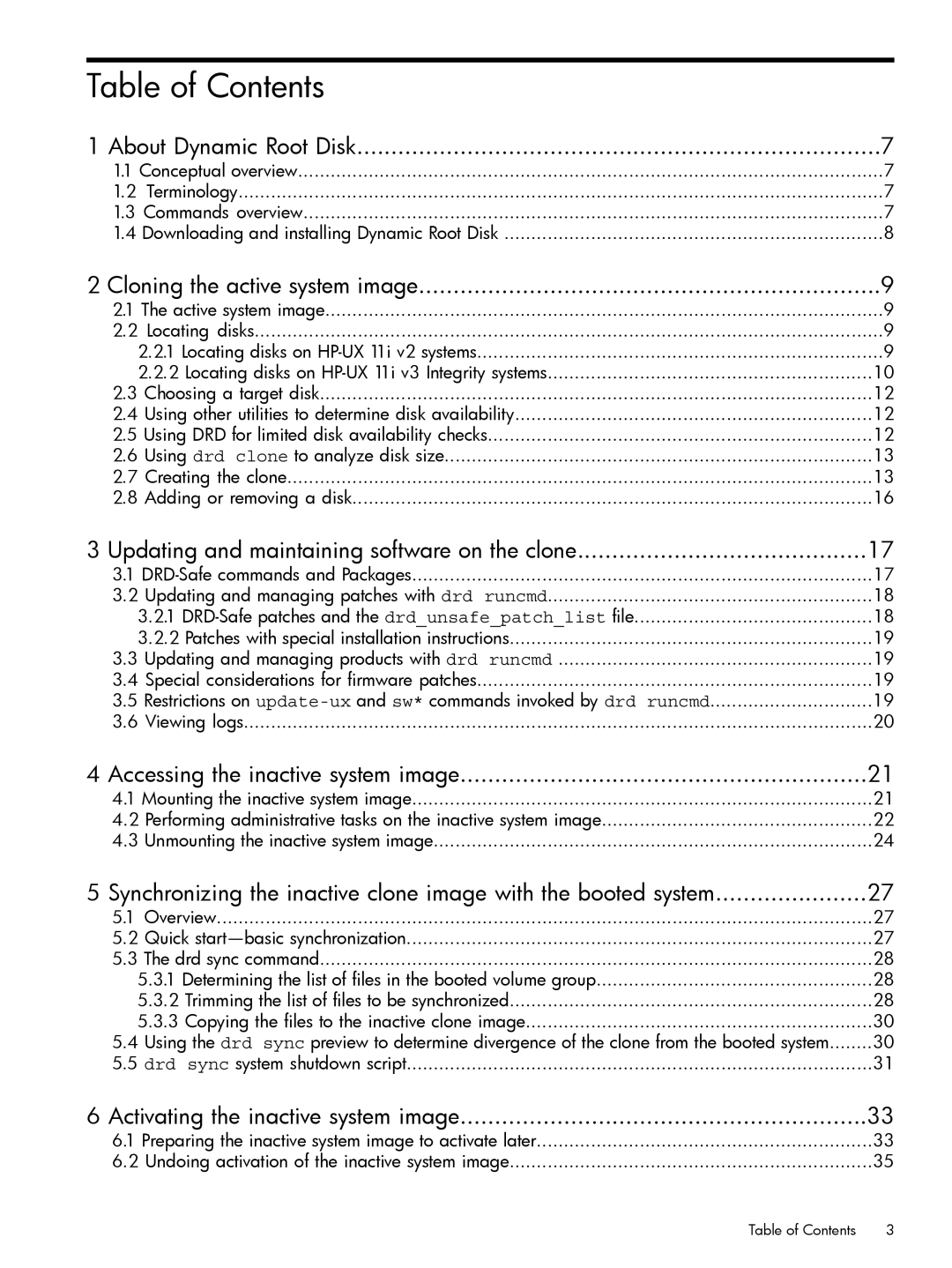Table of Contents |
| |
1 About Dynamic Root Disk | 7 | |
1.1 Conceptual overview | 7 | |
1.2 | Terminology | 7 |
1.3 Commands overview | 7 | |
1.4 Downloading and installing Dynamic Root Disk | 8 | |
2 Cloning the active system image | 9 | |
2.1 The active system image | 9 | |
2.2 | Locating disks | 9 |
2.2.1 Locating disks on | 9 | |
2.2.2 Locating disks on | 10 | |
2.3 | Choosing a target disk | 12 |
2.4 | Using other utilities to determine disk availability | 12 |
2.5 | Using DRD for limited disk availability checks | 12 |
2.6 | Using drd clone to analyze disk size | 13 |
2.7 | Creating the clone | 13 |
2.8 | Adding or removing a disk | 16 |
3 Updating and maintaining software on the clone | 17 | |
3.1 | 17 | |
3.2 | Updating and managing patches with drd runcmd | 18 |
3.2.1 | 18 | |
3.2.2 Patches with special installation instructions | 19 | |
3.3 | Updating and managing products with drd runcmd | 19 |
3.4 | Special considerations for firmware patches | 19 |
3.5 Restrictions on | 19 | |
3.6 | Viewing logs | 20 |
4 Accessing the inactive system image | 21 | |
4.1 Mounting the inactive system image | 21 | |
4.2 Performing administrative tasks on the inactive system image | 22 | |
4.3 Unmounting the inactive system image | 24 | |
5 Synchronizing the inactive clone image with the booted system | 27 | |
5.1 Overview | 27 | |
5.2 Quick | 27 | |
5.3 | The drd sync command | 28 |
5.3.1 Determining the list of files in the booted volume group | 28 | |
5.3.2 Trimming the list of files to be synchronized | 28 | |
5.3.3 Copying the files to the inactive clone image | 30 | |
5.4 | Using the drd sync preview to determine divergence of the clone from the booted system | 30 |
5.5 drd sync system shutdown script | 31 | |
6 Activating the inactive system image | 33 | |
6.1 Preparing the inactive system image to activate later | 33 | |
6.2 Undoing activation of the inactive system image | 35 | |
Table of Contents | 3 |