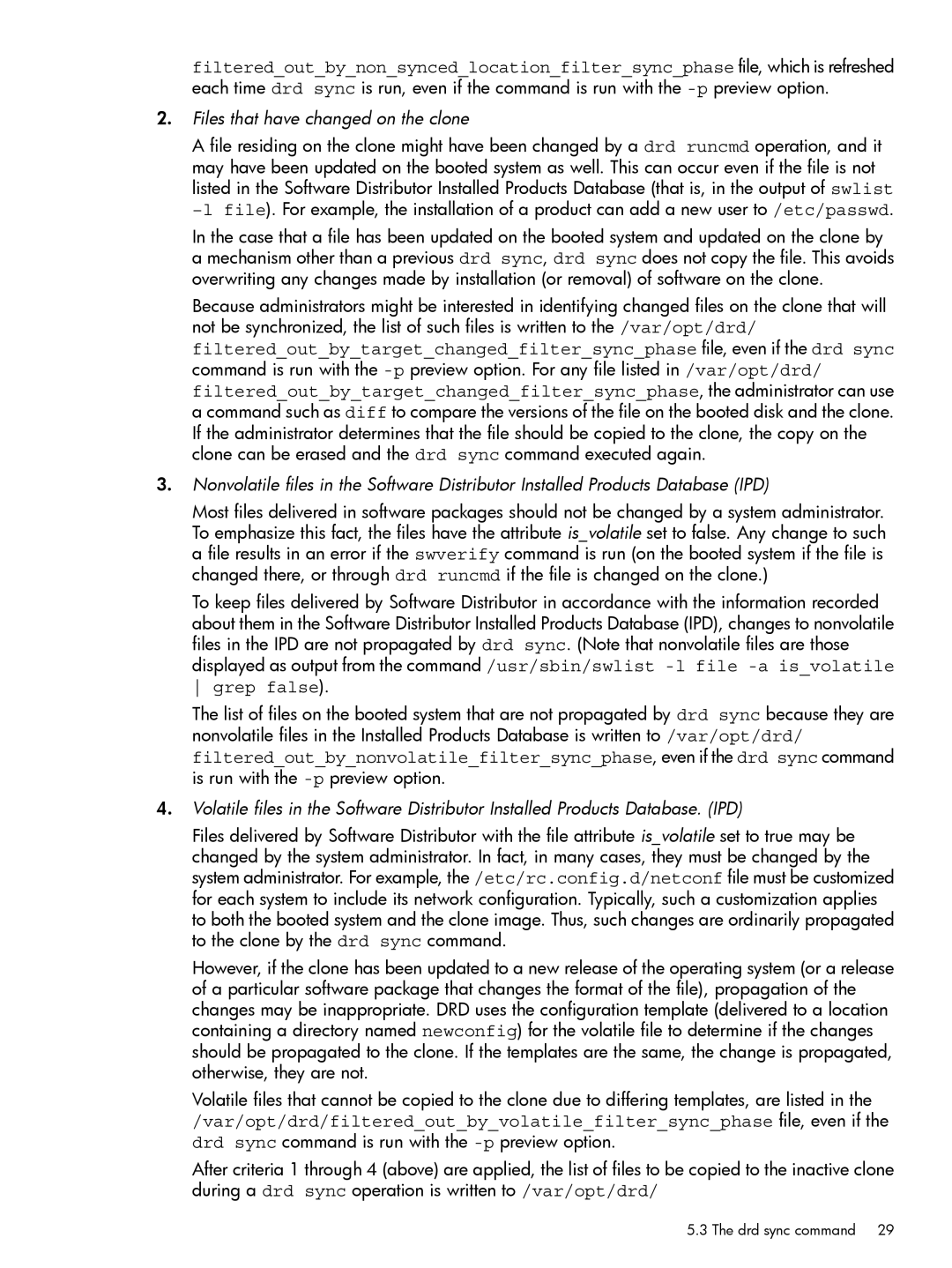filtered_out_by_non_synced_location_filter_sync_phase file, which is refreshed each time drd sync is run, even if the command is run with the
2.Files that have changed on the clone
A file residing on the clone might have been changed by a drd runcmd operation, and it may have been updated on the booted system as well. This can occur even if the file is not listed in the Software Distributor Installed Products Database (that is, in the output of swlist
In the case that a file has been updated on the booted system and updated on the clone by a mechanism other than a previous drd sync, drd sync does not copy the file. This avoids overwriting any changes made by installation (or removal) of software on the clone.
Because administrators might be interested in identifying changed files on the clone that will not be synchronized, the list of such files is written to the /var/opt/drd/ filtered_out_by_target_changed_filter_sync_phase file, even if the drd sync command is run with the
3.Nonvolatile files in the Software Distributor Installed Products Database (IPD)
Most files delivered in software packages should not be changed by a system administrator. To emphasize this fact, the files have the attribute is_volatile set to false. Any change to such a file results in an error if the swverify command is run (on the booted system if the file is changed there, or through drd runcmd if the file is changed on the clone.)
To keep files delivered by Software Distributor in accordance with the information recorded about them in the Software Distributor Installed Products Database (IPD), changes to nonvolatile files in the IPD are not propagated by drd sync. (Note that nonvolatile files are those displayed as output from the command /usr/sbin/swlist
The list of files on the booted system that are not propagated by drd sync because they are nonvolatile files in the Installed Products Database is written to /var/opt/drd/ filtered_out_by_nonvolatile_filter_sync_phase, even if the drd sync command is run with the
4.Volatile files in the Software Distributor Installed Products Database. (IPD)
Files delivered by Software Distributor with the file attribute is_volatile set to true may be changed by the system administrator. In fact, in many cases, they must be changed by the system administrator. For example, the /etc/rc.config.d/netconf file must be customized for each system to include its network configuration. Typically, such a customization applies to both the booted system and the clone image. Thus, such changes are ordinarily propagated to the clone by the drd sync command.
However, if the clone has been updated to a new release of the operating system (or a release of a particular software package that changes the format of the file), propagation of the changes may be inappropriate. DRD uses the configuration template (delivered to a location containing a directory named newconfig) for the volatile file to determine if the changes should be propagated to the clone. If the templates are the same, the change is propagated, otherwise, they are not.
Volatile files that cannot be copied to the clone due to differing templates, are listed in the
/var/opt/drd/filtered_out_by_volatile_filter_sync_phase file, even if the drd sync command is run with the
After criteria 1 through 4 (above) are applied, the list of files to be copied to the inactive clone during a drd sync operation is written to /var/opt/drd/
5.3 The drd sync command 29