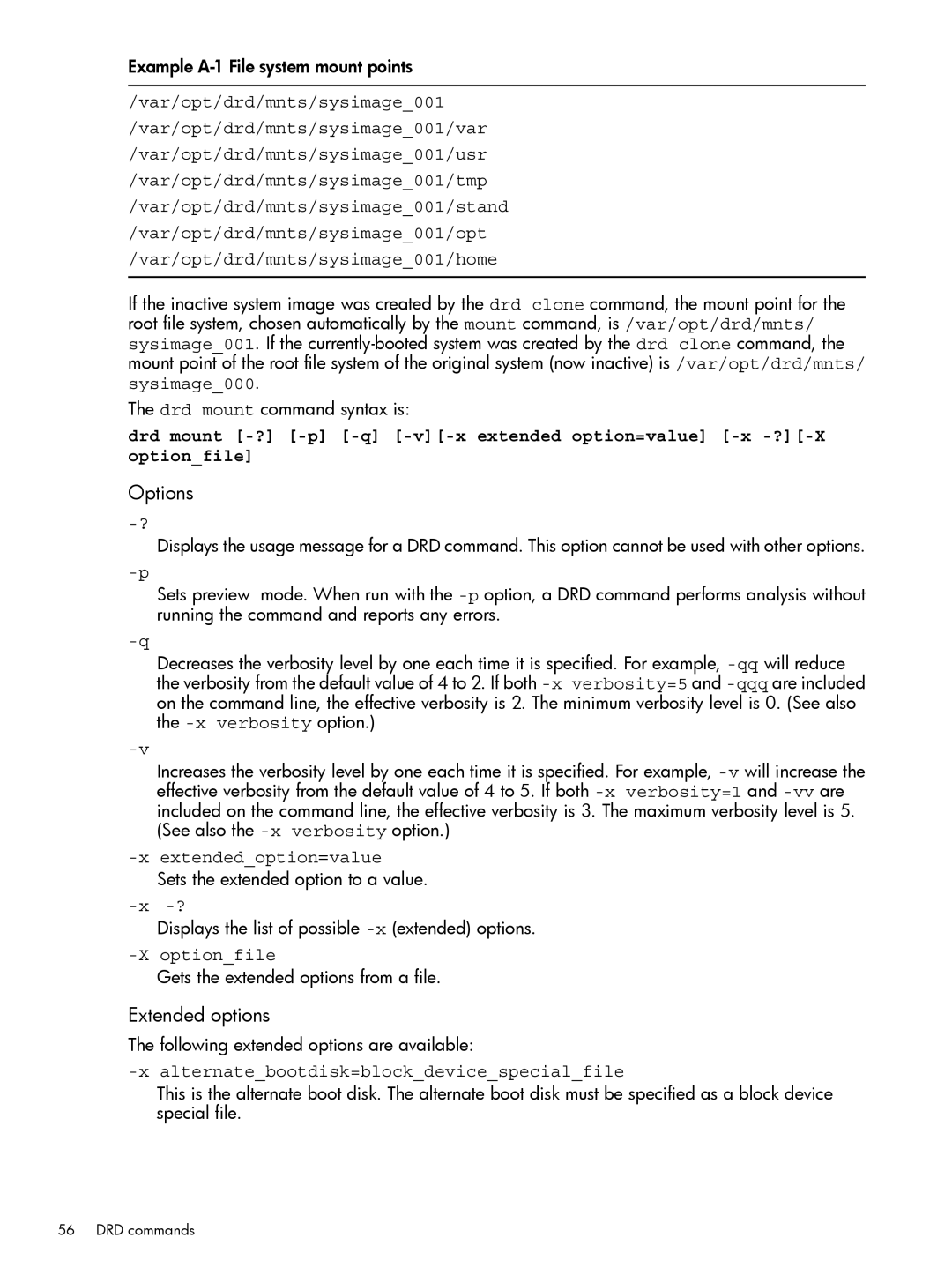Example A-1 File system mount points
/var/opt/drd/mnts/sysimage_001
/var/opt/drd/mnts/sysimage_001/var
/var/opt/drd/mnts/sysimage_001/usr
/var/opt/drd/mnts/sysimage_001/tmp
/var/opt/drd/mnts/sysimage_001/stand
/var/opt/drd/mnts/sysimage_001/opt
/var/opt/drd/mnts/sysimage_001/home
If the inactive system image was created by the drd clone command, the mount point for the root file system, chosen automatically by the mount command, is /var/opt/drd/mnts/ sysimage_001. If the
The drd mount command syntax is:
drd mount
Options
Displays the usage message for a DRD command. This option cannot be used with other options.
Sets preview mode. When run with the
Decreases the verbosity level by one each time it is specified. For example,
Increases the verbosity level by one each time it is specified. For example,
Sets the extended option to a value.
Displays the list of possible
Gets the extended options from a file.
Extended options
The following extended options are available:
-x alternate_bootdisk=block_device_special_file
This is the alternate boot disk. The alternate boot disk must be specified as a block device special file.
56 DRD commands