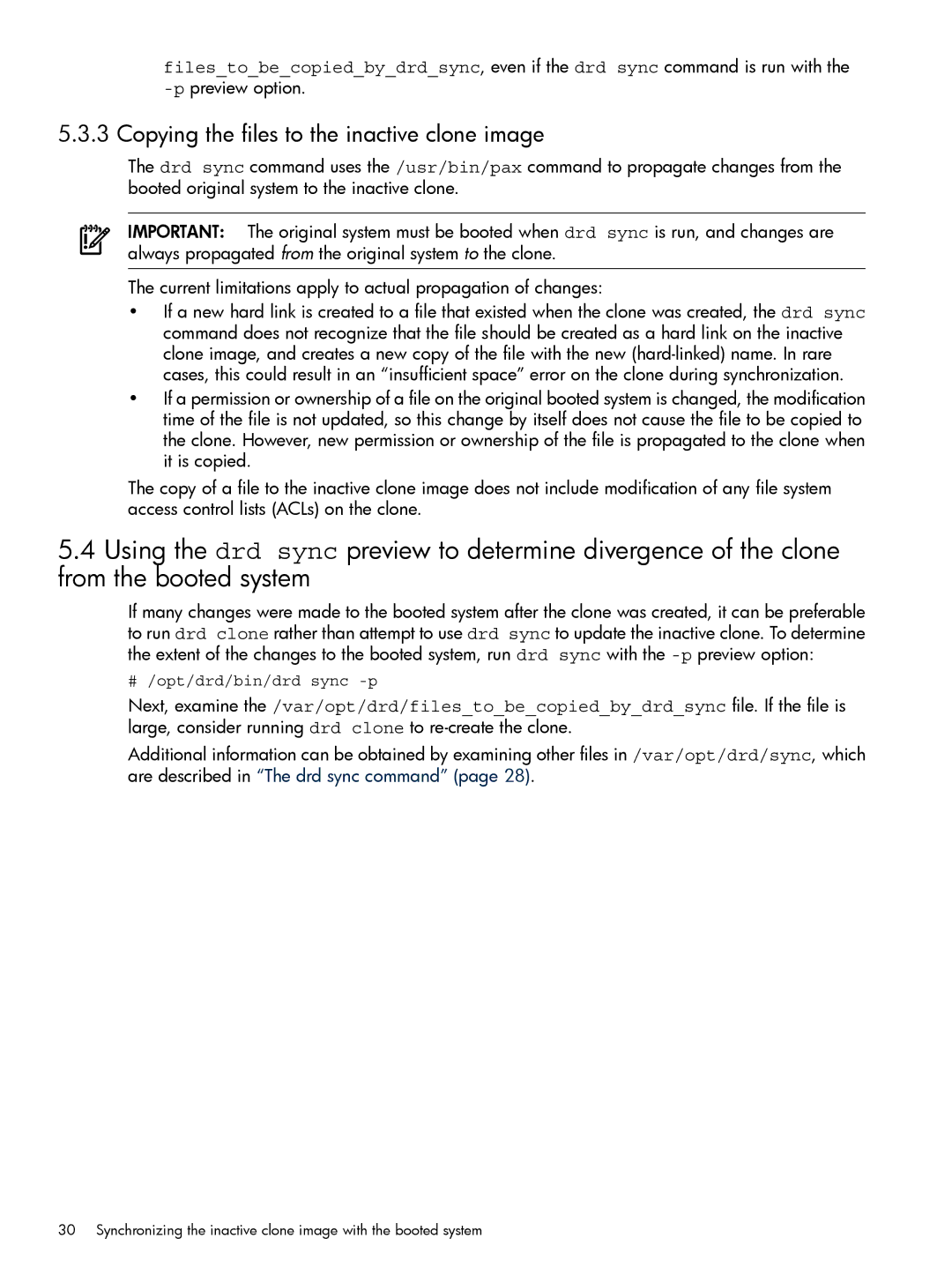files_to_be_copied_by_drd_sync, even if the drd sync command is run with the
5.3.3 Copying the files to the inactive clone image
The drd sync command uses the /usr/bin/pax command to propagate changes from the booted original system to the inactive clone.
IMPORTANT: The original system must be booted when drd sync is run, and changes are always propagated from the original system to the clone.
The current limitations apply to actual propagation of changes:
•If a new hard link is created to a file that existed when the clone was created, the drd sync command does not recognize that the file should be created as a hard link on the inactive clone image, and creates a new copy of the file with the new
•If a permission or ownership of a file on the original booted system is changed, the modification time of the file is not updated, so this change by itself does not cause the file to be copied to the clone. However, new permission or ownership of the file is propagated to the clone when it is copied.
The copy of a file to the inactive clone image does not include modification of any file system access control lists (ACLs) on the clone.
5.4Using the drd sync preview to determine divergence of the clone from the booted system
If many changes were made to the booted system after the clone was created, it can be preferable to run drd clone rather than attempt to use drd sync to update the inactive clone. To determine the extent of the changes to the booted system, run drd sync with the
# /opt/drd/bin/drd sync
Next, examine the /var/opt/drd/files_to_be_copied_by_drd_sync file. If the file is large, consider running drd clone to
Additional information can be obtained by examining other files in /var/opt/drd/sync, which are described in “The drd sync command” (page 28).
30 Synchronizing the inactive clone image with the booted system