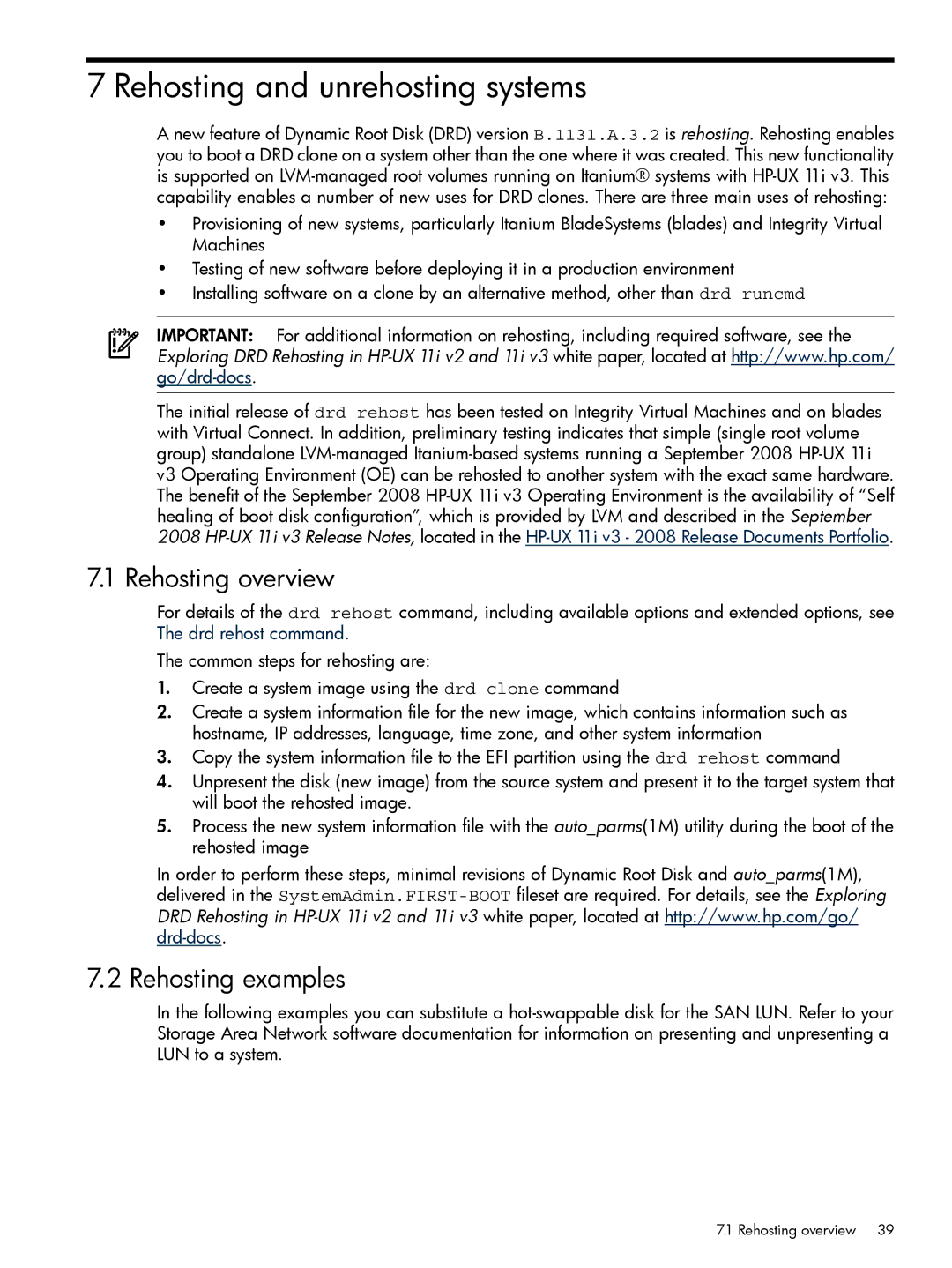7 Rehosting and unrehosting systems
A new feature of Dynamic Root Disk (DRD) version B.1131.A.3.2 is rehosting. Rehosting enables you to boot a DRD clone on a system other than the one where it was created. This new functionality is supported on
•Provisioning of new systems, particularly Itanium BladeSystems (blades) and Integrity Virtual Machines
•Testing of new software before deploying it in a production environment
•Installing software on a clone by an alternative method, other than drd runcmd
IMPORTANT: For additional information on rehosting, including required software, see the Exploring DRD Rehosting in
The initial release of drd rehost has been tested on Integrity Virtual Machines and on blades with Virtual Connect. In addition, preliminary testing indicates that simple (single root volume group) standalone
v3 Operating Environment (OE) can be rehosted to another system with the exact same hardware. The benefit of the September 2008
7.1 Rehosting overview
For details of the drd rehost command, including available options and extended options, see The drd rehost command.
The common steps for rehosting are:
1.Create a system image using the drd clone command
2.Create a system information file for the new image, which contains information such as hostname, IP addresses, language, time zone, and other system information
3.Copy the system information file to the EFI partition using the drd rehost command
4.Unpresent the disk (new image) from the source system and present it to the target system that will boot the rehosted image.
5.Process the new system information file with the auto_parms(1M) utility during the boot of the rehosted image
In order to perform these steps, minimal revisions of Dynamic Root Disk and auto_parms(1M), delivered in the
7.2 Rehosting examples
In the following examples you can substitute a
7.1 Rehosting overview | 39 |