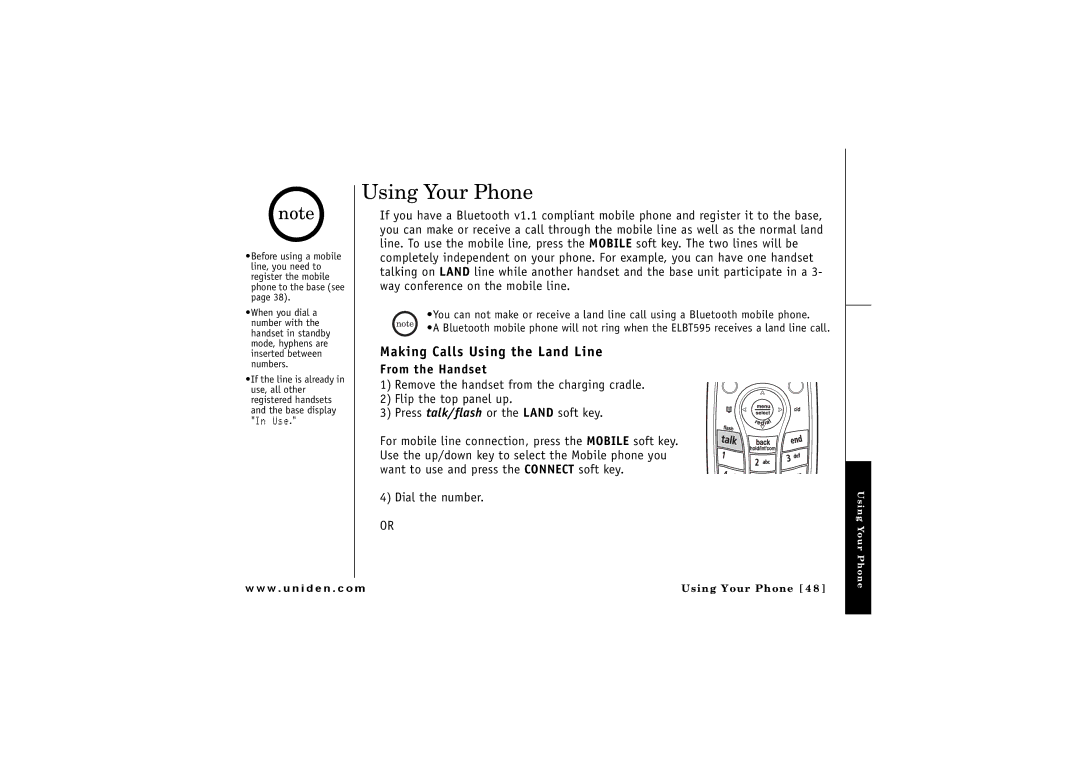note ![]()
•Before using a mobile line, you need to register the mobile phone to the base (see page 38).
•When you dial a number with the handset in standby mode, hyphens are inserted between numbers.
•If the line is already in use, all other registered handsets and the base display
"In Use."
Using Your Phone
If you have a Bluetooth v1.1 compliant mobile phone and register it to the base, you can make or receive a call through the mobile line as well as the normal land line. To use the mobile line, press the MOBILE soft key. The two lines will be completely independent on your phone. For example, you can have one handset talking on LAND line while another handset and the base unit participate in a 3- way conference on the mobile line.
•You can not make or receive a land line call using a Bluetooth mobile phone.
•A Bluetooth mobile phone will not ring when the ELBT595 receives a land line call.
Making Calls Using the Land Line
From the Handset
1) Remove the handset from the charging cradle.
2) Flip the top panel up.
3) Press talk/flash or the LAND soft key.
For mobile line connection, press the MOBILE soft key. Use the up/down key to select the Mobile phone you want to use and press the CONNECT soft key.
4)Dial the number.
OR
Using Your Phone
w w w . u n i d e n . c o m | Using Your Phone [ 4 8 ] |