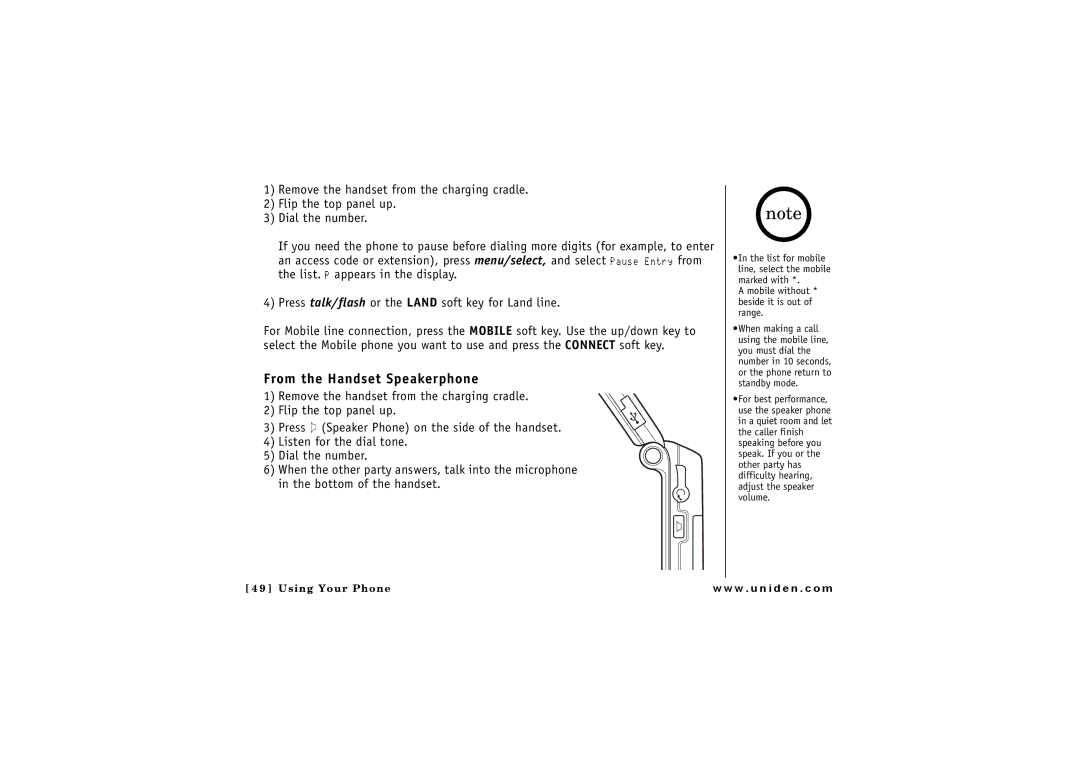1)Remove the handset from the charging cradle.
2)Flip the top panel up.
3)Dial the number.
If you need the phone to pause before dialing more digits (for example, to enter an access code or extension), press menu/select, and select Pause Entry from the list. P appears in the display.
4)Press talk/flash or the LAND soft key for Land line.
For Mobile line connection, press the MOBILE soft key. Use the up/down key to select the Mobile phone you want to use and press the CONNECT soft key.
From the Handset Speakerphone
1)Remove the handset from the charging cradle.
2)Flip the top panel up.
3)Press ![]() (Speaker Phone) on the side of the handset.
(Speaker Phone) on the side of the handset.
4)Listen for the dial tone.
5) Dial the number.
6)When the other party answers, talk into the microphone in the bottom of the handset.
note ![]()
•In the list for mobile line, select the mobile marked with *.
A mobile without * beside it is out of range.
•When making a call using the mobile line, you must dial the number in 10 seconds, or the phone return to standby mode.
•For best performance, use the speaker phone in a quiet room and let the caller finish speaking before you speak. If you or the other party has difficulty hearing, adjust the speaker volume.
[ 4 9 ] Using Your Phone | w w w . u n i d e n . c o m |