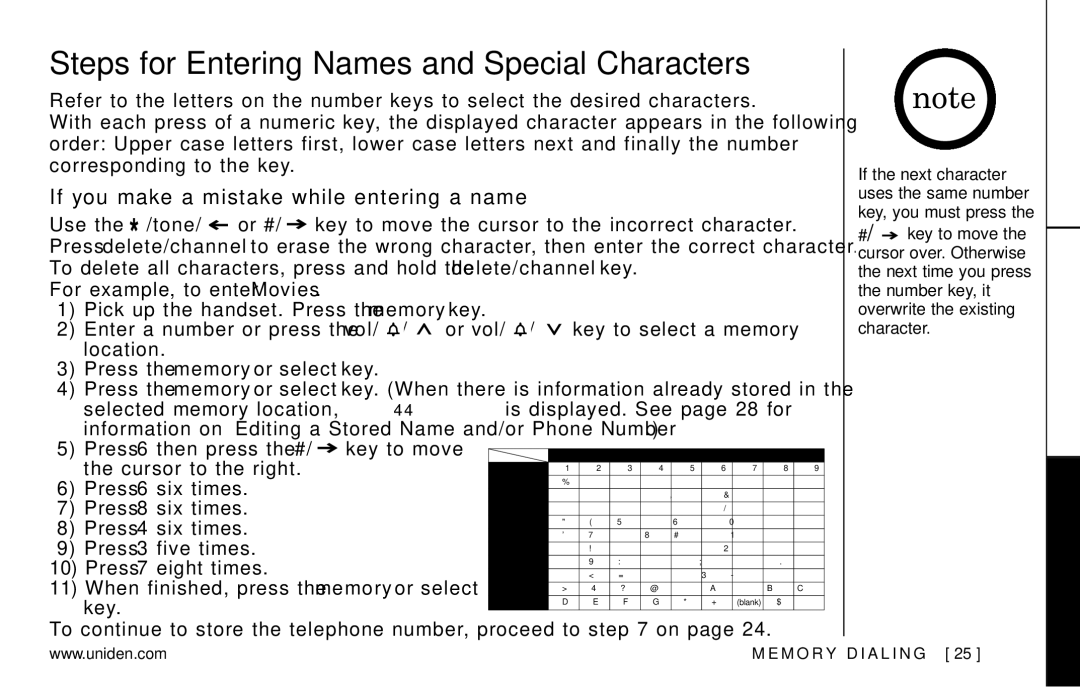Steps for Entering Names and Special Characters
Refer to the letters on the number keys to select the desired characters.
With each press of a numeric key, the displayed character appears in the following order: Upper case letters first, lower case letters next and finally the number corresponding to the key.
If you make a mistake while entering a name
Use the ![]() /tone/
/tone/![]() or #/
or #/![]() key to move the cursor to the incorrect character. Press delete/channel to erase the wrong character, then enter the correct character. To delete all characters, press and hold the delete/channel key.
key to move the cursor to the incorrect character. Press delete/channel to erase the wrong character, then enter the correct character. To delete all characters, press and hold the delete/channel key.
For example, to enter Movies.
1)Pick up the handset. Press the memory key.
2)Enter a number or press the vol/ ![]() /
/ ![]() or vol/
or vol/ ![]() /
/ ![]() key to select a memory location.
key to select a memory location.
3)Press the memory or select key.
4)Press the memory or select key. (When there is information already stored in the selected memory location, Edit MemoryXX is displayed. See page 28 for information on “Editing a Stored Name and/or Phone Number”.)
5) | Press | 6 | then press the #/ |
| key to move |
|
|
|
|
|
| ||||
|
|
|
| Number of times key is pressed |
|
| |||||||||
| the cursor to the right. |
|
| keys | 1 | 2 | 3 | 4 | 5 | 6 | 7 | 8 | 9 | ||
6) | Press | 6 | six times. |
|
| 1 | 1 |
|
|
|
|
|
|
|
|
|
| 2abc | A | B | C | a | b | c | 2 |
|
| ||||
7) | Press | 8 | six times. |
|
| 3def | D | E | F | d | e | f | 3 |
|
|
8) | Press | 4 | six times. |
|
| 4ghi | G | H | I | g | h | i | 4 |
|
|
|
| 5jkl | J | K | L | j | k | l | 5 |
|
| ||||
9) | Press | 3 | five times. |
|
| 6mno | M | N | O | m | n | o | 6 |
|
|
10) Press | 7 | eight times. |
|
| 7pqrs | P | Q | R | S | p | q | r | s | 7 | |
|
| 8tuv | T | U | V | t | u | v | 8 |
|
| ||||
11) When finished, press the memory or select | 9wxyz | W | X | Y | Z | w | x | y | z | 9 | |||||
| key. |
|
|
|
| 0oper | * | # | - | & | ( | ) | (blank) | 0 |
|
|
|
|
|
|
|
|
|
|
|
|
|
|
|
| |
To continue to store the telephone number, proceed to step 7 on page 24.
If the next character uses the same number key, you must press the
#/ ![]() key to move the cursor over. Otherwise the next time you press the number key, it overwrite the existing character.
key to move the cursor over. Otherwise the next time you press the number key, it overwrite the existing character.
MEMORY DIALING
www.uniden.com | M E M O R Y D I A L I N G [ 25 ] |