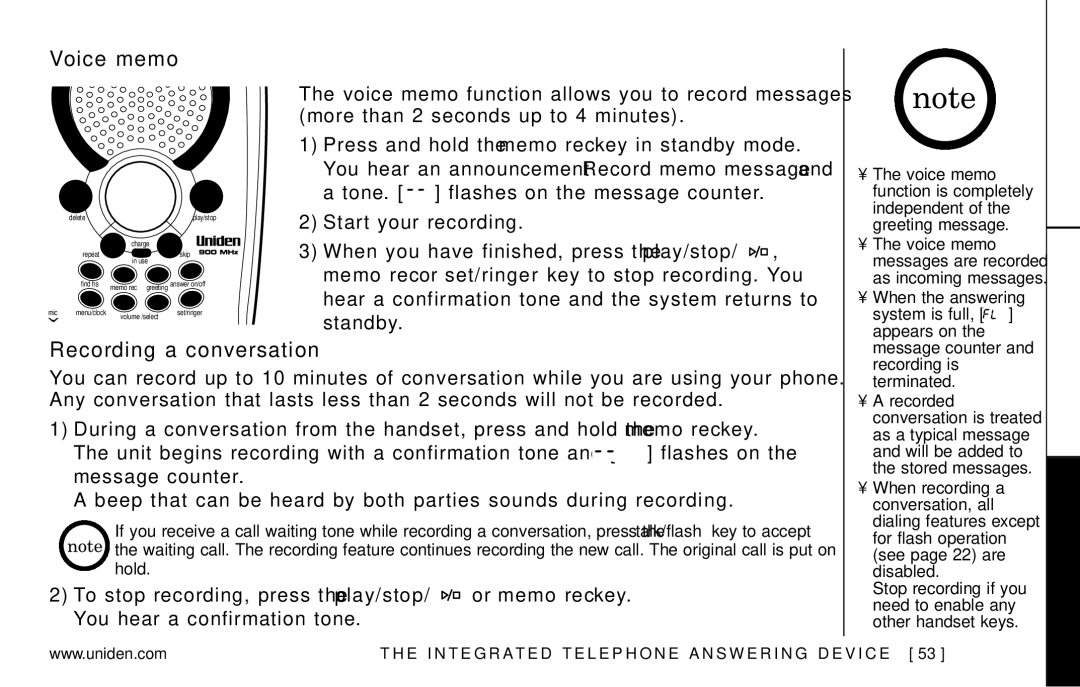Voice memo
| delete |
| play/stop |
|
| charge |
|
| repeat | in use | skip |
|
|
| |
| find hs | memo rec greeting answer on/off | |
mic | menu/clock | volume /select | set/ringer |
|
|
| |
The voice memo function allows you to record messages (more than 2 seconds up to 4 minutes).
1)Press and hold the memo rec key in standby mode.
You hear an announcement “Record memo message” and
a tone. [ | ] flashes on the message counter. |
2)Start your recording.
3)When you have finished, press the play/stop/ ![]()
![]() , memo rec or set/ringer key to stop recording. You hear a confirmation tone and the system returns to standby.
, memo rec or set/ringer key to stop recording. You hear a confirmation tone and the system returns to standby.
• The voice memo |
function is completely |
independent of the |
greeting message. |
• The voice memo |
messages are recorded |
as incoming messages. |
• When the answering |
system is full, [ ] |
appears on the |
Recording a conversation
You can record up to 10 minutes of conversation while you are using your phone. Any conversation that lasts less than 2 seconds will not be recorded.
1)During a conversation from the handset, press and hold the memo rec key.
The unit begins recording with a confirmation tone and [ ![]()
![]() ] flashes on the message counter.
] flashes on the message counter.
A beep that can be heard by both parties sounds during recording.
If you receive a call waiting tone while recording a conversation, press the talk/flash key to accept the waiting call. The recording feature continues recording the new call. The original call is put on hold.
2)To stop recording, press the play/stop/ ![]() or memo rec key. You hear a confirmation tone.
or memo rec key. You hear a confirmation tone.
message counter and |
recording is |
terminated. |
• A recorded |
conversation is treated |
as a typical message |
and will be added to |
the stored messages. |
• When recording a |
conversation, all |
dialing features except |
for flash operation |
(see page 22) are |
disabled. |
Stop recording if you |
need to enable any |
other handset keys. |
THE INTEGRATED TELEPHONE ANSWERING DEVICE
www.uniden.com | T H E I N T E G R AT E D T E L E P H O N E A N S W E R I N G D E V I C E [ 53 ] |