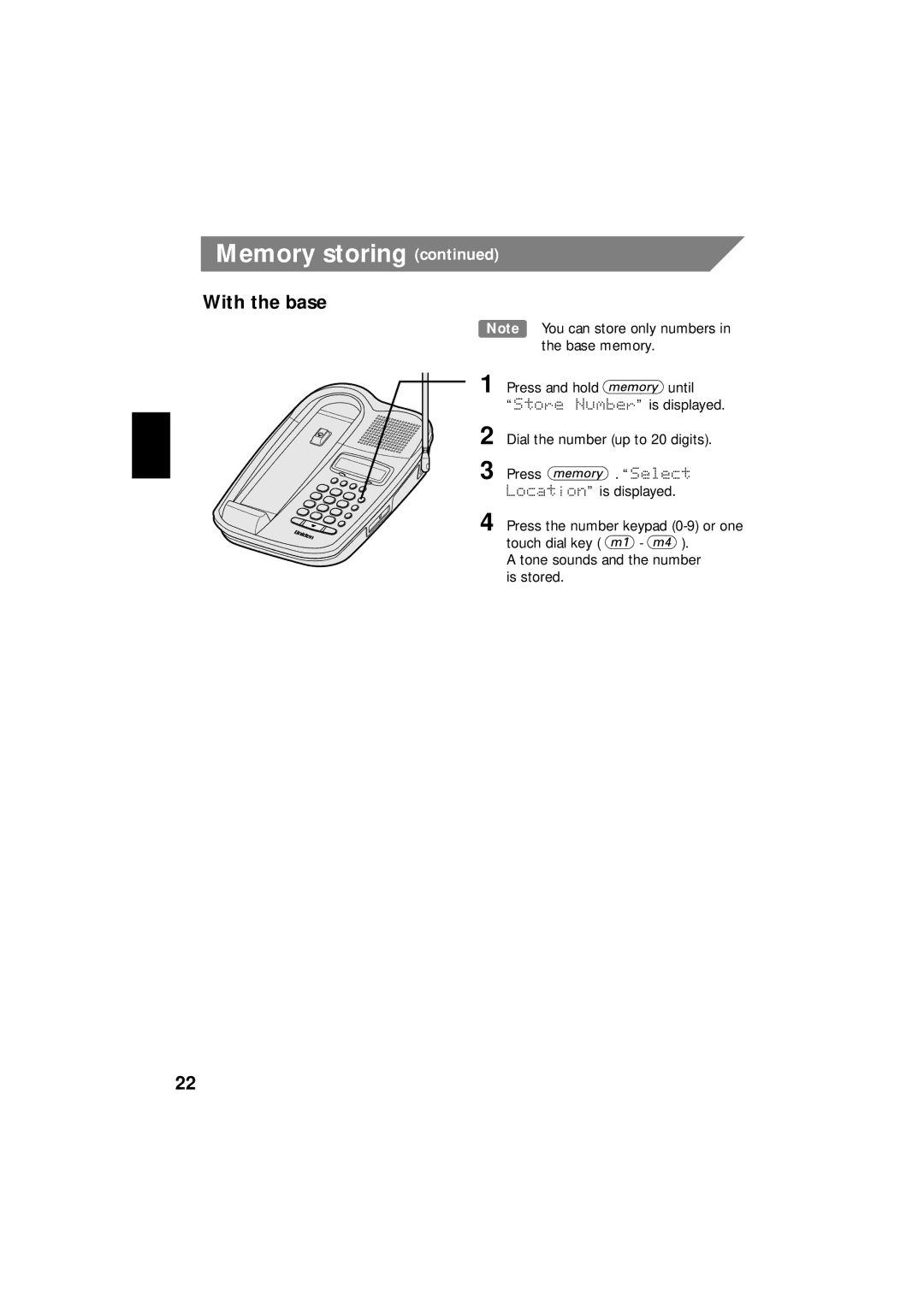Memory storing
With the base
(continued)
Note You can store only numbers in the base memory.
1 Press and hold ![]() until “Store Number” is displayed.
until “Store Number” is displayed.
2 Dial the number (up to 20 digits).
3 Press ![]() . “Select Location” is displayed.
. “Select Location” is displayed.
4 Press the number keypad
touch dial key ( ![]() -
- ![]() ). A tone sounds and the number is stored.
). A tone sounds and the number is stored.
22