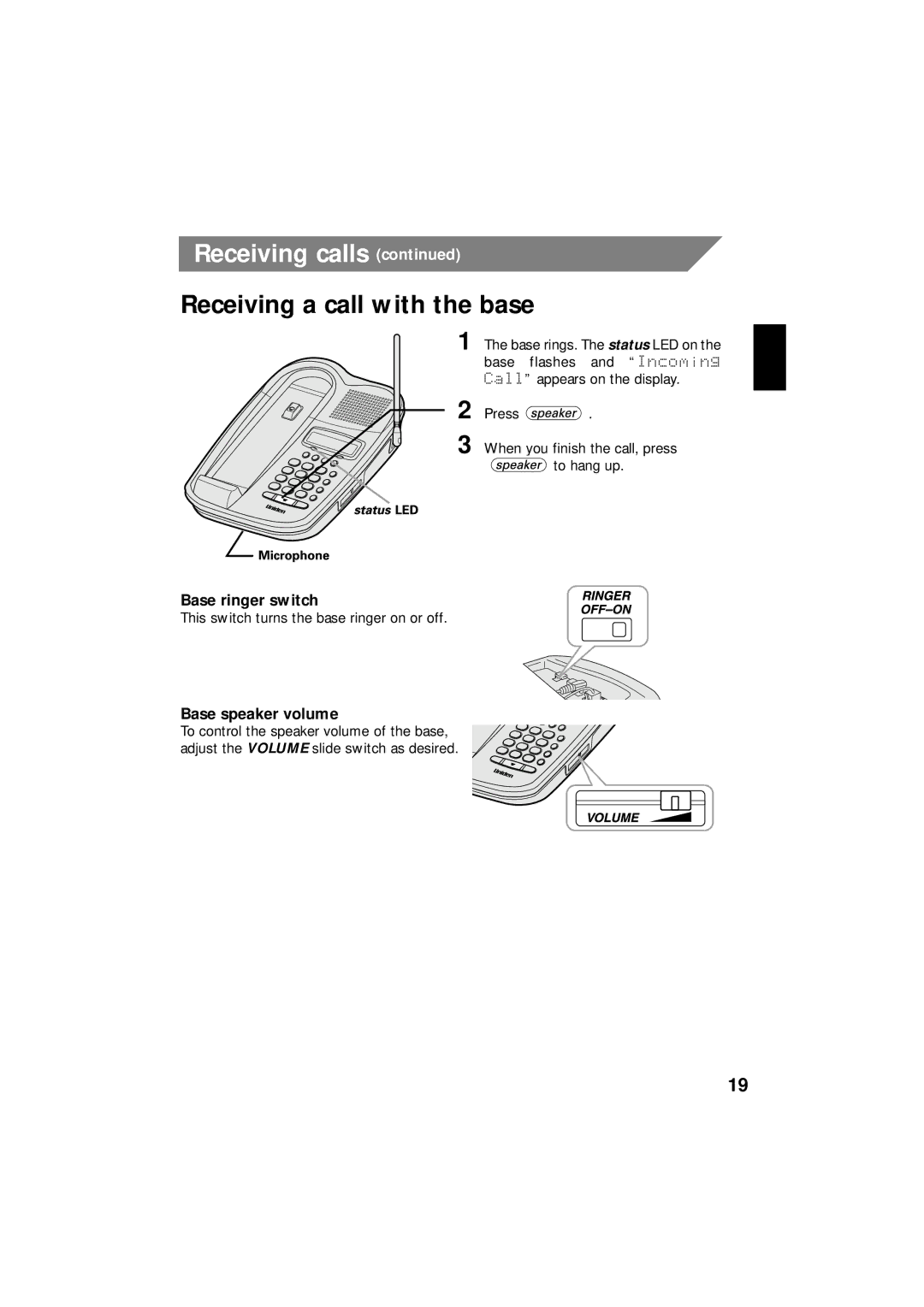Receiving calls (continued)
Receiving a call with the base
1 The base rings. The status LED on the base flashes and “Incoming Call” appears on the display.
2 | Press | . |
3 | When you finish the call, press | |
|
| to hang up. |
Base ringer switch
This switch turns the base ringer on or off.
Base speaker volume
To control the speaker volume of the base, adjust the VOLUME slide switch as desired.
19