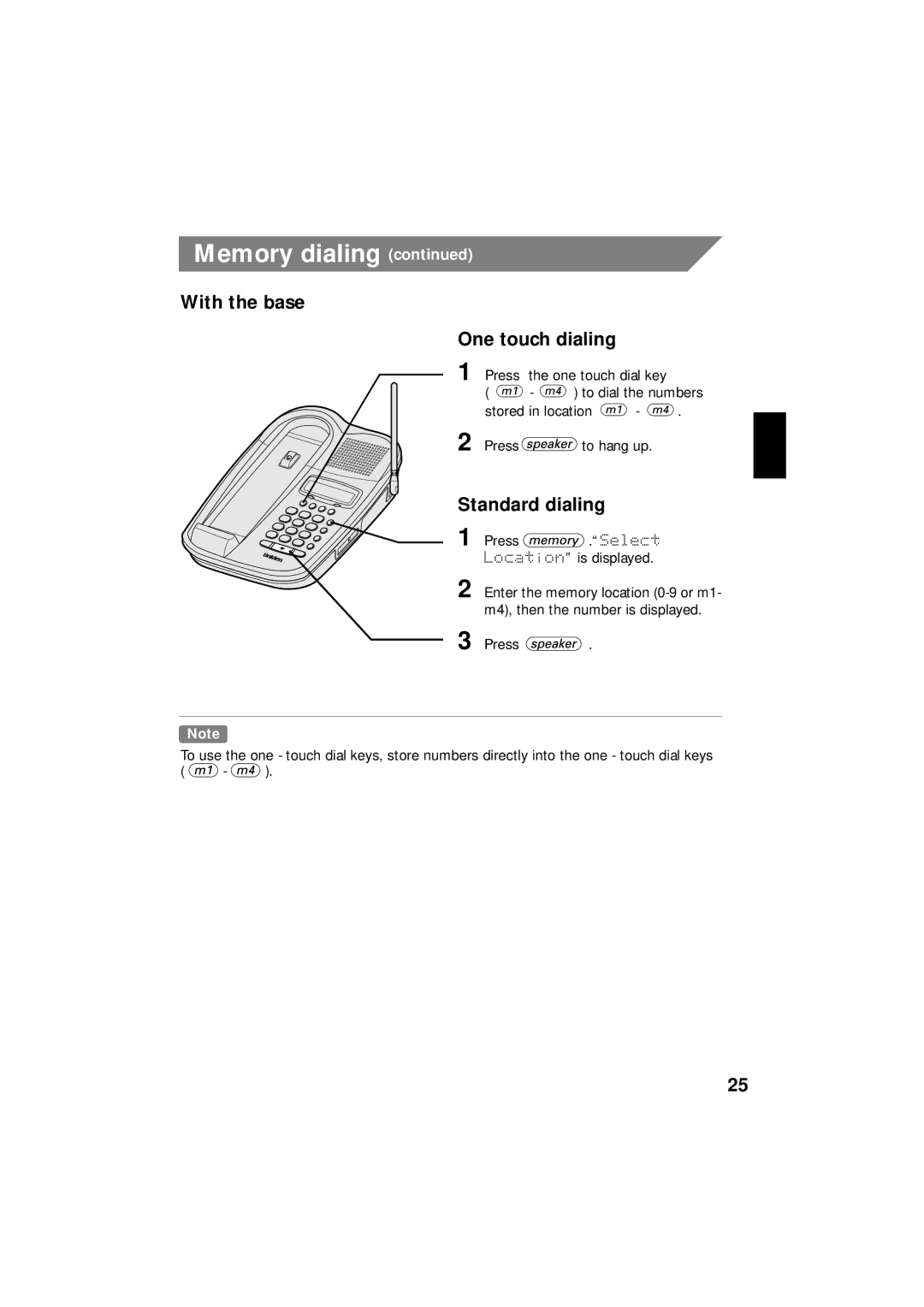Memory dialing (continued)
With the base
One touch dialing
1 Press | the one touch dial key |
| ||
( | - | ) to dial the numbers | ||
stored in location | - | . | ||
2 Press ![]() to hang up.
to hang up.
Standard dialing
1 Press ![]() .“Select Location” is displayed.
.“Select Location” is displayed.
2 Enter the memory location
3 Press ![]() .
.
Note
To use the one - touch dial keys, store numbers directly into the one - touch dial keys
( ![]() -
- ![]() ).
).
25