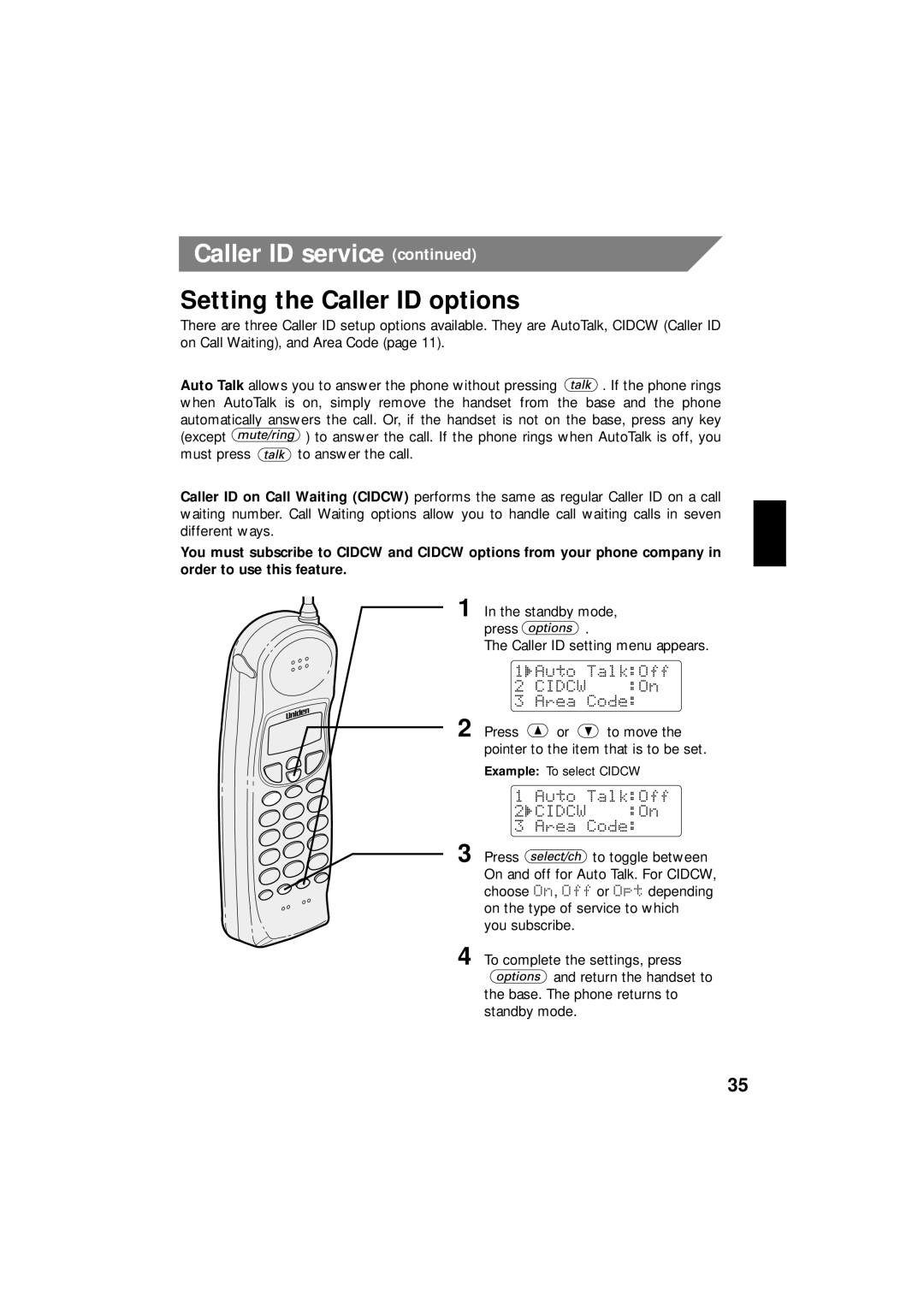Caller ID service (continued)
Setting the Caller ID options
There are three Caller ID setup options available. They are AutoTalk, CIDCW (Caller ID on Call Waiting), and Area Code (page 11).
Auto Talk allows you to answer the phone without pressing ![]() . If the phone rings when AutoTalk is on, simply remove the handset from the base and the phone automatically answers the call. Or, if the handset is not on the base, press any key
. If the phone rings when AutoTalk is on, simply remove the handset from the base and the phone automatically answers the call. Or, if the handset is not on the base, press any key
(except ![]() ) to answer the call. If the phone rings when AutoTalk is off, you
) to answer the call. If the phone rings when AutoTalk is off, you
must press ![]() to answer the call.
to answer the call.
Caller ID on Call Waiting (CIDCW) performs the same as regular Caller ID on a call waiting number. Call Waiting options allow you to handle call waiting calls in seven different ways.
You must subscribe to CIDCW and CIDCW options from your phone company in order to use this feature.
1 In the standby mode,
press ![]() .
.
The Caller ID setting menu appears.
2 Press ![]() or
or ![]() to move the pointer to the item that is to be set.
to move the pointer to the item that is to be set.
Example: To select CIDCW
3 Press ![]() to toggle between On and off for Auto Talk. For CIDCW, choose On, Off or Opt depending on the type of service to which
to toggle between On and off for Auto Talk. For CIDCW, choose On, Off or Opt depending on the type of service to which
you subscribe.
4 To complete the settings, press ![]() and return the handset to
and return the handset to
the base. The phone returns to standby mode.
35