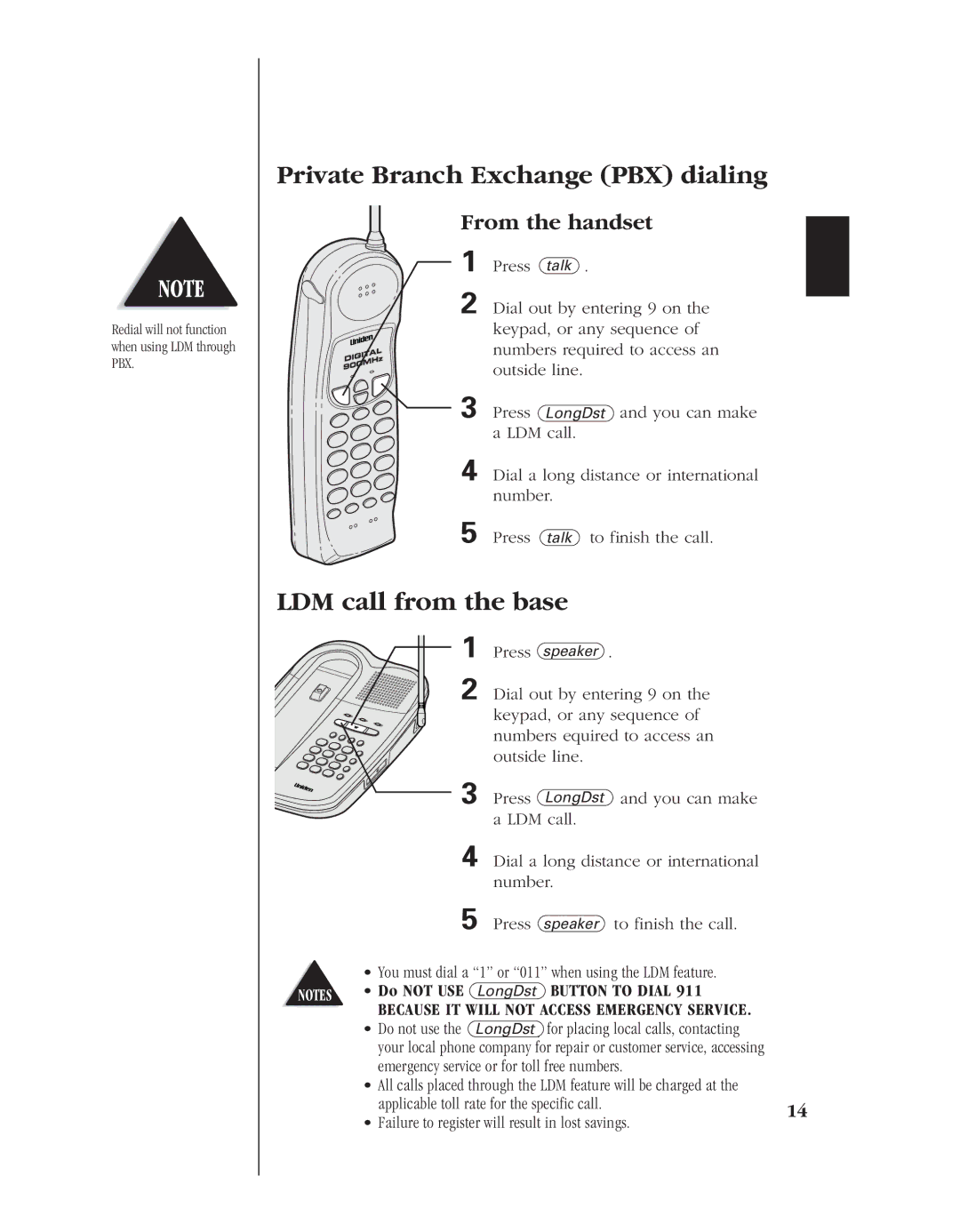Redial will not function when using LDM through PBX.
Private Branch Exchange (PBX) dialing
From the handset
1 Press talk .
2 Dial out by entering 9 on the keypad, or any sequence of numbers required to access an outside line.
3 Press LongDst and you can make a LDM call.
4 Dial a long distance or international number.
5 Press talk to finish the call.
LDM call from the base
1 | Press speaker . |
|
2 | Dial out by entering 9 on the | |
| keypad, or any sequence of | |
| numbers equired to access an | |
| outside line. |
|
3 | Press LongDst | and you can make |
| a LDM call. |
|
4 | Dial a long distance or international | |
| number. |
|
5 | Press speaker | to finish the call. |
•You must dial a “1” or “011” when using the LDM feature.
NOTES | • Do NOT USE LongDst BUTTON TO DIAL 911 |
| BECAUSE IT WILL NOT ACCESS EMERGENCY SERVICE. |
•Do not use the LongDstkey for placing local calls, contacting your local phone company for repair or customer service, accessing emergency service or for toll free numbers.
•All calls placed through the LDM feature will be charged at the
applicable toll rate for the specific call. | 14 | |
• Failure to register will result in lost savings. | ||
|