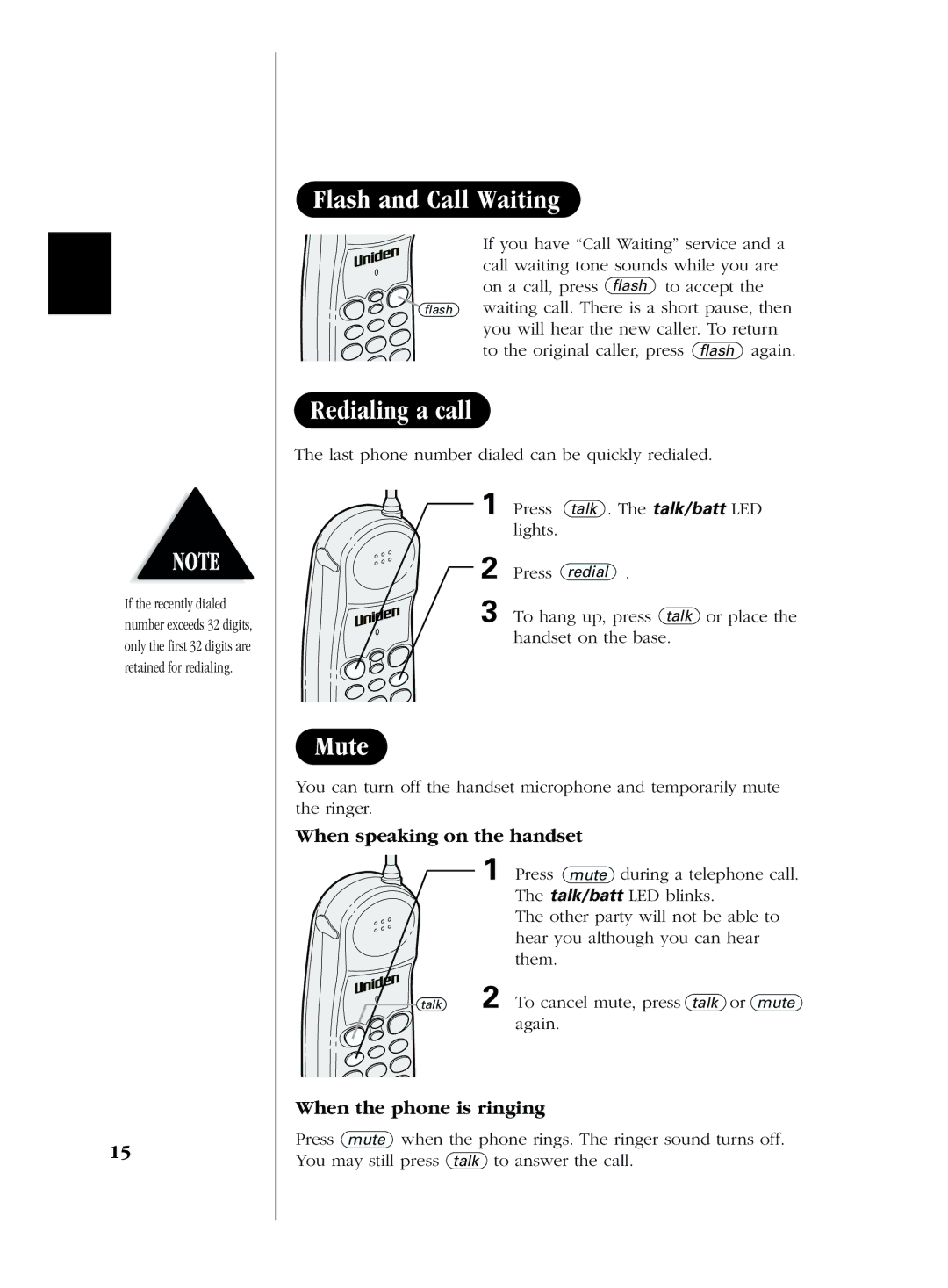If the recently dialed number exceeds 32 digits, only the first 32 digits are retained for redialing.
15
Flash and Call Waiting
| If you have “Call Waiting” service and a |
| call waiting tone sounds while you are |
| on a call, press flash to accept the |
flash | waiting call. There is a short pause, then |
| you will hear the new caller. To return |
| to the original caller, press flash again. |
Redialing a call
The last phone number dialed can be quickly redialed.
1 Press talk . The talk/batt LED lights.
2 Press redial .
3 To hang up, press talk or place the handset on the base.
Mute
You can turn off the handset microphone and temporarily mute the ringer.
When speaking on the handset
1 Press mute during a telephone call. The talk/batt LED blinks.
The other party will not be able to hear you although you can hear them.
talk 2 To cancel mute, press talk or mute again.
When the phone is ringing
Press mute when the phone rings. The ringer sound turns off. You may still press talk to answer the call.