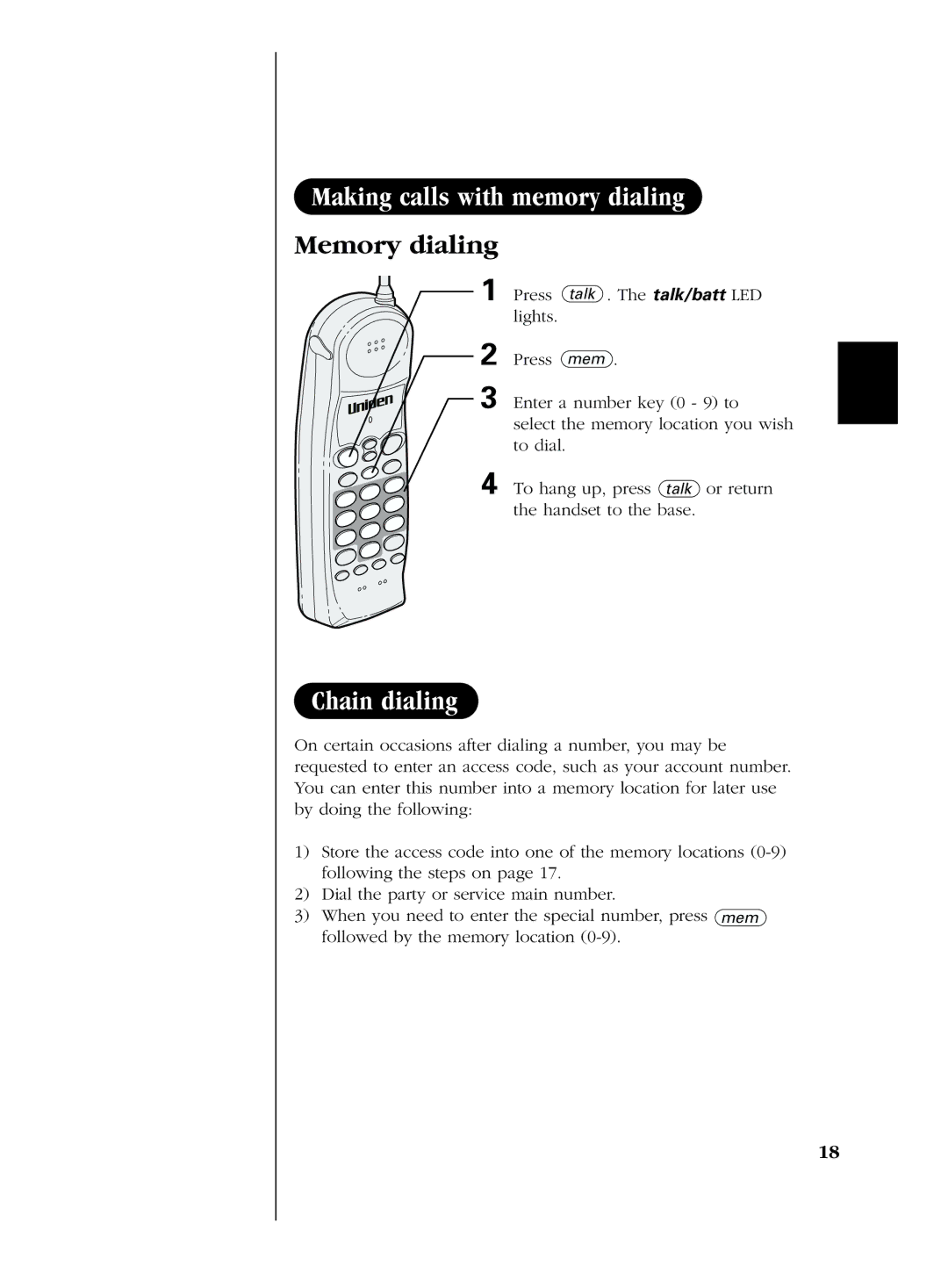Making calls with memory dialing Memory dialing
1 Press talk . The talk/batt LED lights.
2 Press mem .
3 Enter a number key (0 - 9) to select the memory location you wish to dial.
4 To hang up, press talk or return the handset to the base.
Chain dialing
On certain occasions after dialing a number, you may be requested to enter an access code, such as your account number. You can enter this number into a memory location for later use by doing the following:
1)Store the access code into one of the memory locations
2)Dial the party or service main number.
3)When you need to enter the special number, press mem followed by the memory location
18