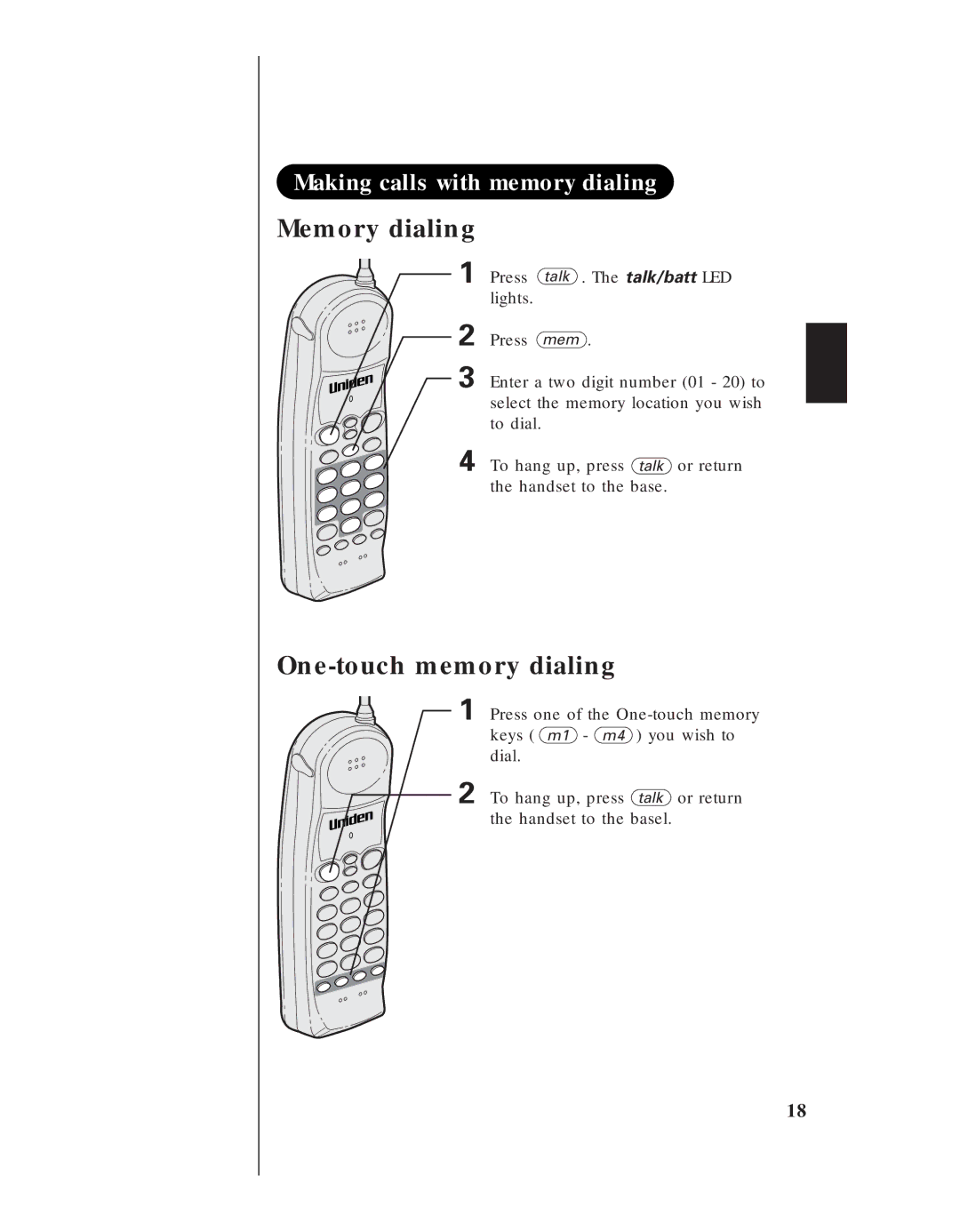Making calls with memory dialing Memory dialing
1 Press talk . The talk/batt LED lights.
2 Press mem .
3 Enter a two digit number (01 - 20) to select the memory location you wish to dial.
4 To hang up, press talk or return the handset to the base.
One-touch memory dialing
1
2
Press one of the
To hang up, press talk or return the handset to the basel.
18