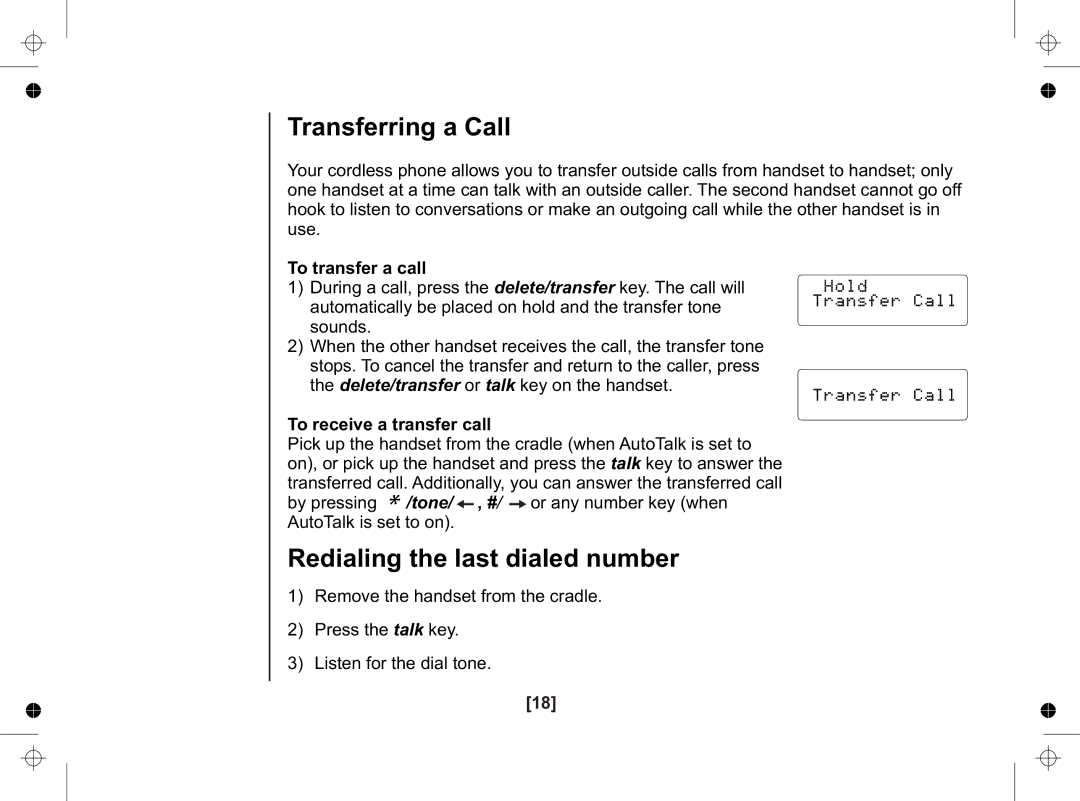Transferring a Call
Your cordless phone allows you to transfer outside calls from handset to handset; only one handset at a time can talk with an outside caller. The second handset cannot go off hook to listen to conversations or make an outgoing call while the other handset is in use.
To transfer a call
1) During a call, press the delete/transfer key. The call will
automatically be placed on hold and the transfer tone sounds.
2) When the other handset receives the call, the transfer tone stops. To cancel the transfer and return to the caller, press the delete/transfer or talk key on the handset.
To receive a transfer call
Pick up the handset from the cradle (when AutoTalk is set to on), or pick up the handset and press the talk key to answer the transferred call. Additionally, you can answer the transferred call by pressing ![]() /tone/
/tone/ ![]() , #/
, #/ ![]() or any number key (when AutoTalk is set to on).
or any number key (when AutoTalk is set to on).
Redialing the last dialed number
1)Remove the handset from the cradle.
2)Press the talk key.
3)Listen for the dial tone.
[18]