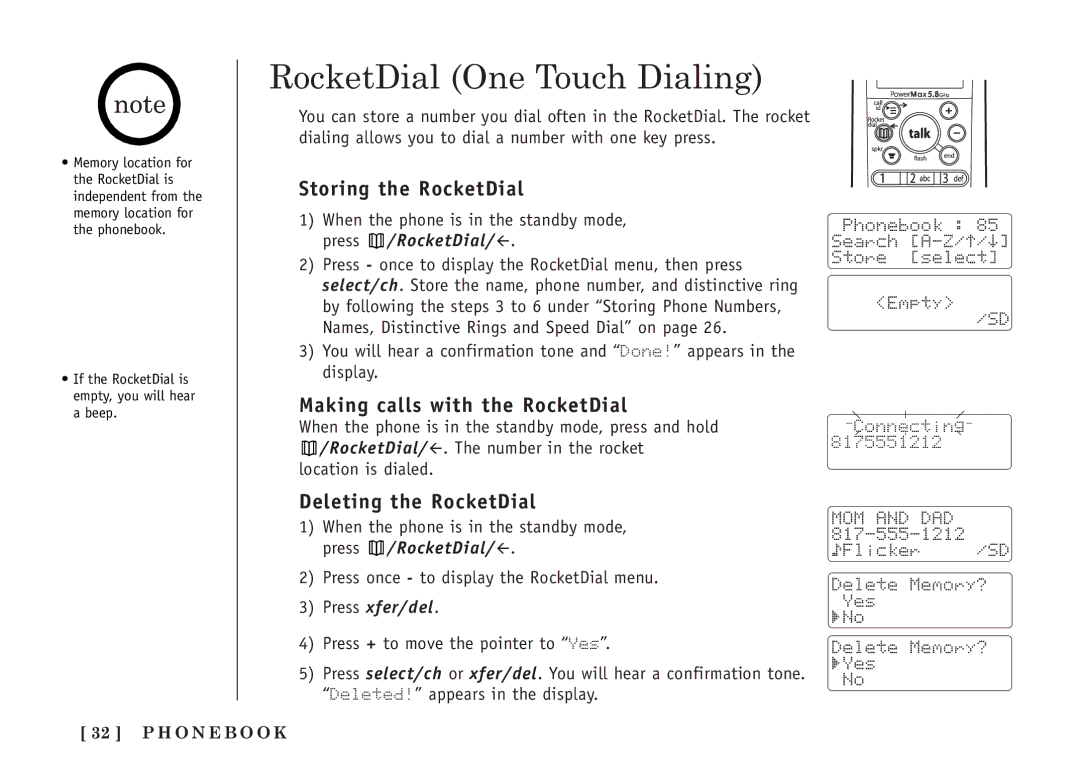•Memory location for the RocketDial is independent from the memory location for the phonebook.
•If the RocketDial is empty, you will hear a beep.
RocketDial (One Touch Dialing)
You can store a number you dial often in the RocketDial. The rocket dialing allows you to dial a number with one key press.
Storing the RocketDial
1)When the phone is in the standby mode, press  /RocketDial/ .
/RocketDial/ .
2)Press - once to display the RocketDial menu, then press select/ch. Store the name, phone number, and distinctive ring by following the steps 3 to 6 under “Storing Phone Numbers, Names, Distinctive Rings and Speed Dial” on page 26.
3)You will hear a confirmation tone and “Done!” appears in the display.
Making calls with the RocketDial
When the phone is in the standby mode, press and hold ![]() /RocketDial/ . The number in the rocket
/RocketDial/ . The number in the rocket
location is dialed.
Deleting the RocketDial
1)When the phone is in the standby mode, press  /RocketDial/ .
/RocketDial/ .
2)Press once - to display the RocketDial menu.
3)Press xfer/del.
4)Press + to move the pointer to “Yes”.
5)Press select/ch or xfer/del. You will hear a confirmation tone. “Deleted!” appears in the display.
Connecting 8175551212