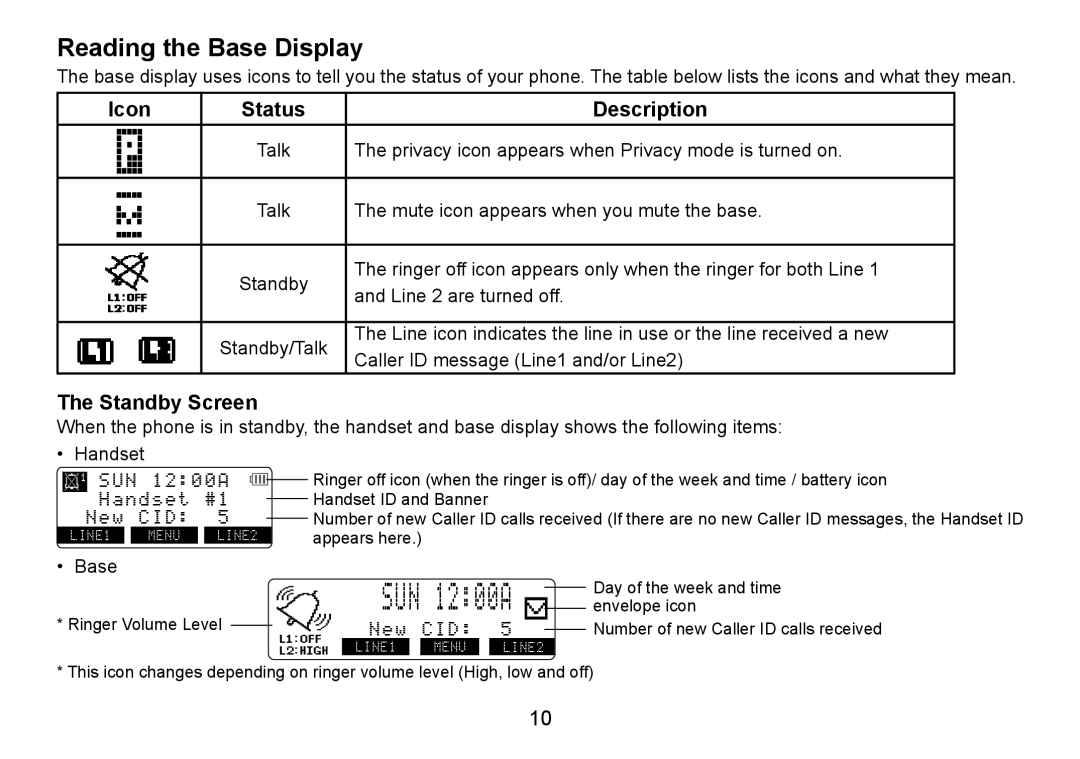Reading the Base Display
The base display uses icons to tell you the status of your phone. The table below lists the icons and what they mean.
Icon | Status | Description |
| Talk | The privacy icon appears when Privacy mode is turned on. |
に | Talk | The mute icon appears when you mute the base. |
| ||
|
|
|
| Standby | The ringer off icon appears only when the ringer for both Line 1 |
| and Line 2 are turned off. | |
|
| |
|
|
|
| Standby/Talk | The Line icon indicates the line in use or the line received a new |
| Caller ID message (Line1 and/or Line2) | |
|
|
The Standby Screen
When the phone is in standby, the handset and base display shows the following items:
• Handset
SUN 12:00A
Handset #1
New CID: 5
LINE1 MENU LINE2
Ringer off icon (when the ringer is off)/ day of the week and time / battery icon Handset ID and Banner
Number of new Caller ID calls received (If there are no new Caller ID messages, the Handset ID appears here.)
• Base
* Ringer Volume Level
SUN | 12:00A | |
New | CID: | 5 |
LINE1 | MENU | LINE2 |
Day of the week and time envelope icon
Number of new Caller ID calls received
* This icon changes depending on ringer volume level (High, low and off)
10