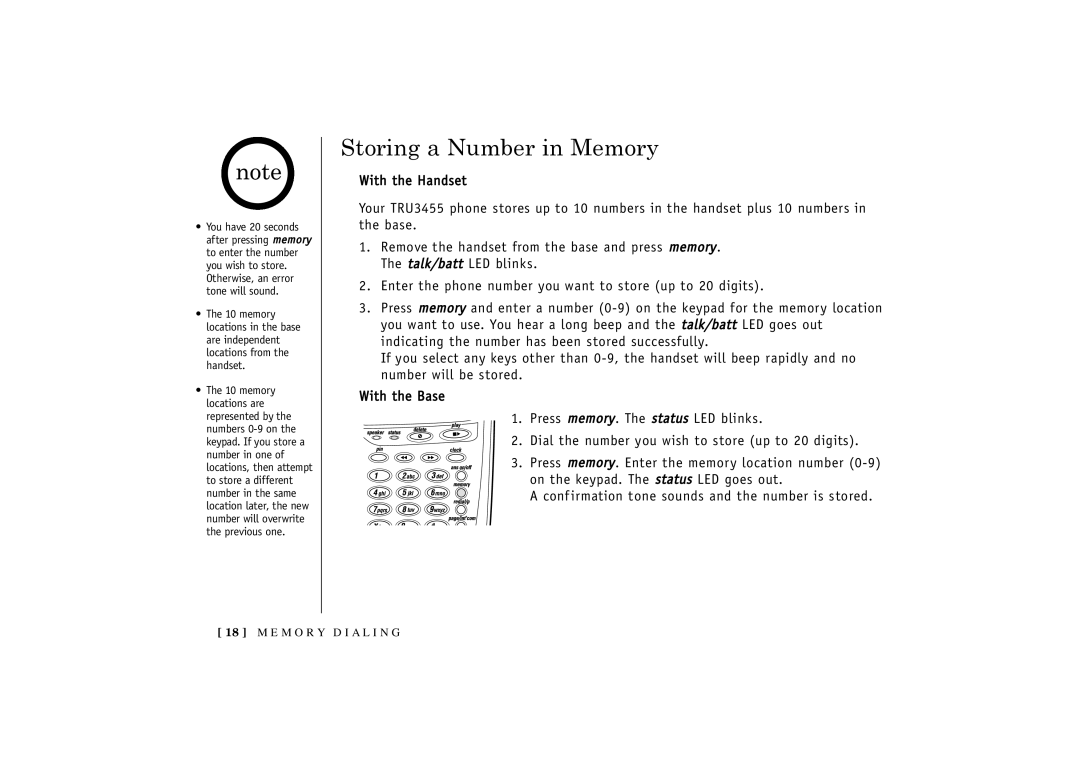•You have 20 seconds after pressing memory to enter the number you wish to store. Otherwise, an error tone will sound.
•The 10 memory locations in the base are independent locations from the handset.
•The 10 memory locations are represented by the numbers
Storing a Number in Memory
With the Handset
Your TRU3455 phone stores up to 10 numbers in the handset plus 10 numbers in the base.
1.Remove the handset from the base and press memory. The talk/batt LED blinks.
2.Enter the phone number you want to store (up to 20 digits).
3.Press memory and enter a number
If you select any keys other than
With the Base
1. Press memory. The status LED blinks.
2. Dial the number you wish to store (up to 20 digits).
3. Press memory. Enter the memory location number
A conf irmation tone sounds and the number is stored.
[ 18 ] M E M O RY D I A L I N G