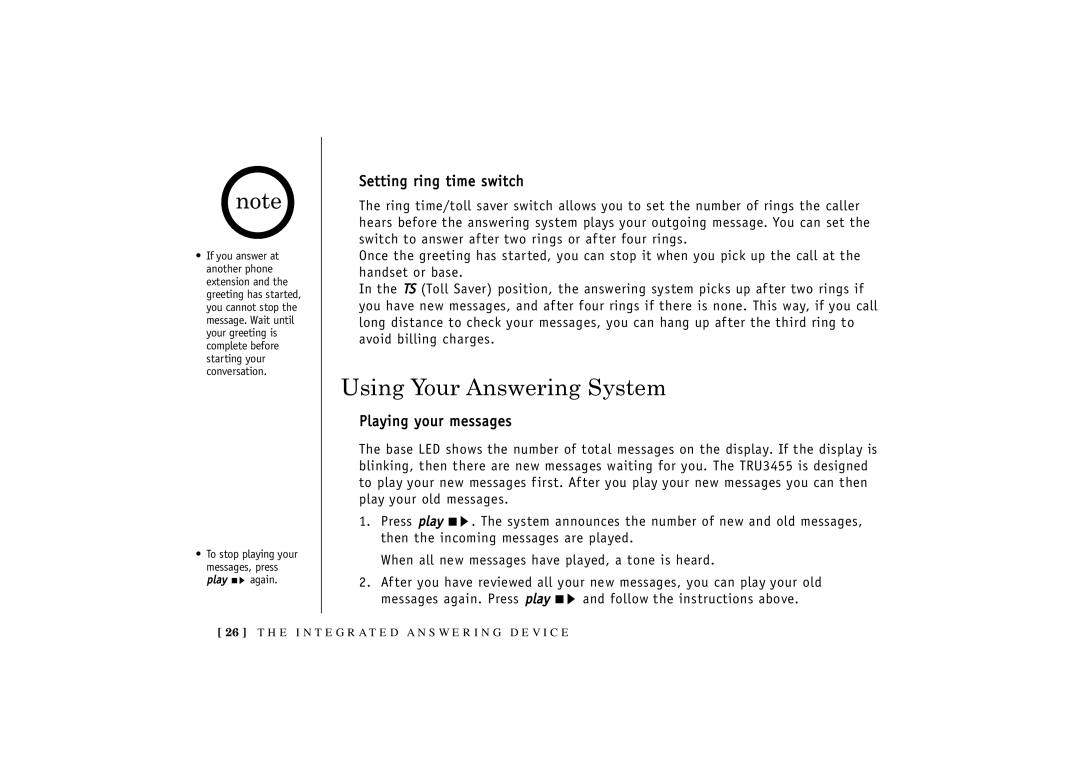•If you answer at another phone extension and the greeting has started, you cannot stop the message. Wait until your greeting is complete before starting your conversation.
•To stop playing your messages, press play ■s again.
Setting ring time switch
The ring time/toll saver switch allows you to set the number of rings the caller hears before the answering system plays your outgoing message. You can set the switch to answer af ter two rings or af ter four rings.
Once the greeting has started, you can stop it when you pick up the call at the handset or base.
In the TS (Toll Saver) position, the answering system picks up af ter two rings if you have new messages, and af ter four rings if there is none. This way, if you call long distance to check your messages, you can hang up af ter the third ring to avoid billing charges.
Using Your Answering System
Playing your messages
The base LED shows the number of total messages on the display. If the display is blinking, then there are new messages waiting for you. The TRU3455 is designed to play your new messages f irst. Af ter you play your new messages you can then play your old messages.
1.Press play ■s. The system announces the number of new and old messages, then the incoming messages are played.
When all new messages have played, a tone is heard.
2.Af ter you have reviewed all your new messages, you can play your old messages again. Press play ■s and follow the instructions above.
[ 26 ] T H E I N T E G R AT E D A N S W E R I N G D E V I C E