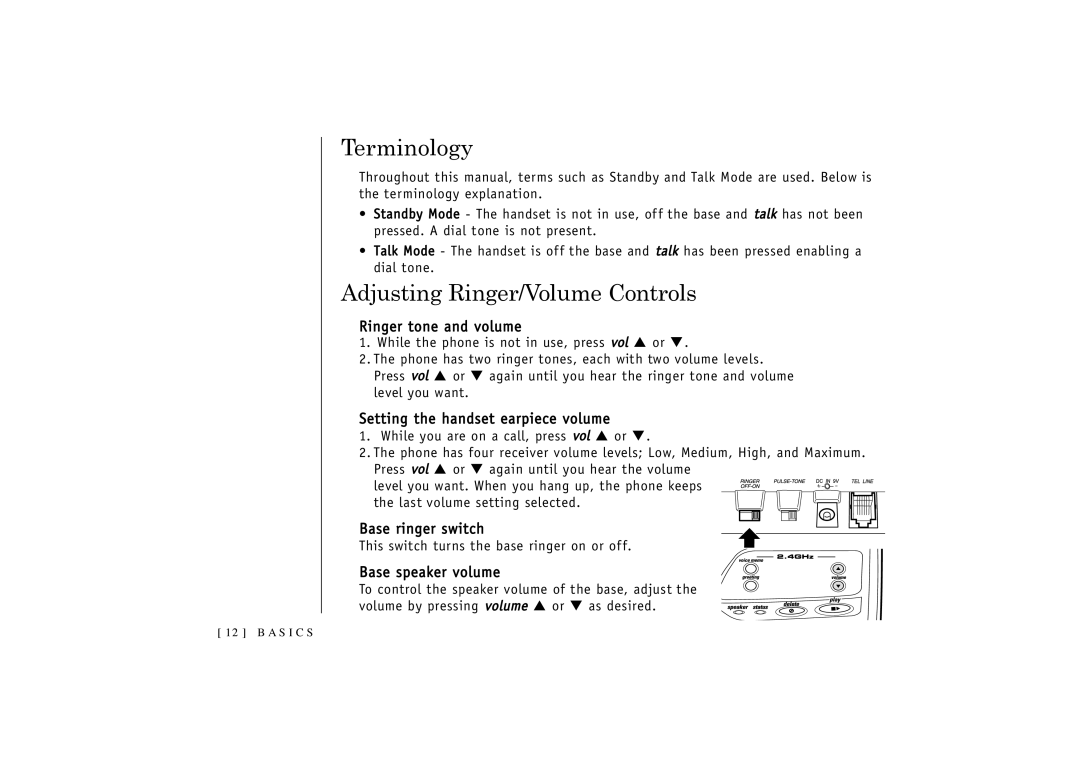Terminology
Throughout this manual, terms such as Standby and Talk Mode are used. Below is the terminology explanation.
•Standby Mode - The handset is not in use, off the base and talk has not been pressed. A dial tone is not present.
•Talk Mode - The handset is off the base and talk has been pressed enabling a dial tone.
Adjusting Ringer/Volume Controls
Ringer tone and volume
1.While the phone is not in use, press vol ▲ or ▼.
2.The phone has two ringer tones, each with two volume levels. Press vol ▲ or ▼ again until you hear the ringer tone and volume level you want.
Setting the handset earpiece volume
1.While you are on a call, press vol ▲ or ▼.
2.The phone has four receiver volume levels; Low, Medium, High, and Maximum.
Press vol ▲ or ▼ again until you hear the volume level you want. When you hang up, the phone keeps the last volume setting selected.
Base ringer switch
This switch turns the base ringer on or off.
Base speaker volume
To control the speaker volume of the base, adjust the volume by pressing volume ▲ or ▼ as desired.
[ 12 ] B A S I C S