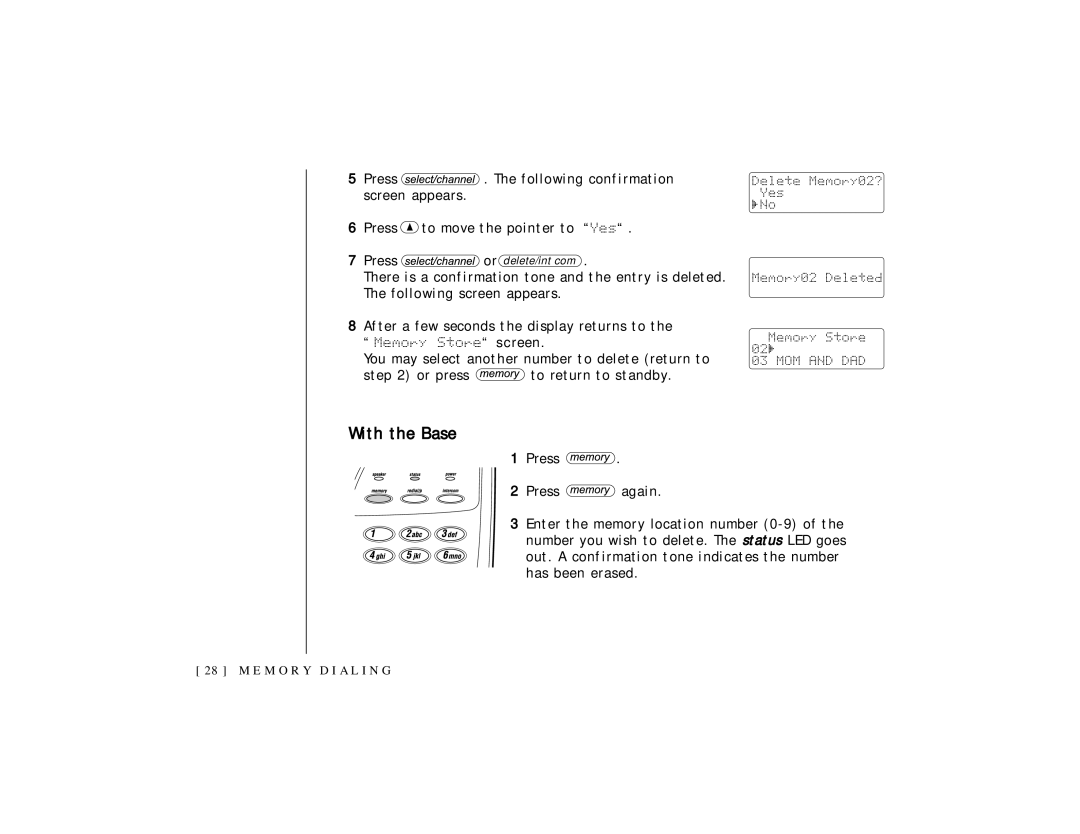5Press ![]() . The following confirmation screen appears.
. The following confirmation screen appears.
6Press • to move the pointer to “Yes“ .
7Press ![]() or delete/int com .
or delete/int com .
There is a confirmation tone and the entry is deleted. The following screen appears.
8After a few seconds the display returns to the
“Memory Store“ screen.
You may select another number to delete (return to
step 2) or press ![]() to return to standby.
to return to standby.
Delete Memory02?
Yes
No
Memory02 Deleted
Memory Store
02
03 MOM AND DAD
With the Base
1 Press ![]() .
.
2 Press ![]() again.
again.
3 Enter the memory location number
[ 28 ] M E M O RY D I A L I N G