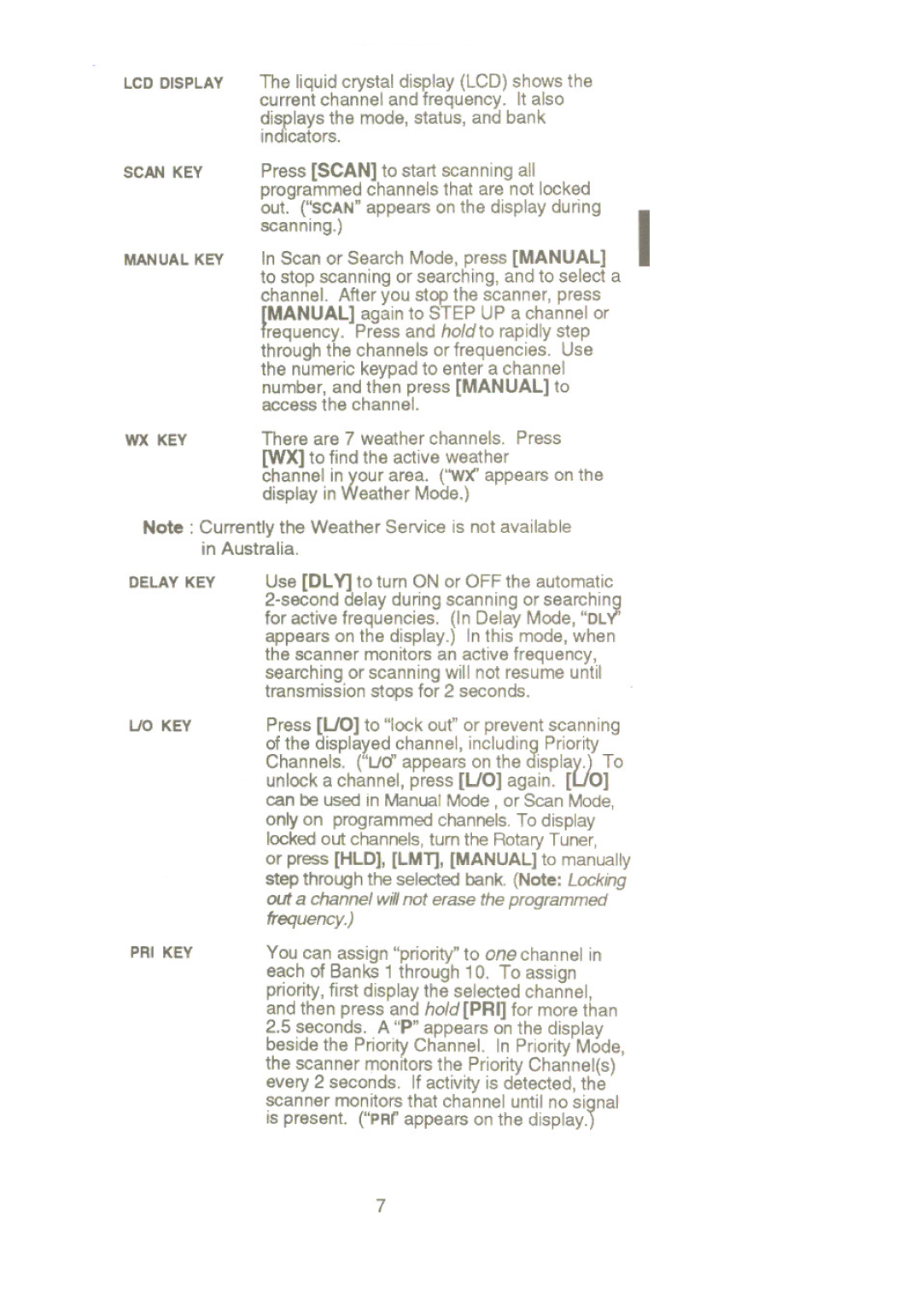UBC 2500XLT specifications
The Uniden UBC 2500XLT is a versatile and robust handheld scanner that has garnered a reputation among radio enthusiasts and professionals alike. Known for its advanced scanning capabilities, this model is designed to provide users with comprehensive access to various radio communications, making it an essential tool for both hobbyists and law enforcement personnel.One of the standout features of the UBC 2500XLT is its wide frequency range. It is capable of tuning into VHF, UHF, and even some aircraft bands, covering a spectrum from 25 MHz to 1.3 GHz. This extensive range allows users to monitor an array of radio signals, including public safety communications, amateur radio, and other interesting transmissions.
The scanner employs Advanced Trunking Technology, enabling users to listen to trunked radio systems. This technology is crucial in modern communication systems, where multiple conversations can occur over a shared channel. The UBC 2500XLT can decode and track these trunked signals, ensuring that users do not miss important radio traffic.
Another notable characteristic of the UBC 2500XLT is its memory capacity. With 1000 memory channels available, users can store a significant amount of frequencies for quick access. It also features 10 banks for organizing these channels, helping users to categorize and manage their preferred frequencies efficiently.
Ease of use is another hallmark of the UBC 2500XLT. The scanner comes equipped with a large LCD display, providing clear visibility of the current frequency and other relevant information. The keypad is user-friendly, allowing for straightforward programming of channels and features. Additionally, the device includes a built-in scanner setup function, simplifying the process for beginners.
The UBC 2500XLT also boasts an impressive rechargeable battery, providing extended use without the need for frequent recharges. This aspect makes it ideal for outdoor activities or fieldwork, where access to power sources might be limited.
In summary, the Uniden UBC 2500XLT is a powerful handheld scanner that combines advanced technology with user-friendly features. Its wide frequency coverage, trunking capabilities, substantial memory, and ease of use make it a prime choice for anyone looking to explore the world of radio communications. Whether for hobby or professional use, the UBC 2500XLT stands out as a reliable tool in the scanner market.